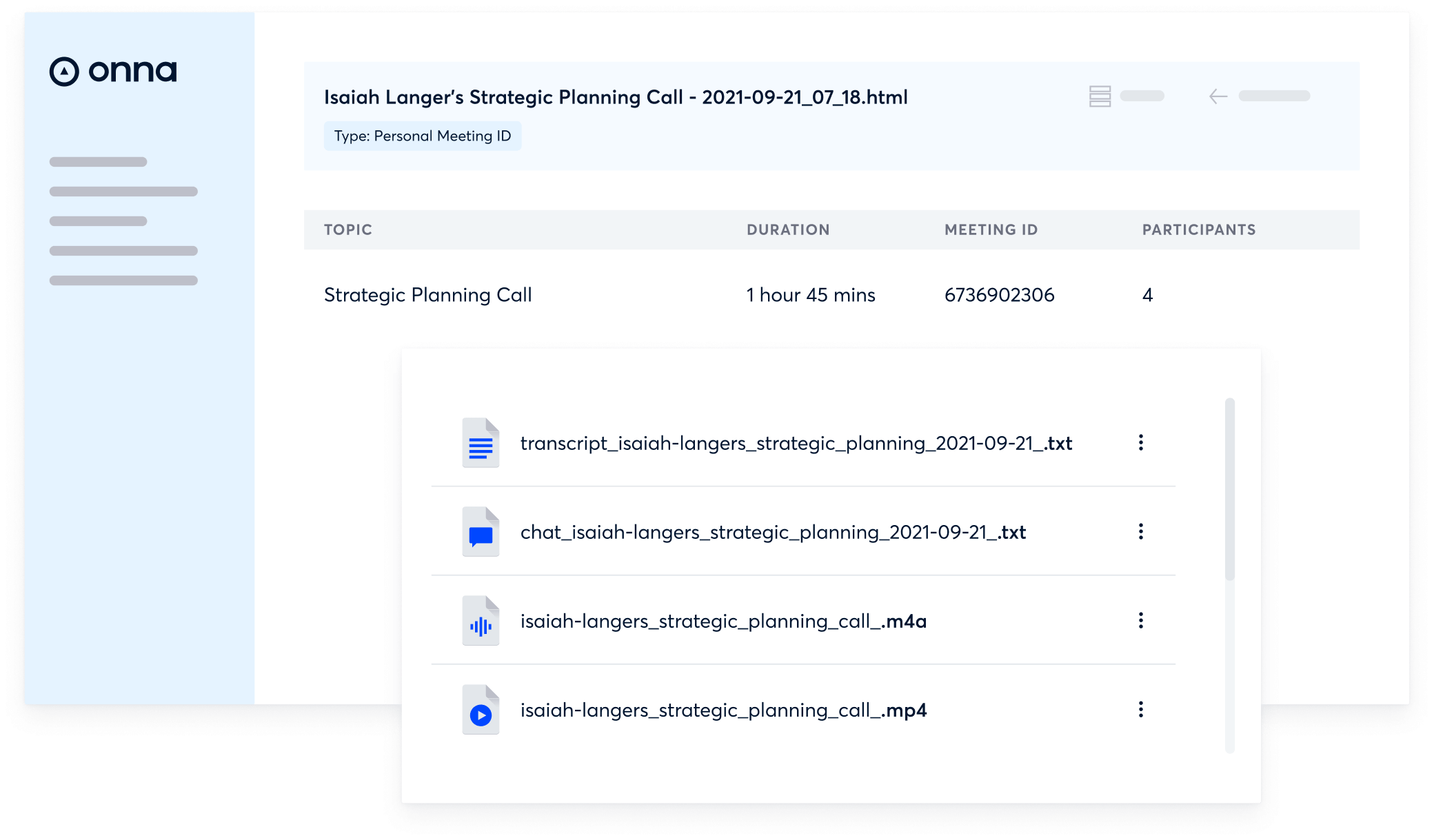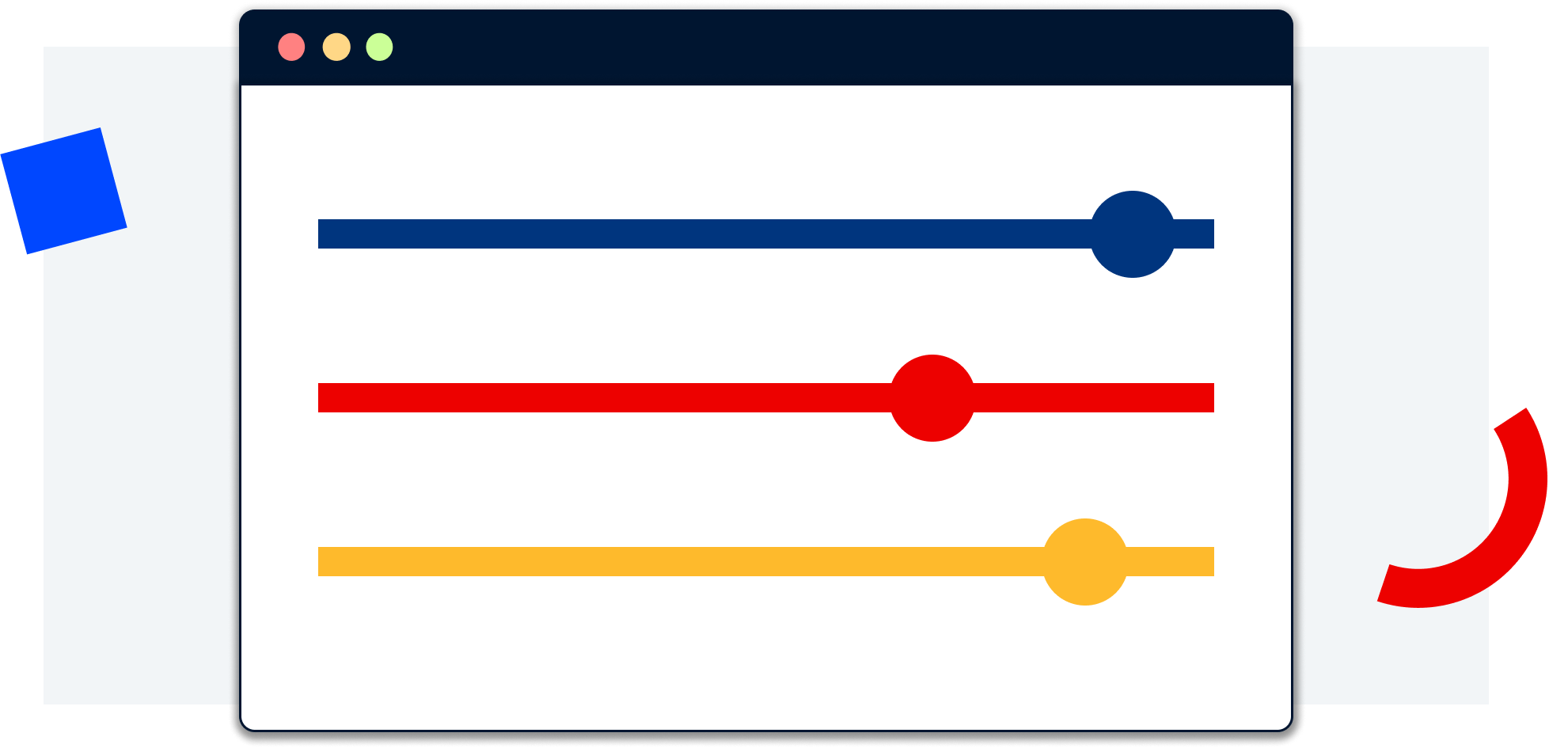Resources
About this connector
Zoom is a communications platform that connects people via video, voice, content sharing, and chat. Onna integrates with Zoom's API to extract meeting and chat data, including custodian data of users who join but do not participate in a chat.
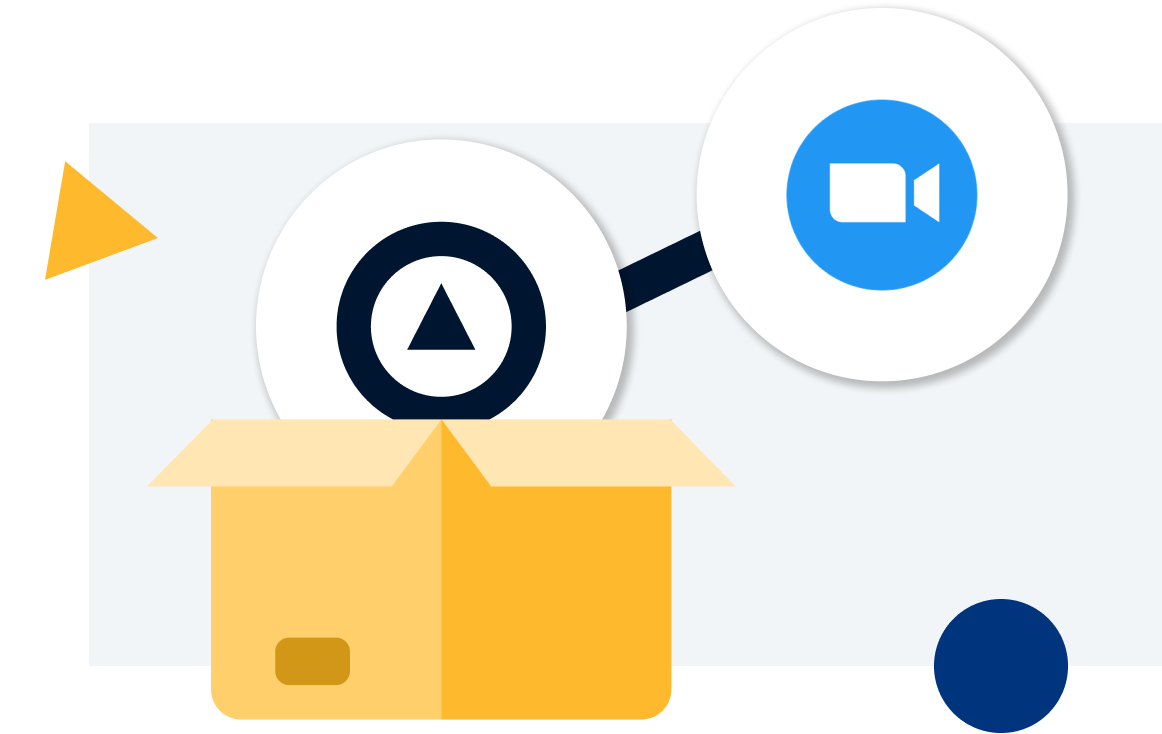
Connect out-of-the-box
Leverage a no-code, simple UI that helps you get started quickly and easily without needing IT resources.

Work faster
Use federated search to surface specific content in meeting recordings and transcripts, chats, and public/private channels.

Capture context
Collect and visualize all past and future chat messages, including: edits, deletions, and inactive custodians.

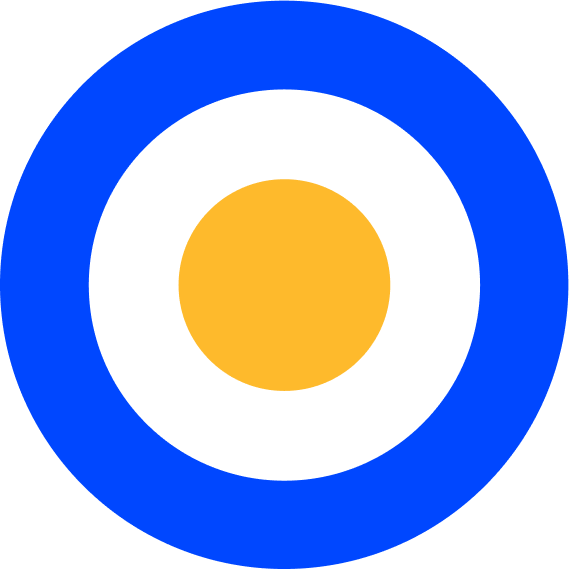 eDiscovery
eDiscovery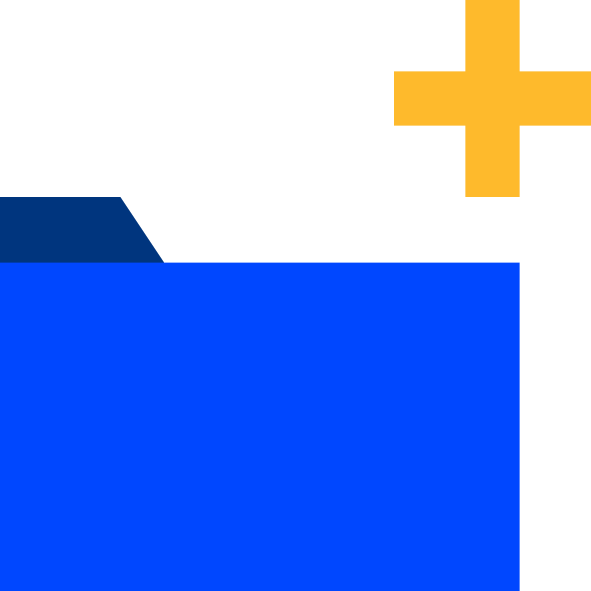 Collections
Collections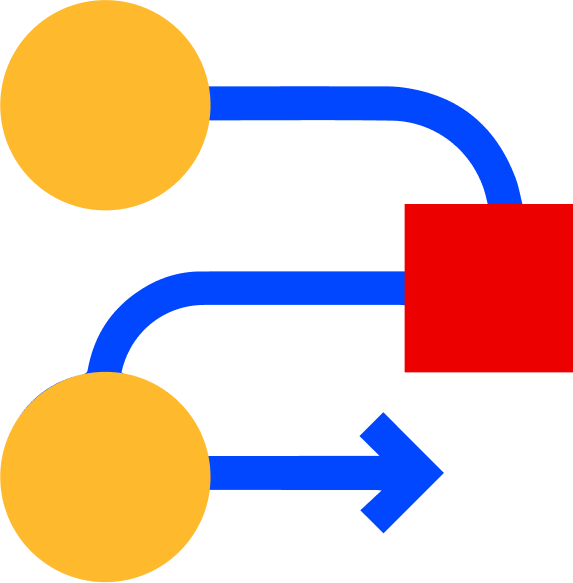 Processing
Processing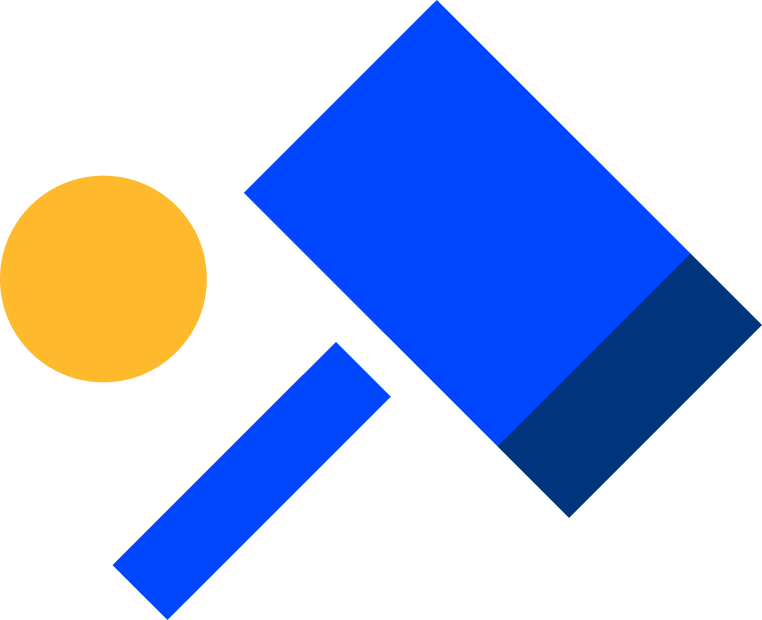 Early Case Assessment
Early Case Assessment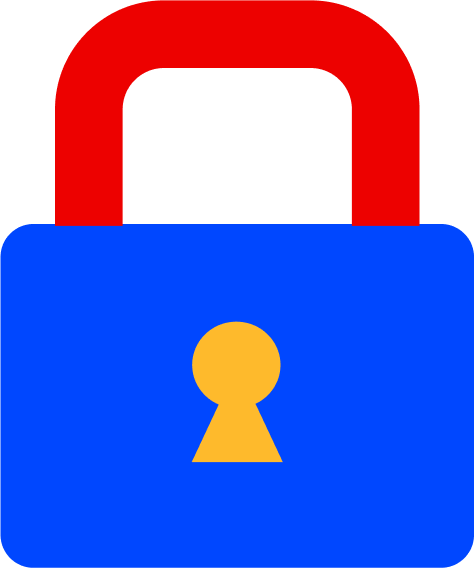 Information Governance
Information Governance Data Migration
Data Migration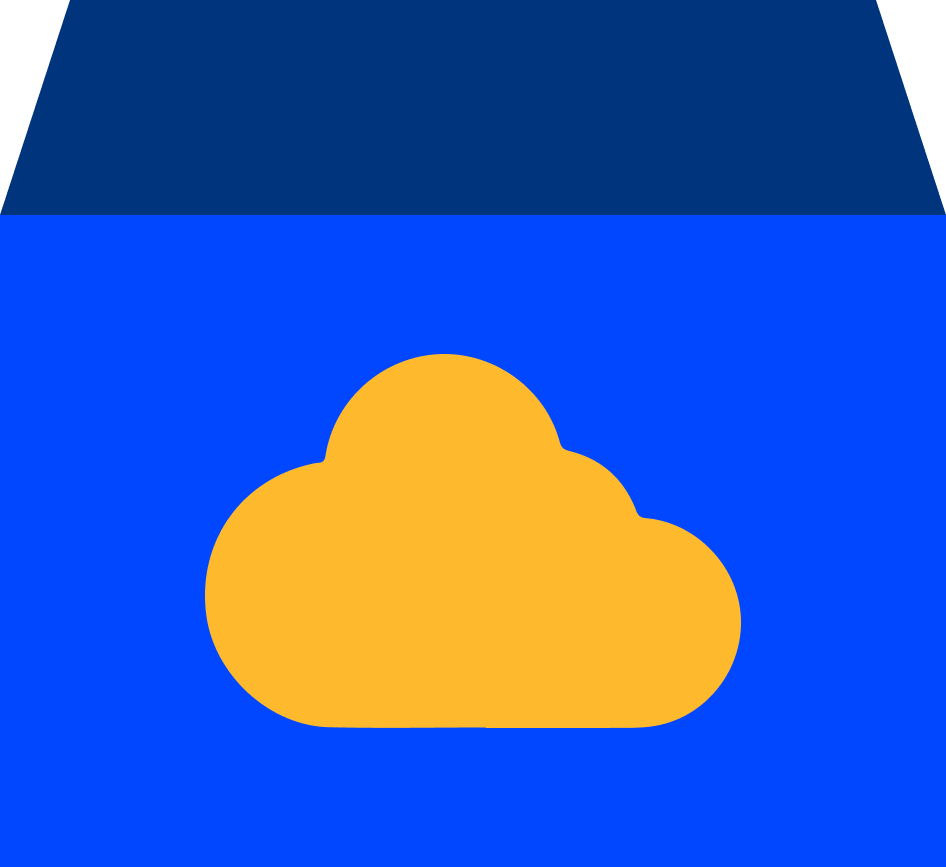 Data Archiving
Data Archiving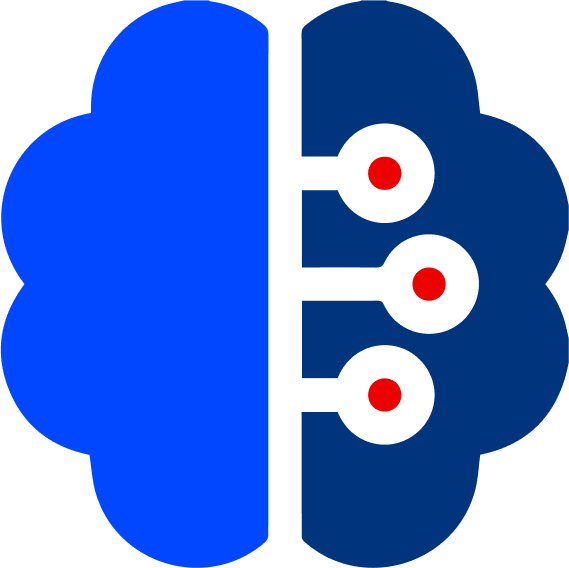 AI Data Pipeline (Beta)
AI Data Pipeline (Beta)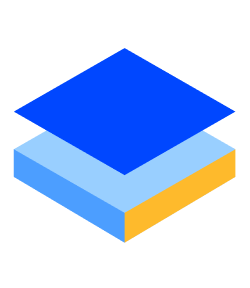 Platform Services
Platform Services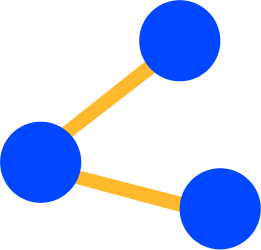 Connectors
Connectors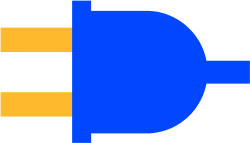 Platform API
Platform API Pricing Plans
Pricing Plans Professional Services
Professional Services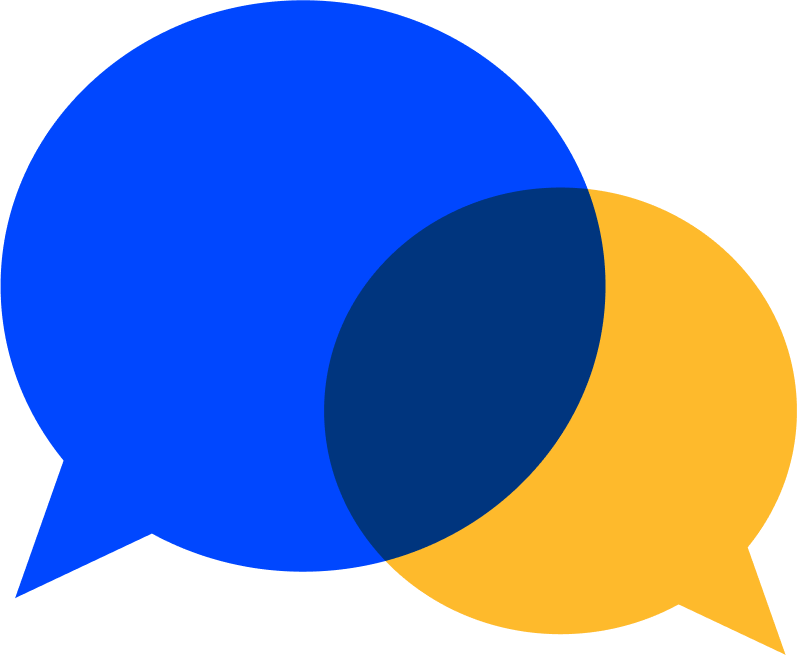 Technical Support
Technical Support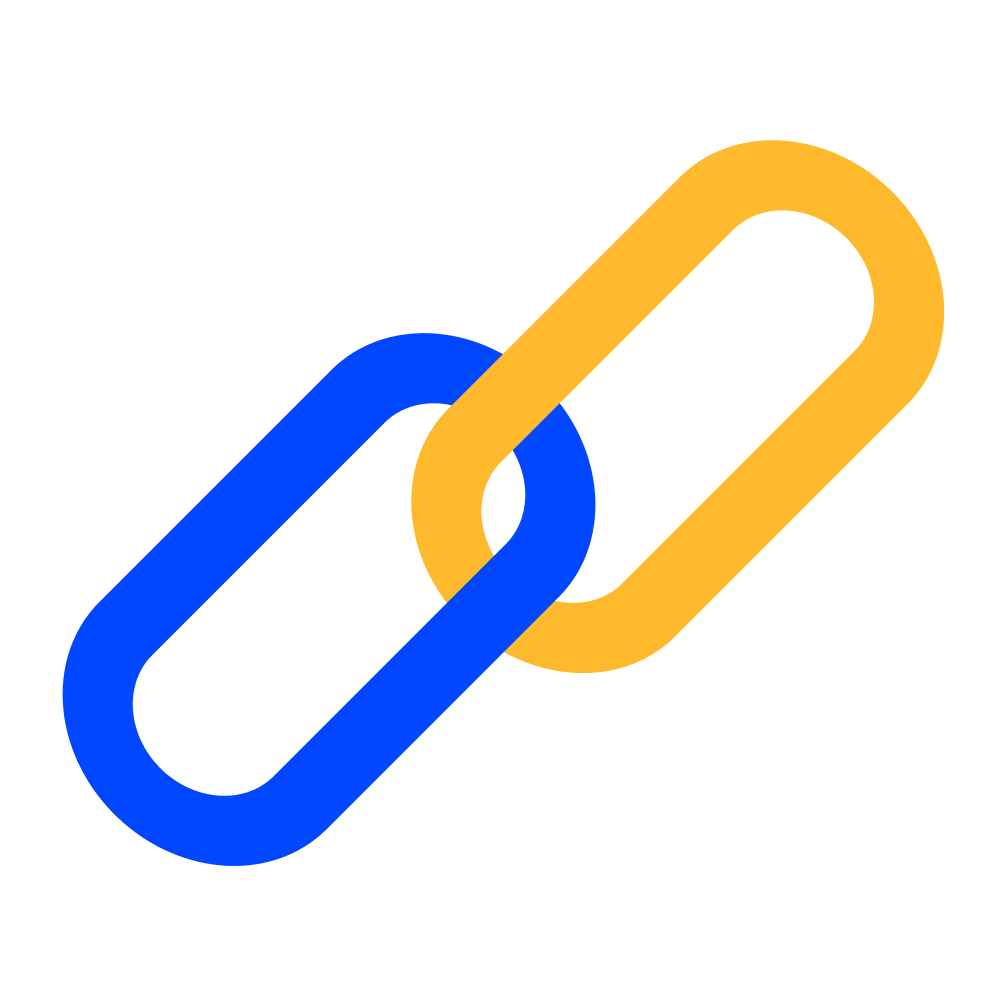 Partnerships
Partnerships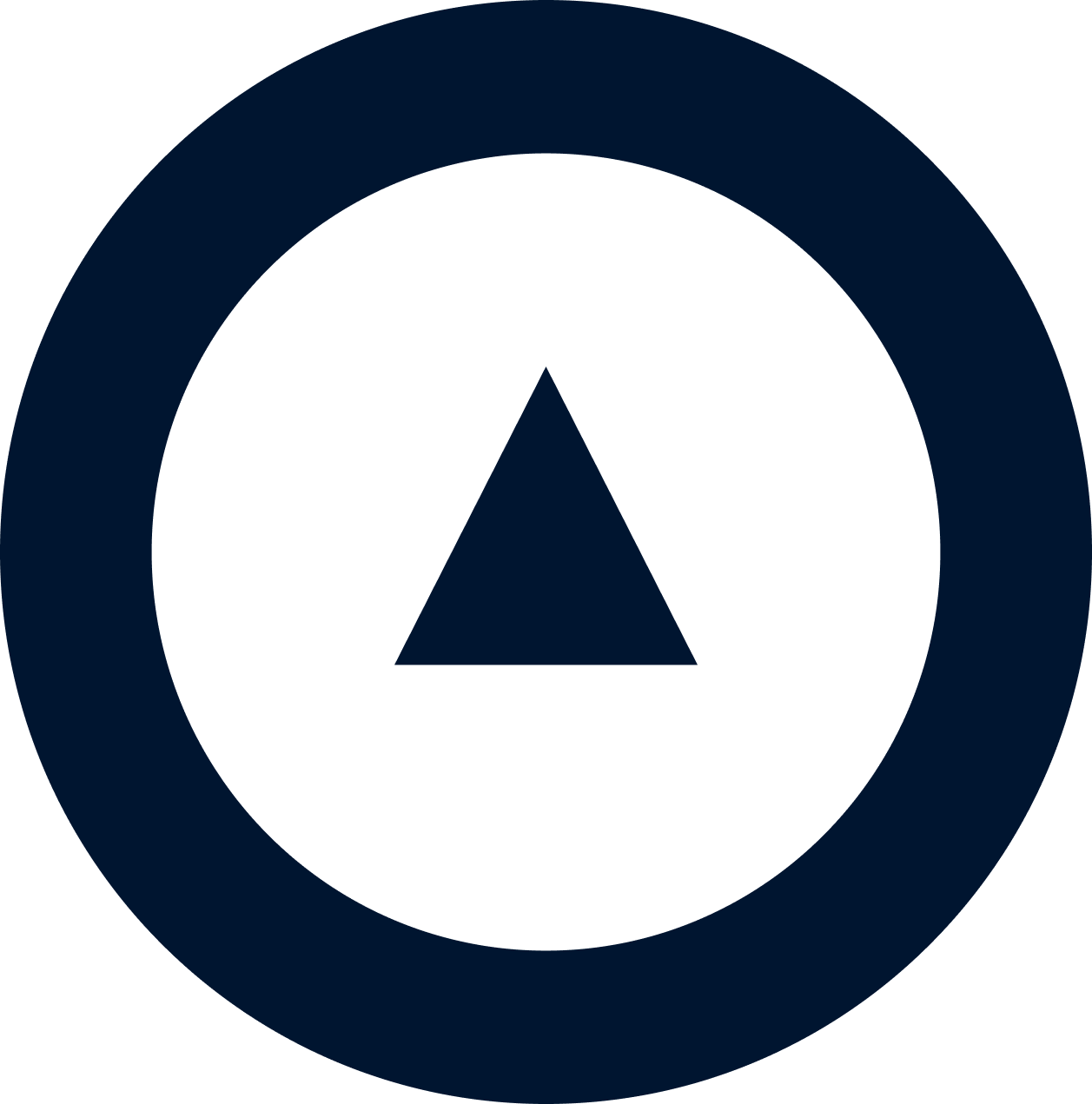 About us
About us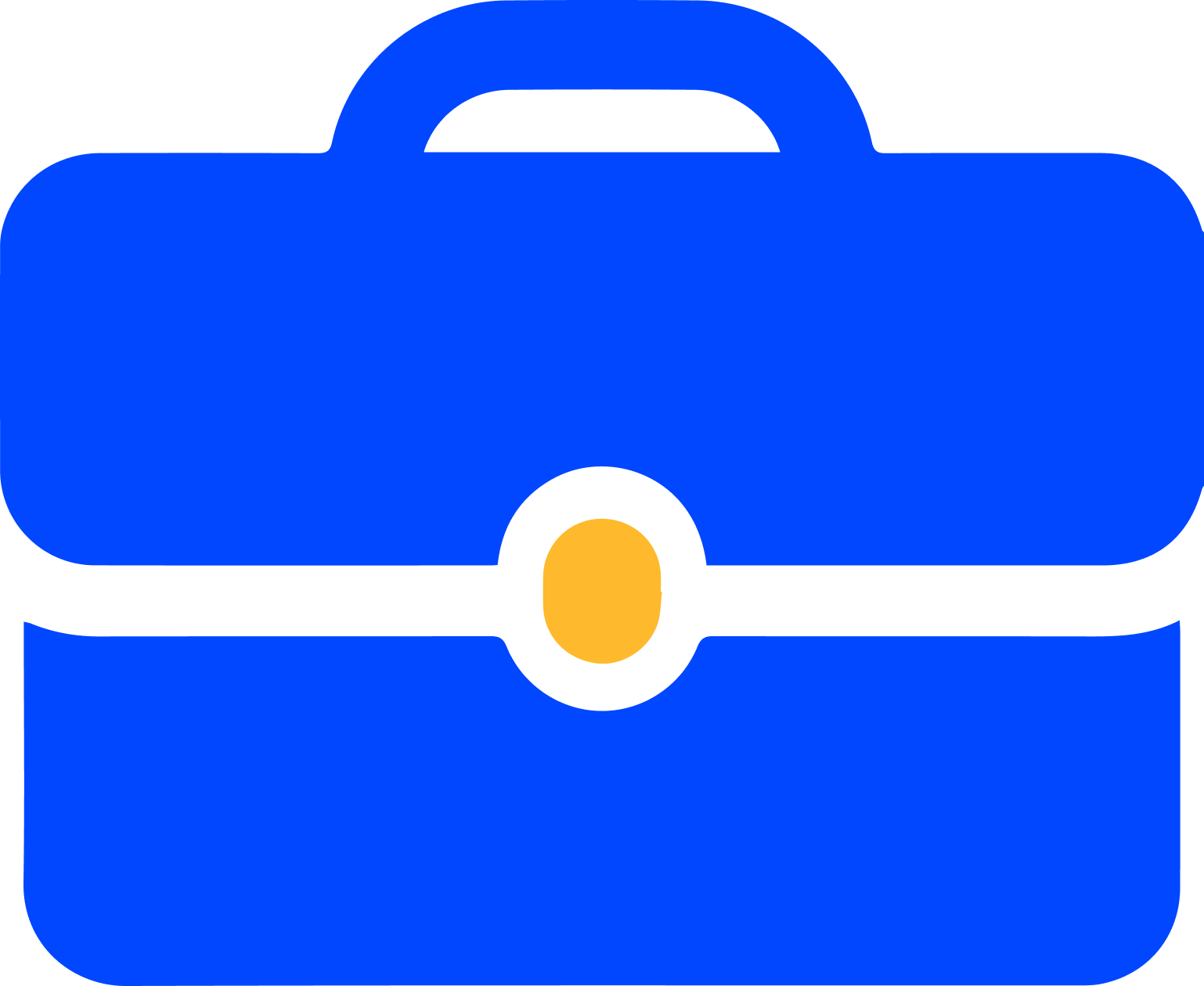 Careers
Careers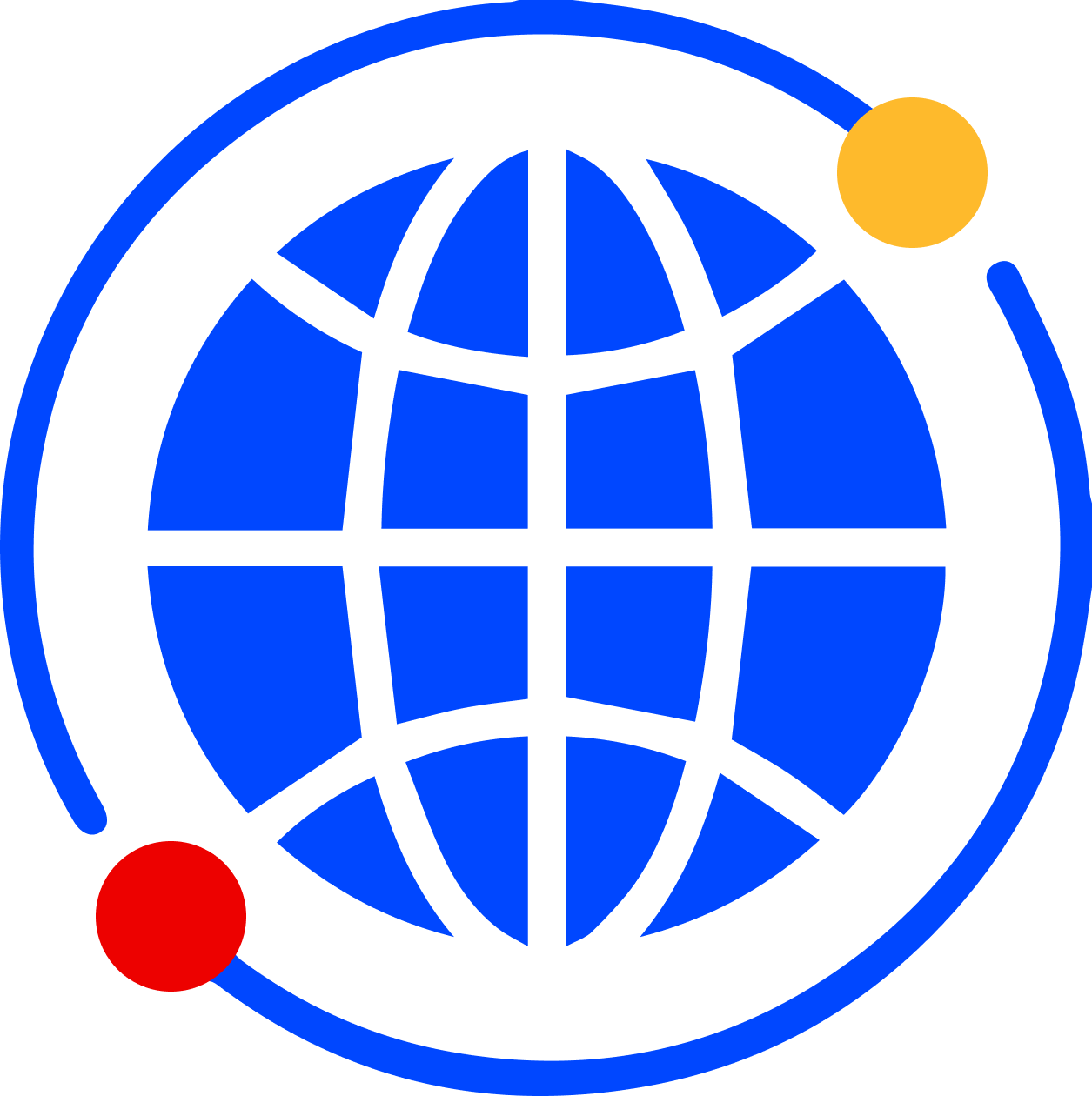 Newsroom
Newsroom Events
Events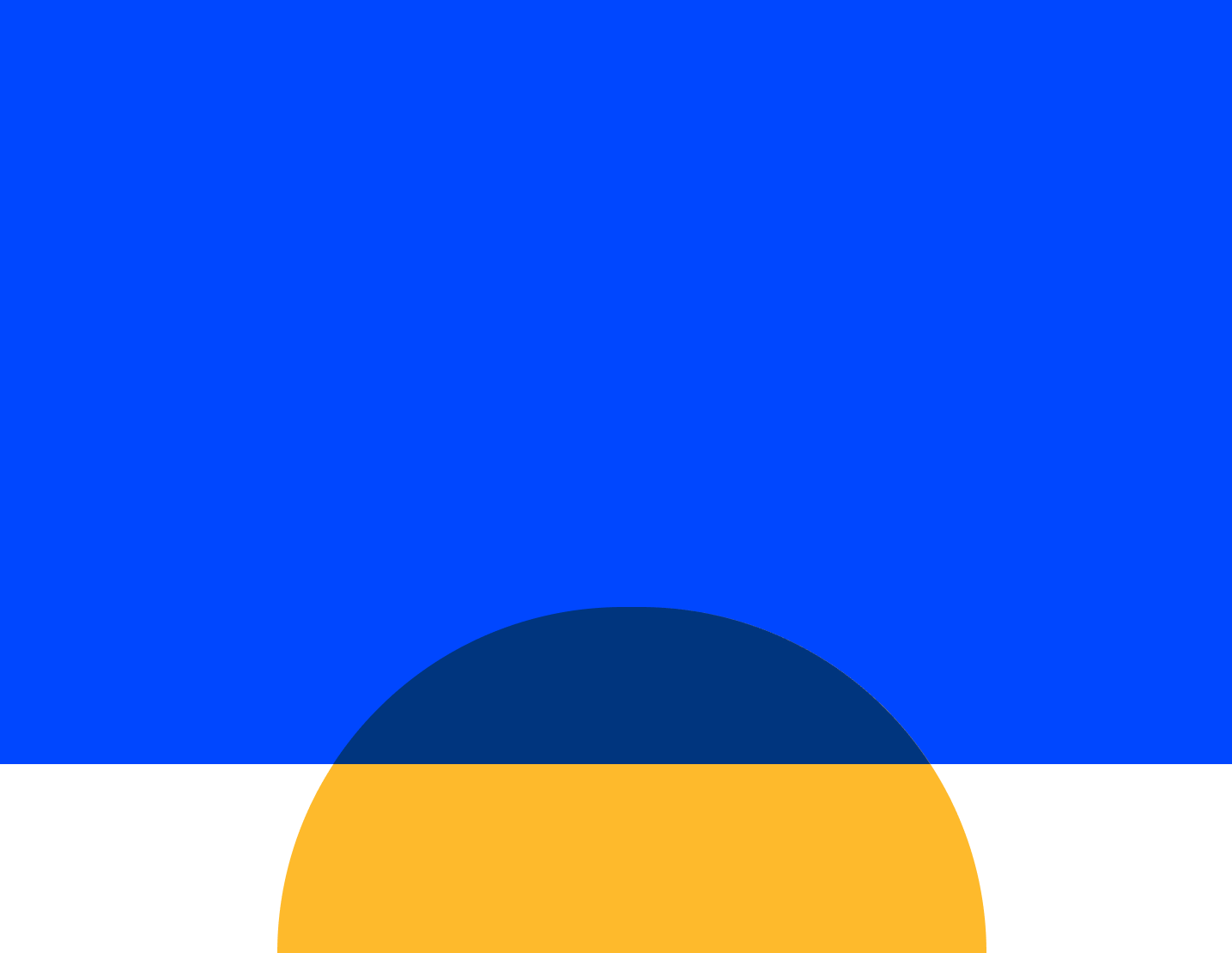 Webinars
Webinars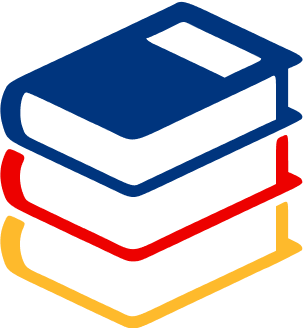 OnnAcademy
OnnAcademy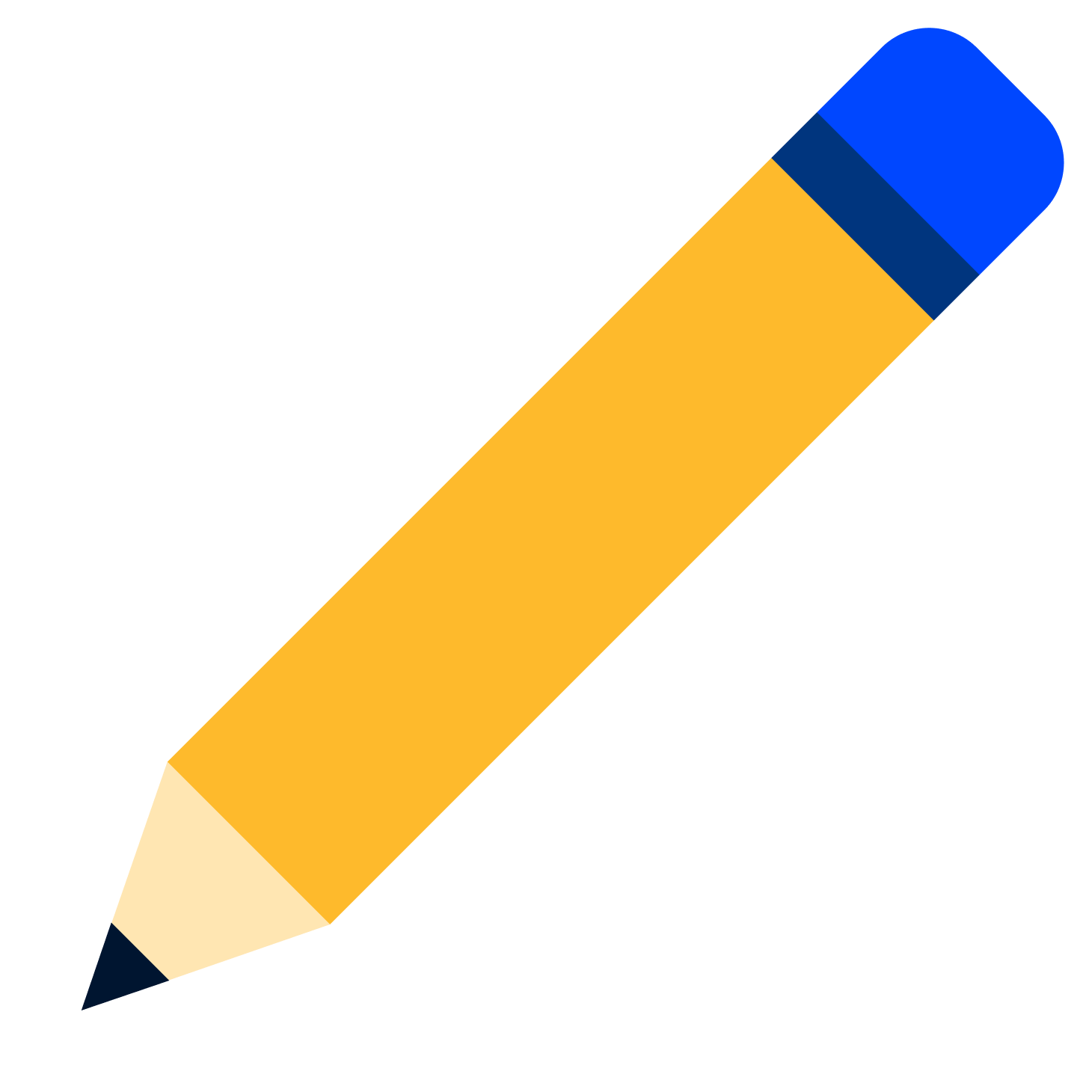 Blog
Blog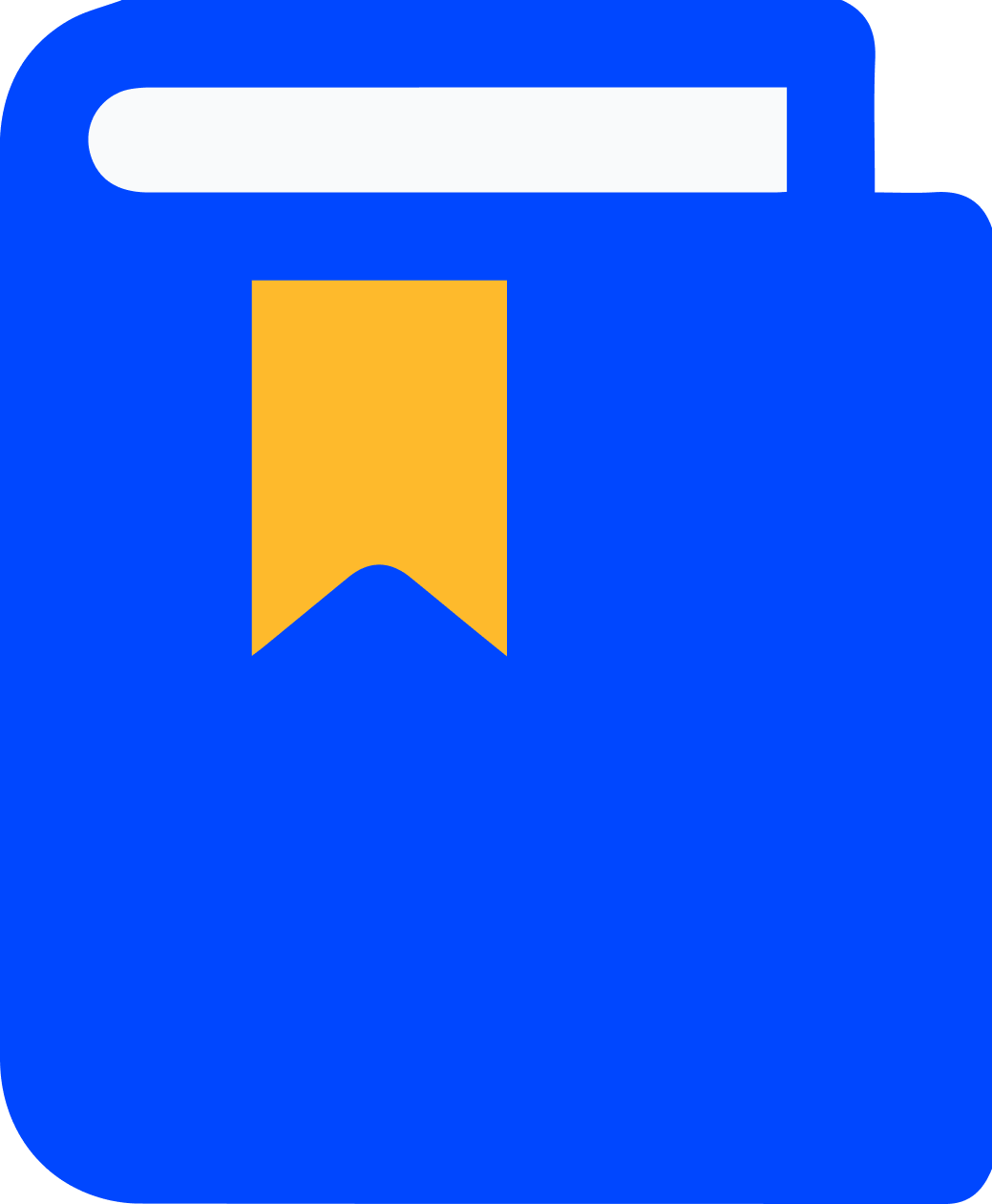 Content Library
Content Library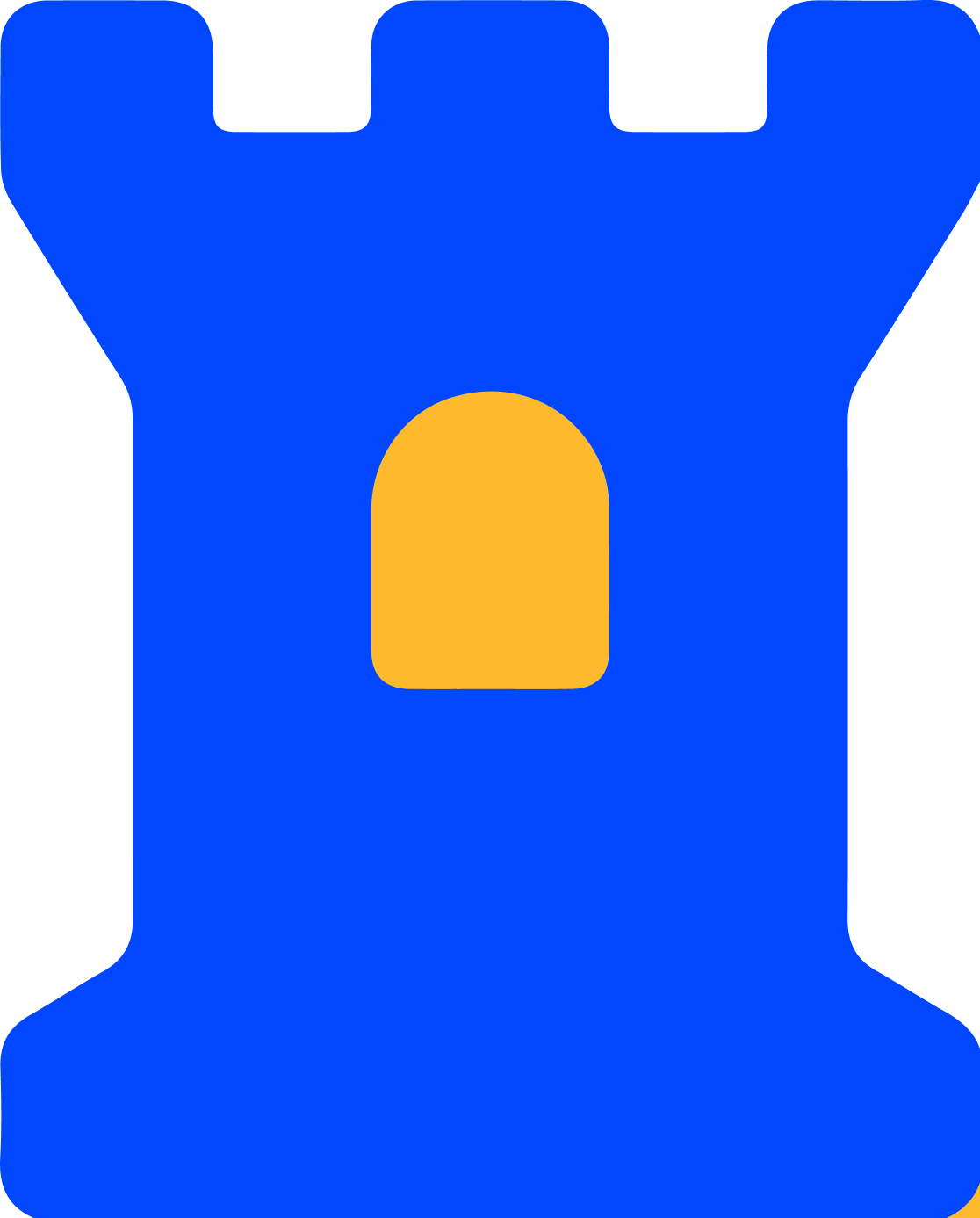 Trust Center
Trust Center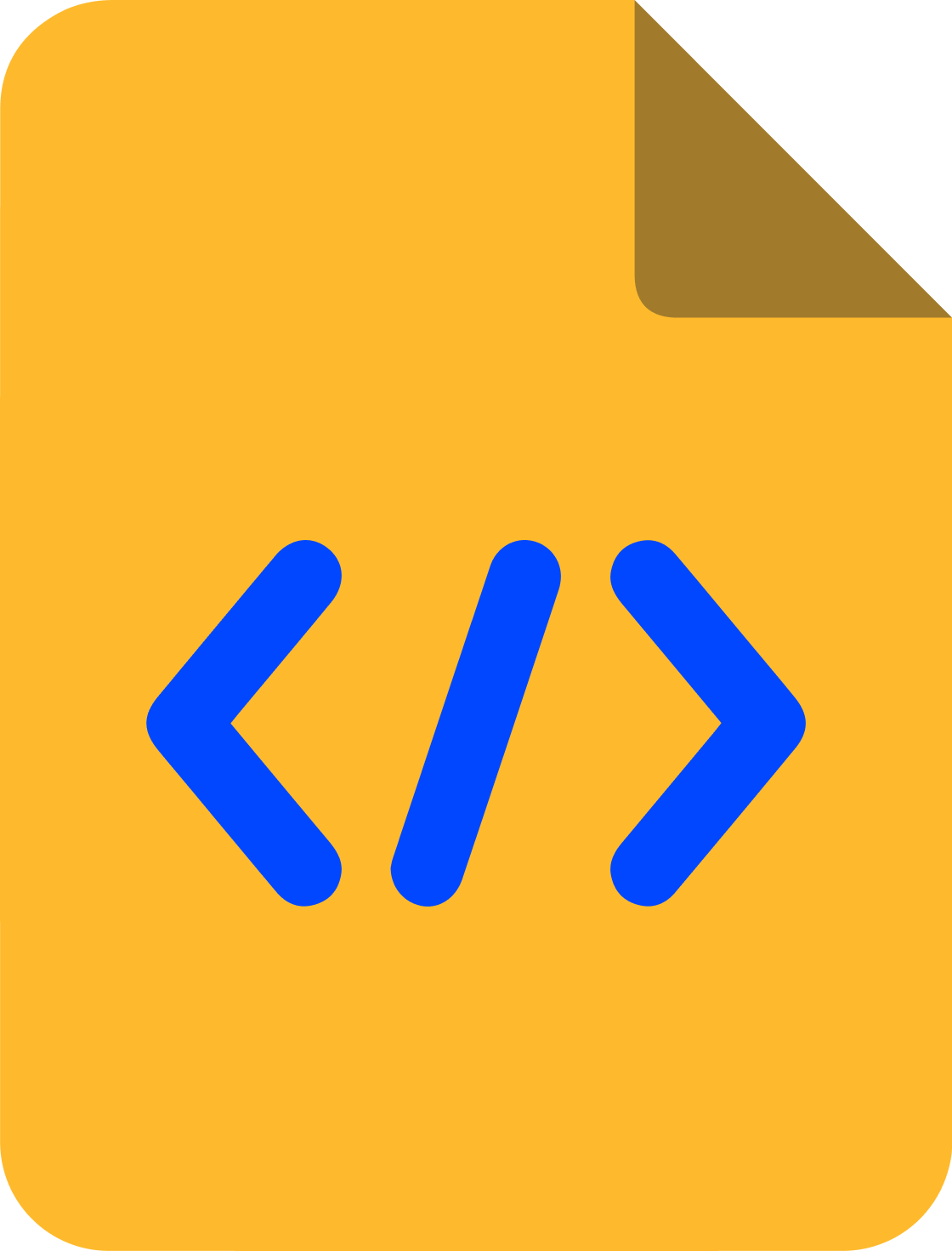 Developer Hub
Developer Hub