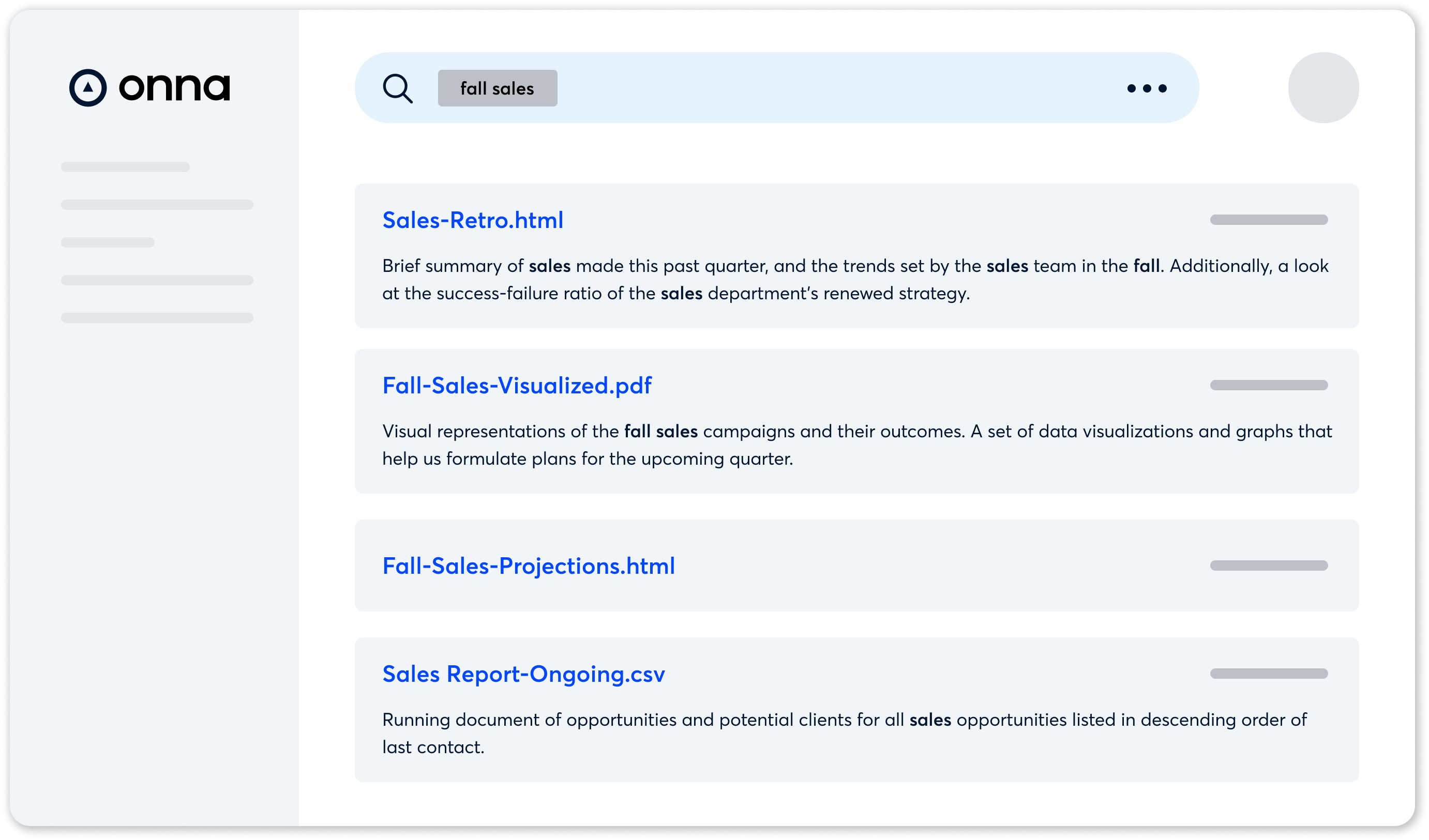
CONNECTOR
Confluence
Swiftly collect and export information from entire Confluence sites and individual spaces.
About this connector
Confluence is a web-based corporate wiki used to help teams collaborate and share knowledge efficiently. Onna connects directly with Confluence’s API to collect all data, metadata, and linked Confluence pages one level deep from entire Confluence sites and individual spaces in native format. Onna supports Confluence Cloud and Server version 5.7 and up.
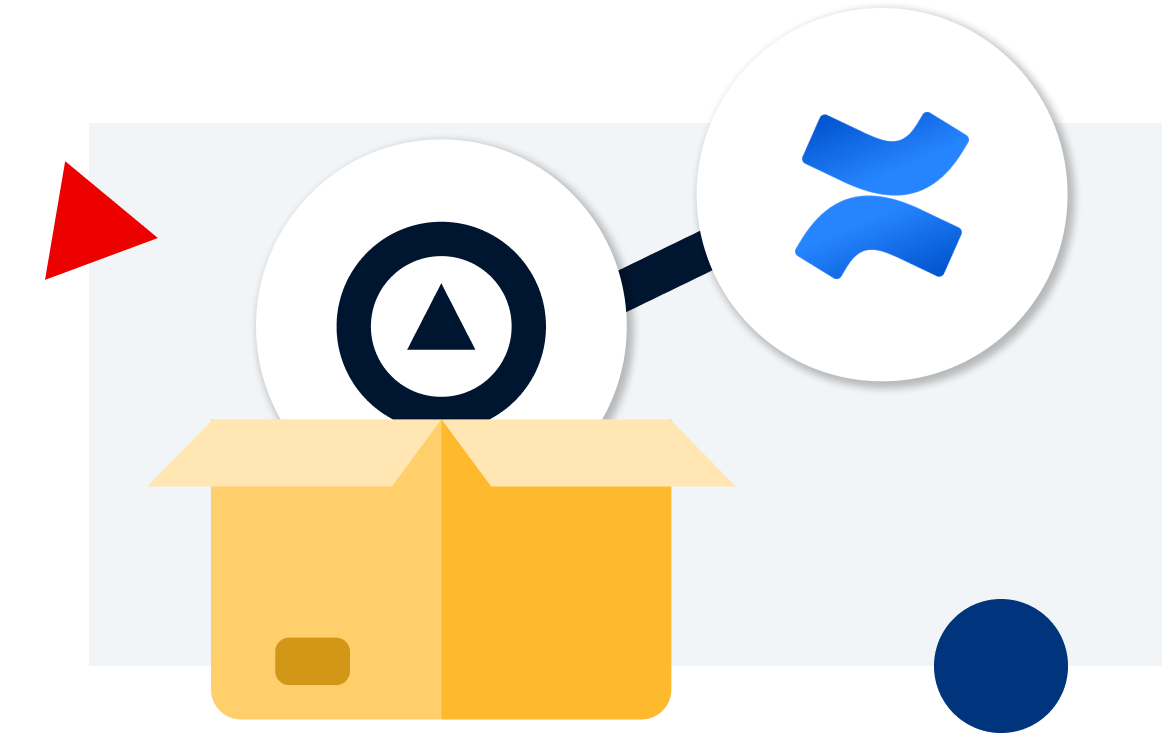
Connect out-of-the-box
Leverage a no-code, simple UI that helps you get started quickly and easily without needing IT resources.

Work faster
Use federated search to surface specific content from entire Confluence sites or individual spaces, including HTML page content, comments, and attachments.

Capture context
Collect labels for attachments and pages, including their ancestors, and capture links up to one level deep to other Confluence pages.
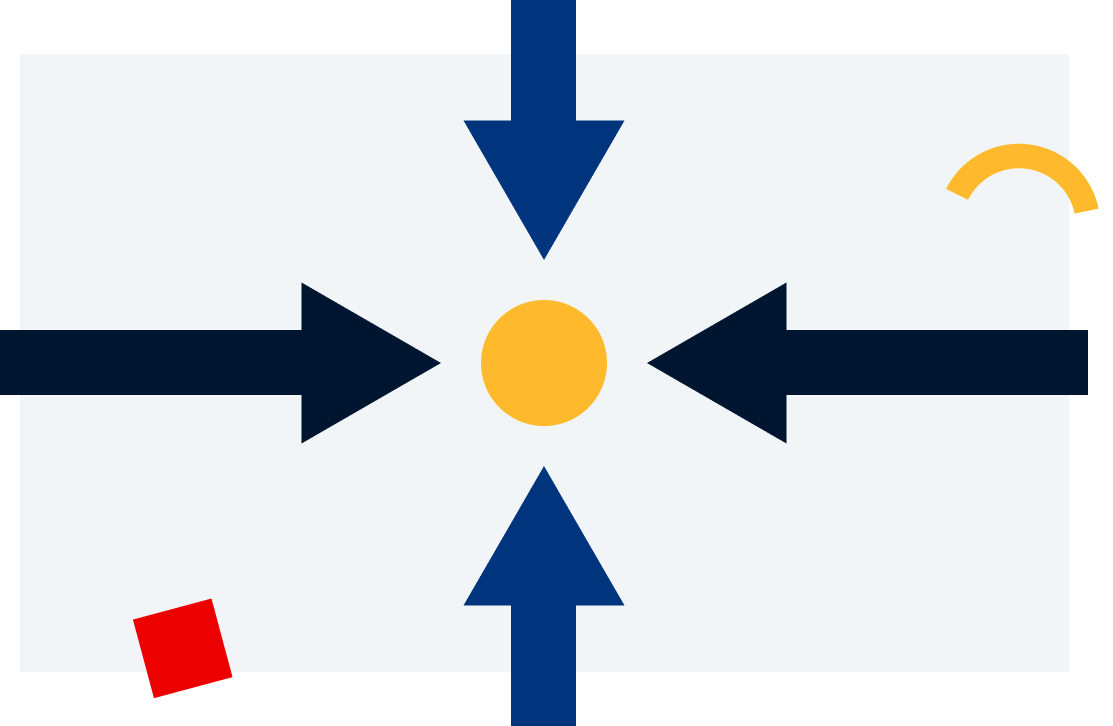
Get specific
Collect historical information and related metadata, including: page author, created by/on, last updated by/on, and previous version created by/on.

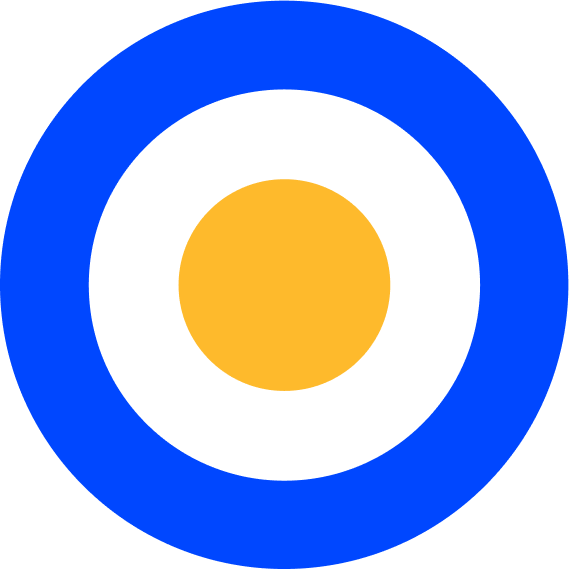 eDiscovery
eDiscovery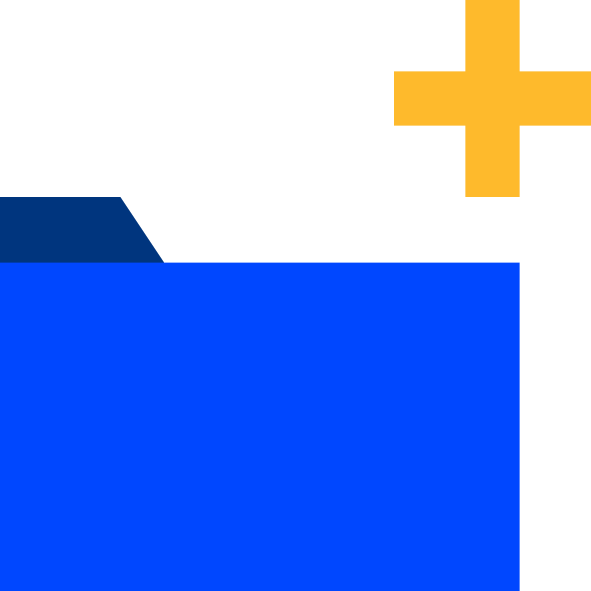 Collections
Collections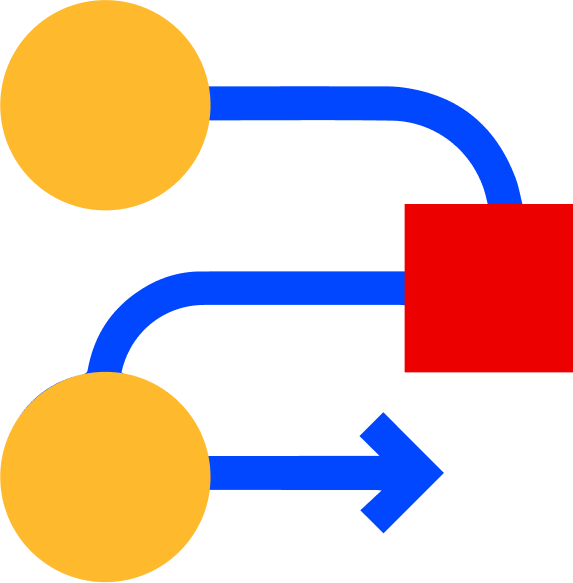 Processing
Processing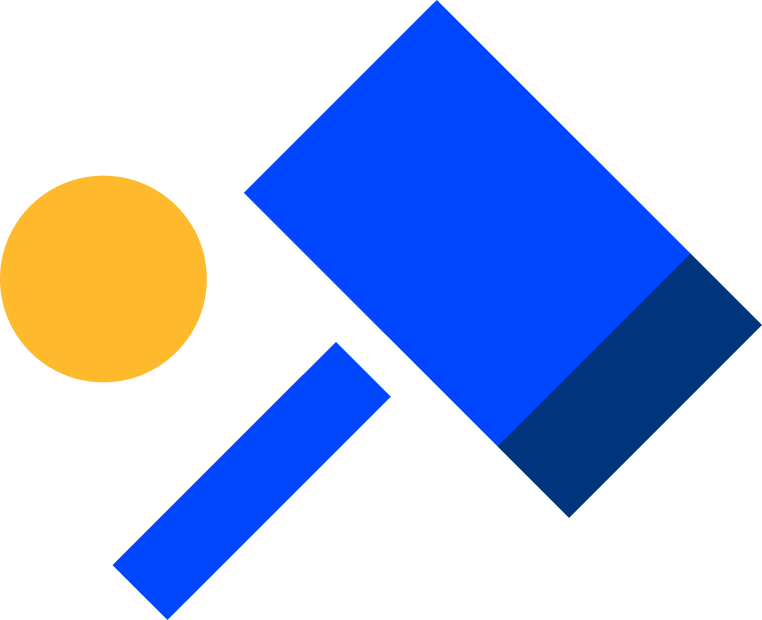 Early Case Assessment
Early Case Assessment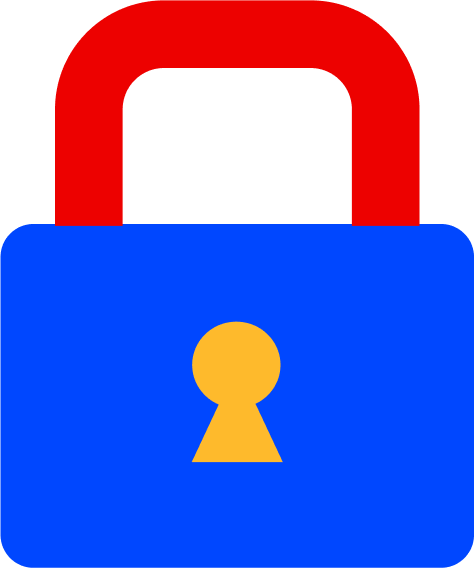 Information Governance
Information Governance Data Migration
Data Migration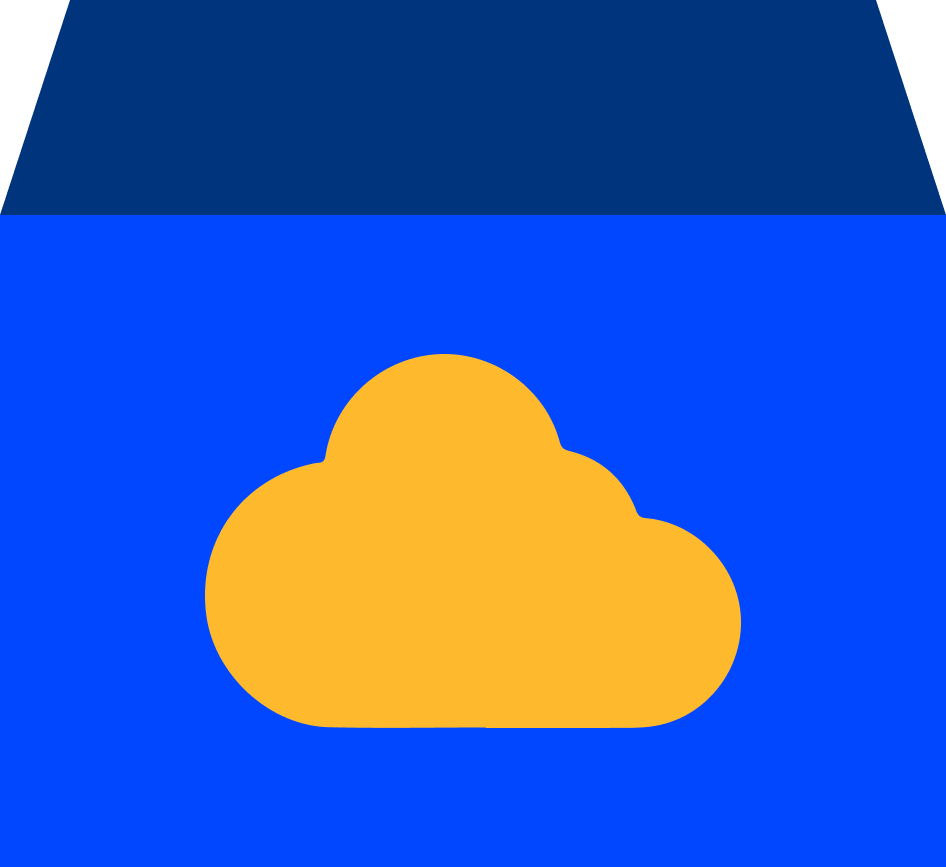 Data Archiving
Data Archiving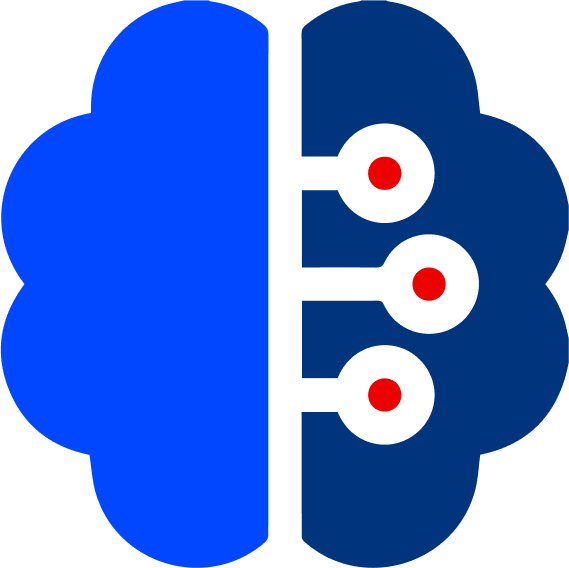 AI Data Pipeline (Beta)
AI Data Pipeline (Beta)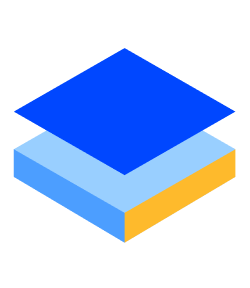 Platform Services
Platform Services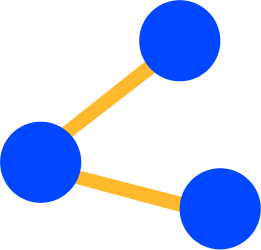 Connectors
Connectors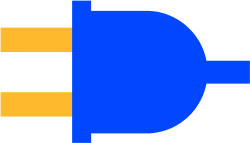 Platform API
Platform API Pricing Plans
Pricing Plans Professional Services
Professional Services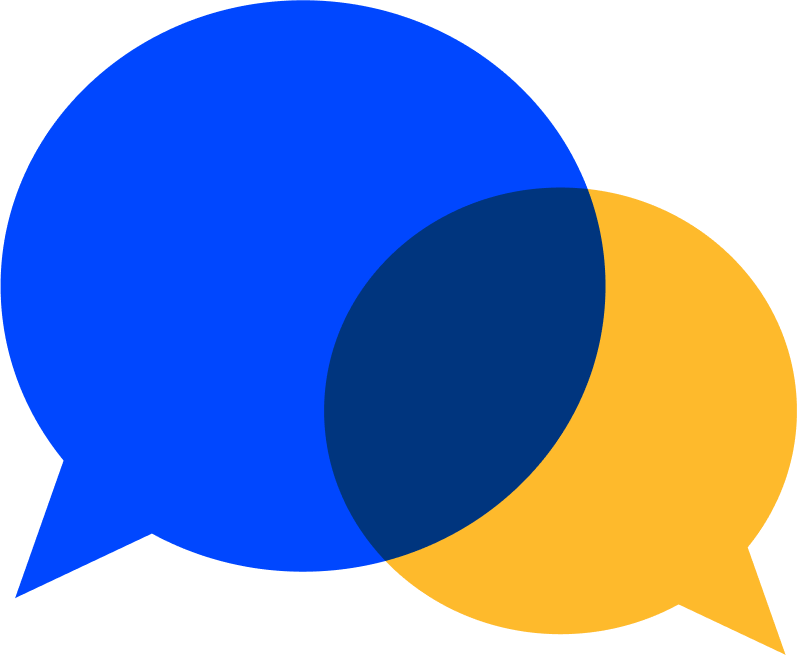 Technical Support
Technical Support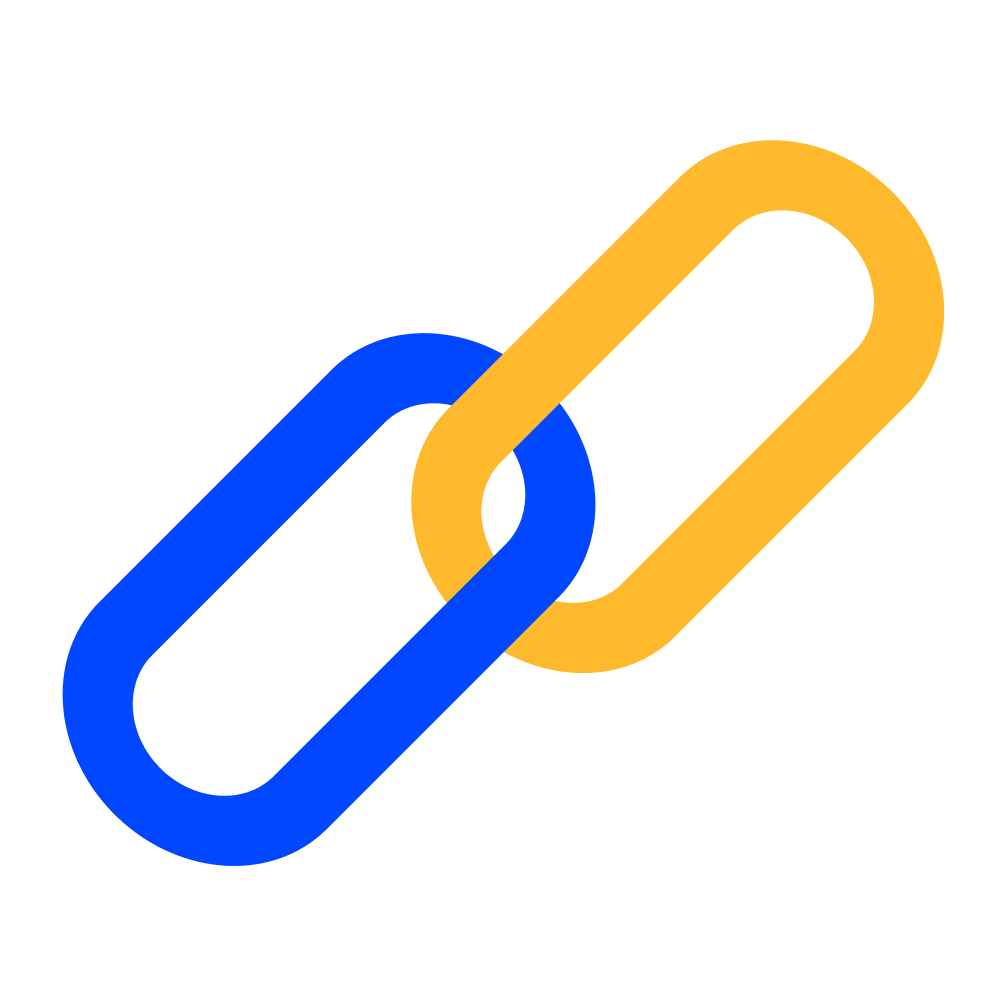 Partnerships
Partnerships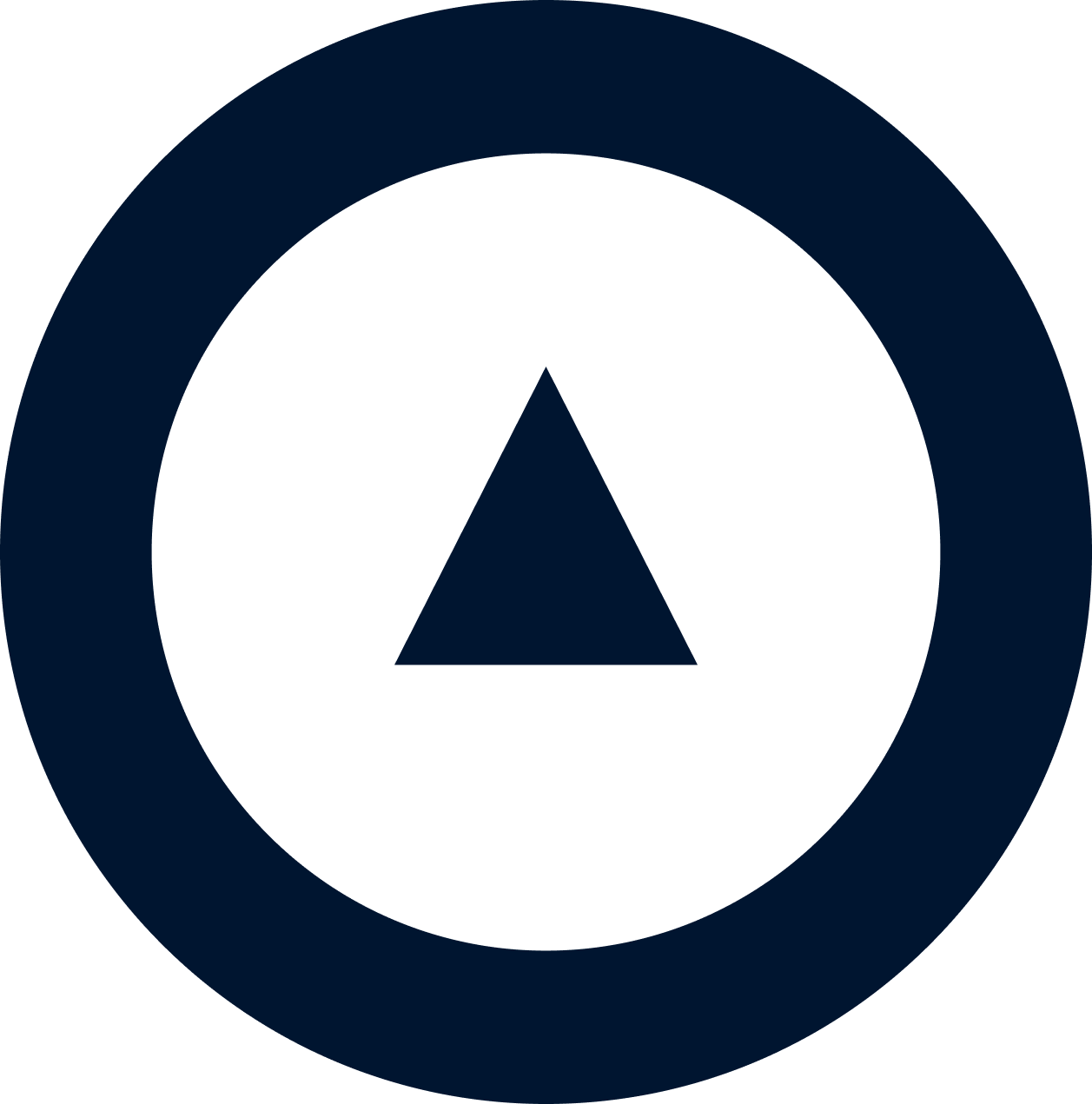 About us
About us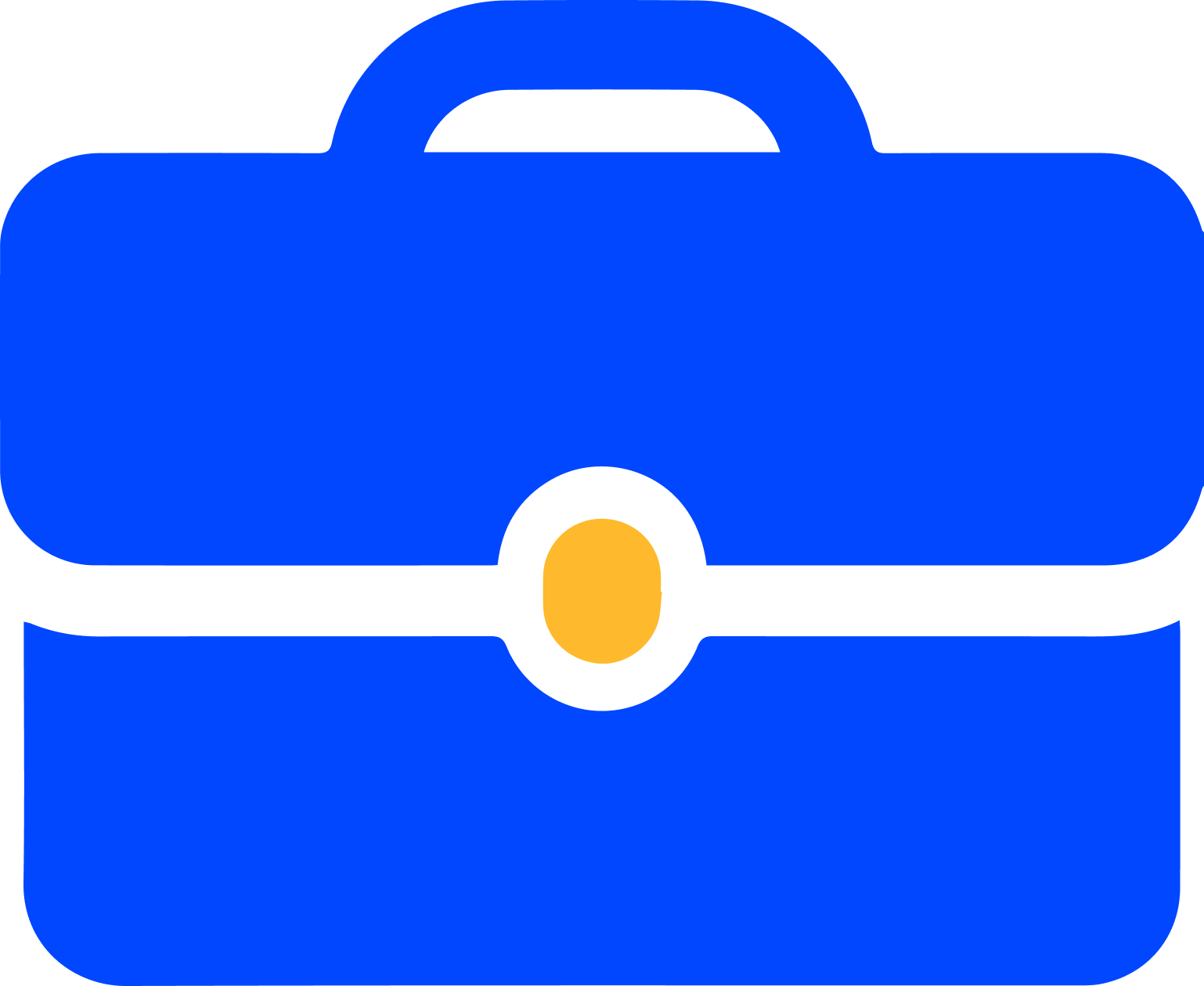 Careers
Careers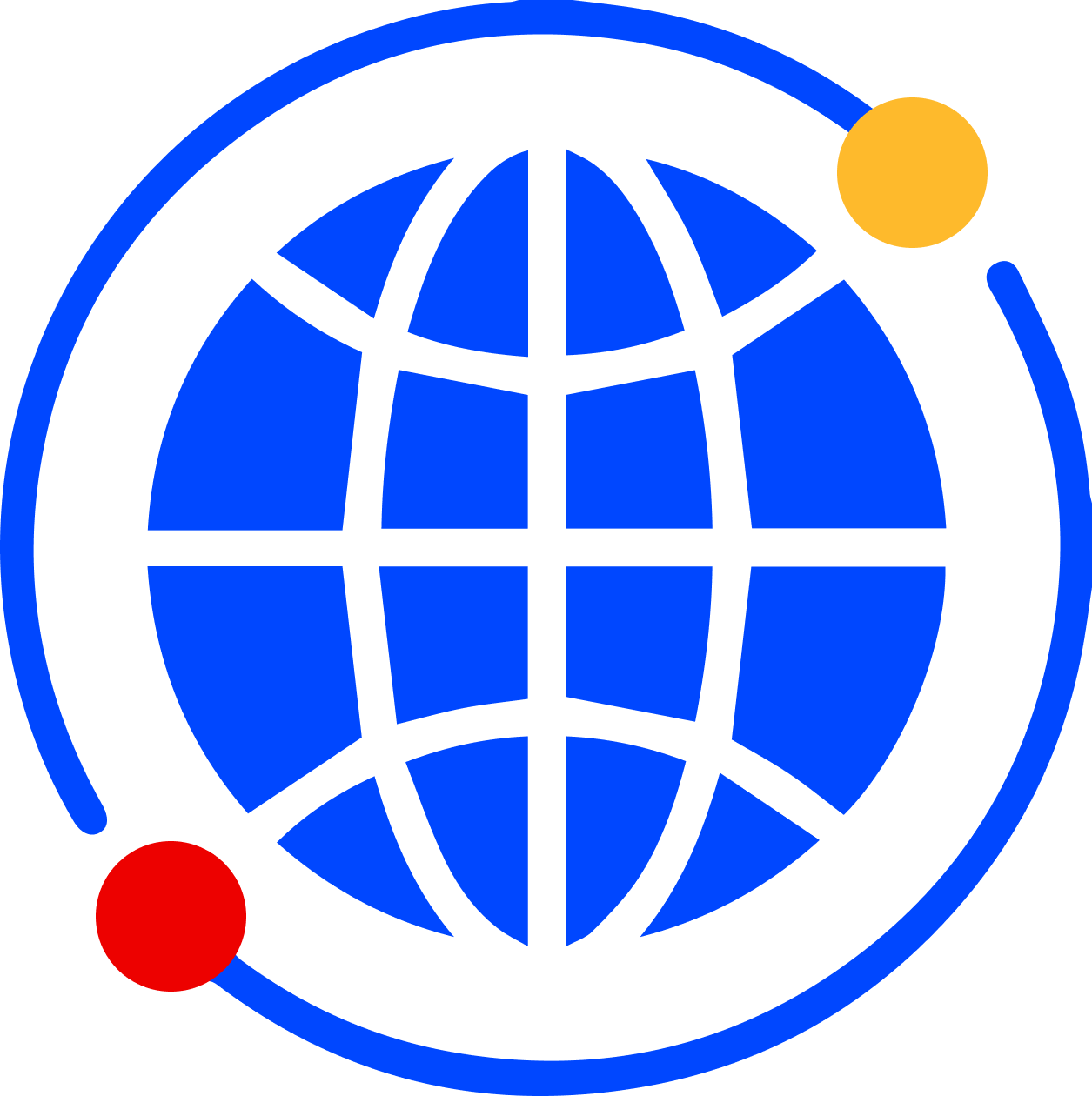 Newsroom
Newsroom Events
Events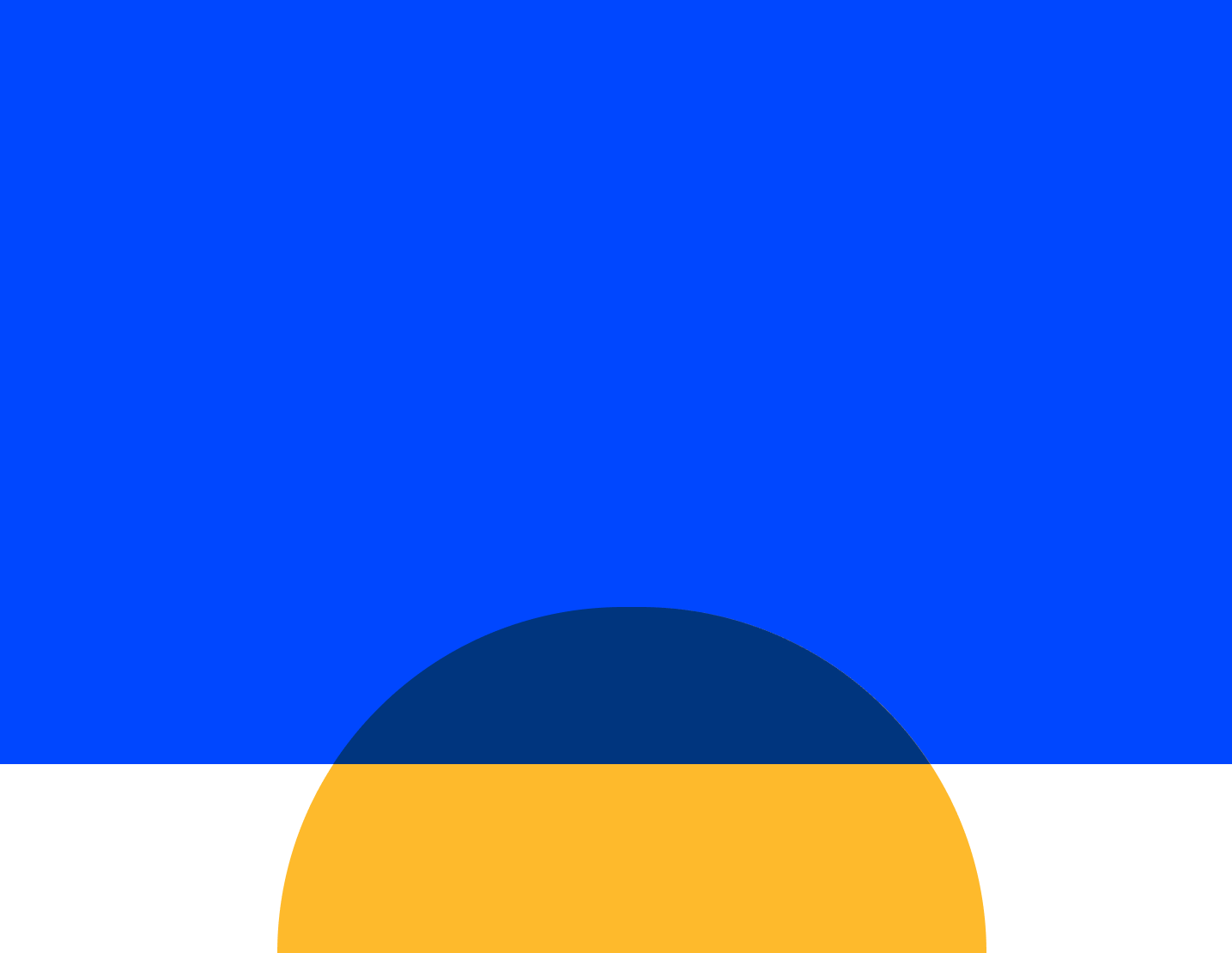 Webinars
Webinars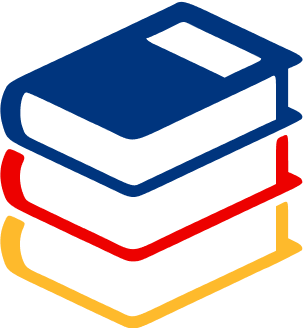 OnnAcademy
OnnAcademy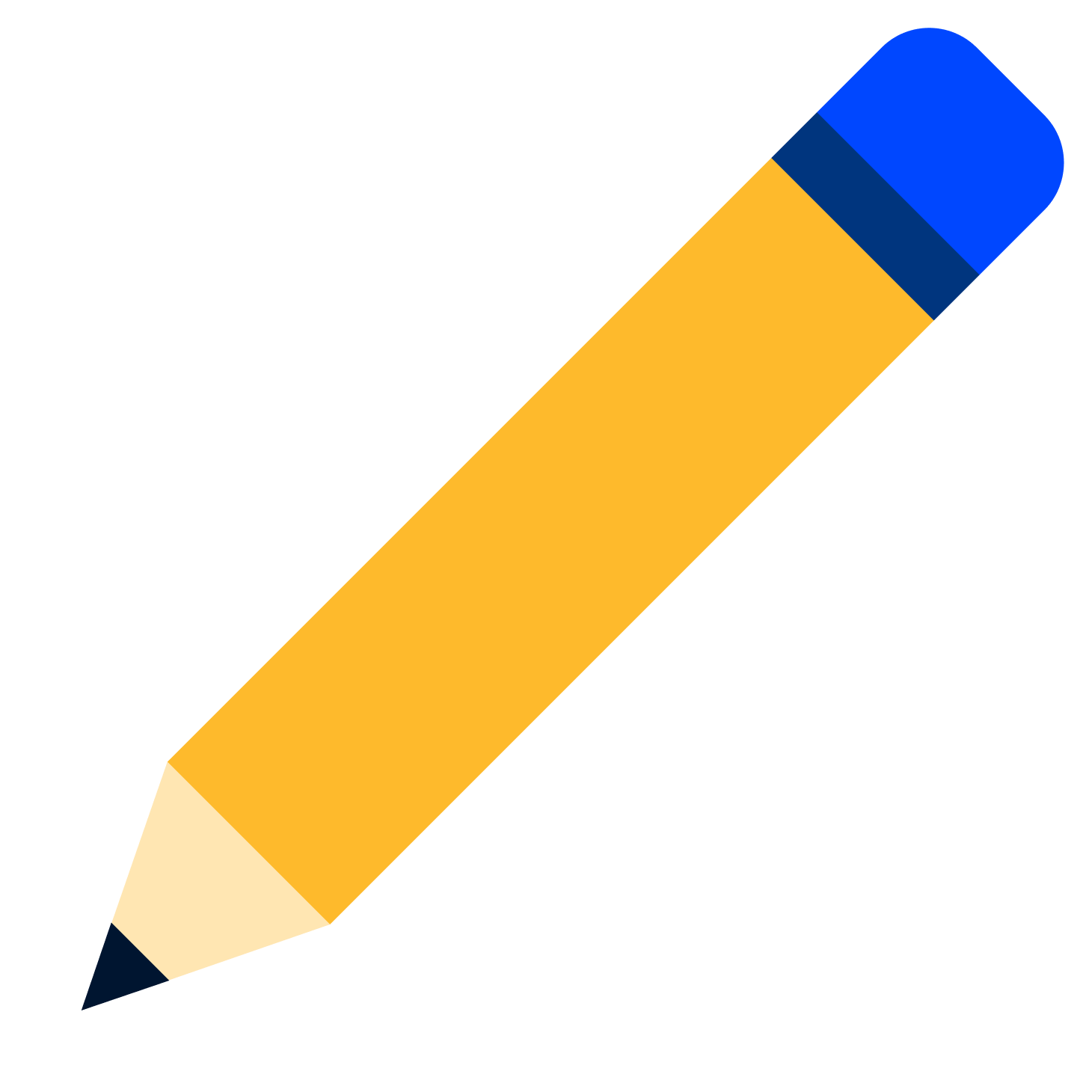 Blog
Blog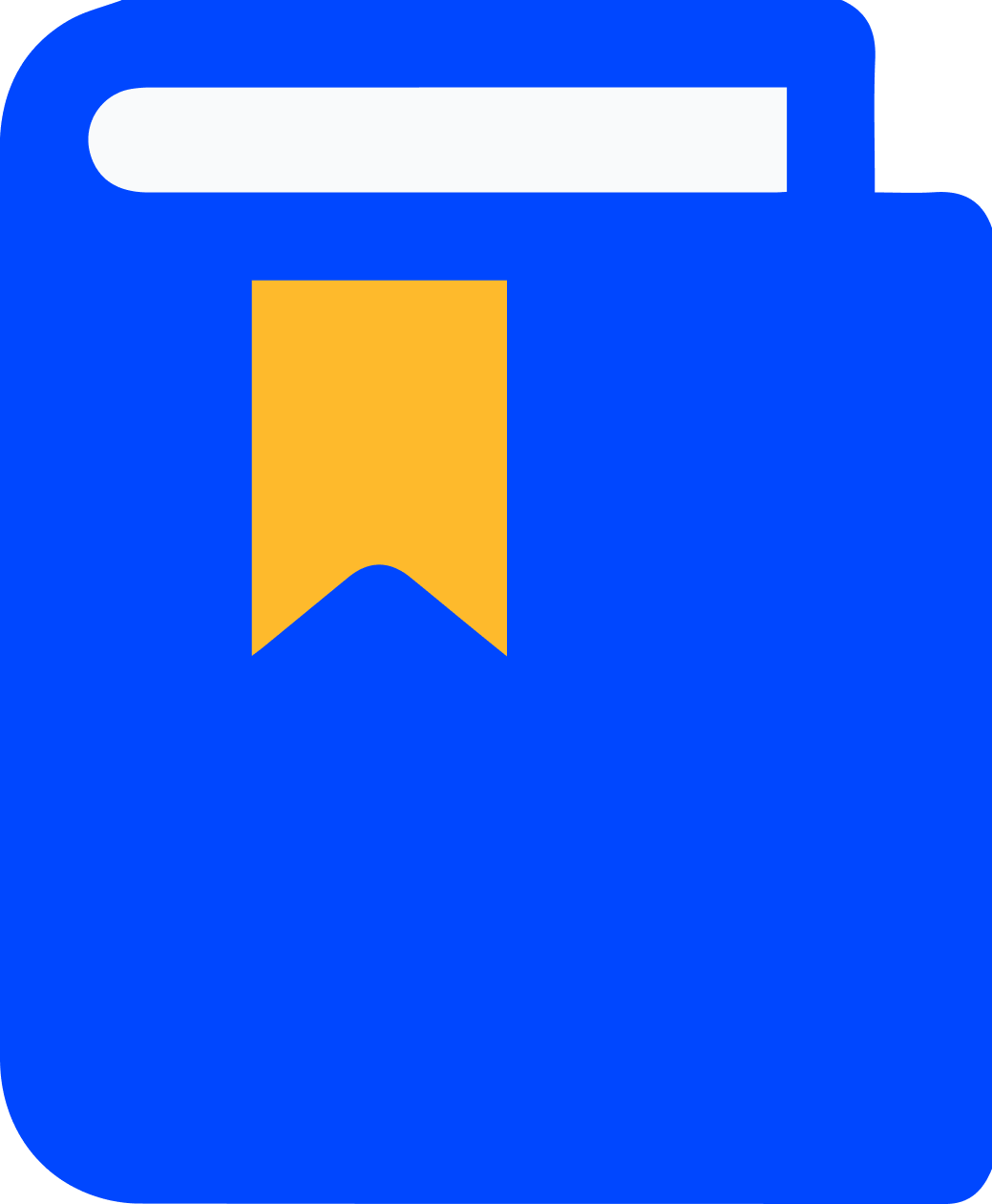 Content Library
Content Library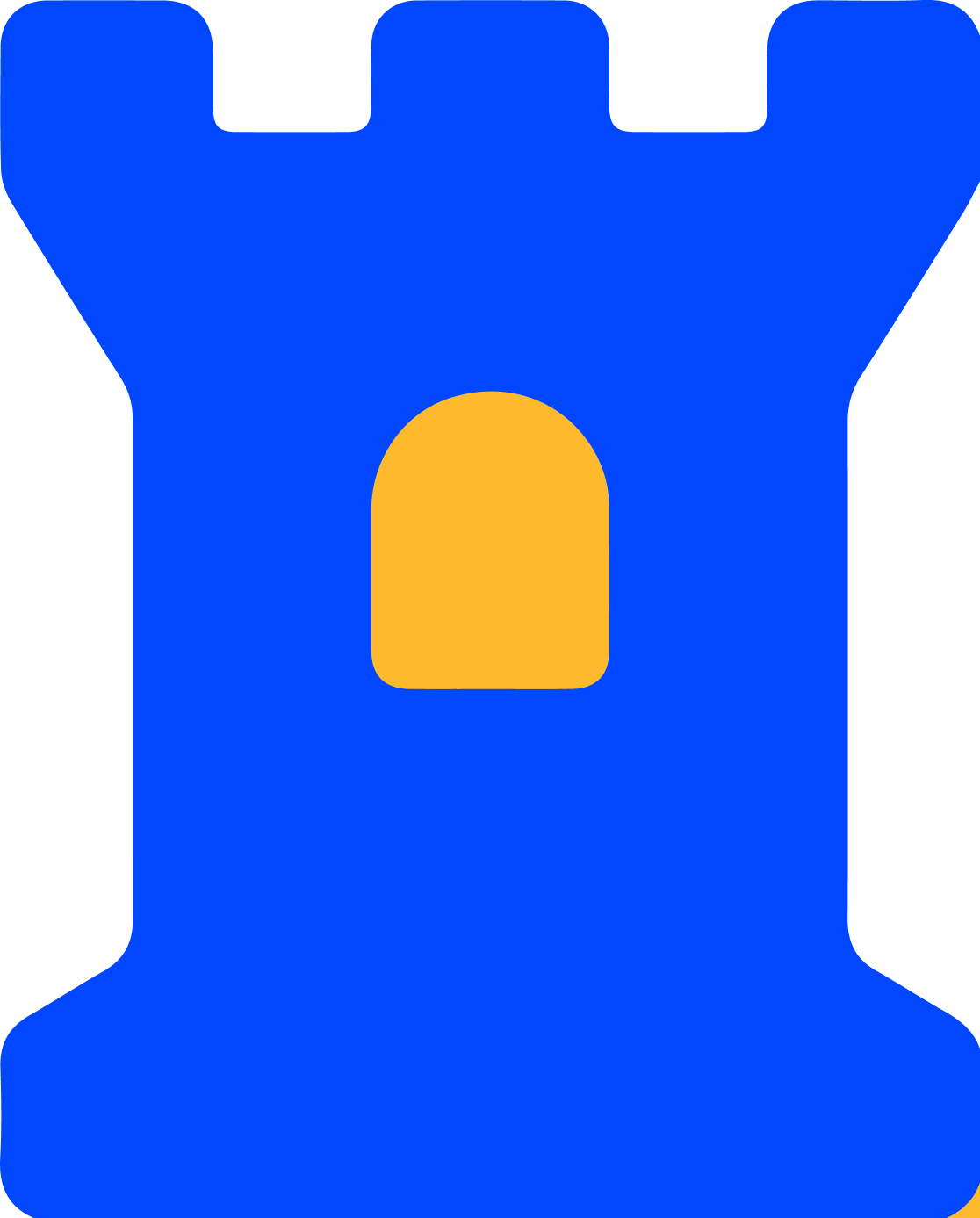 Trust Center
Trust Center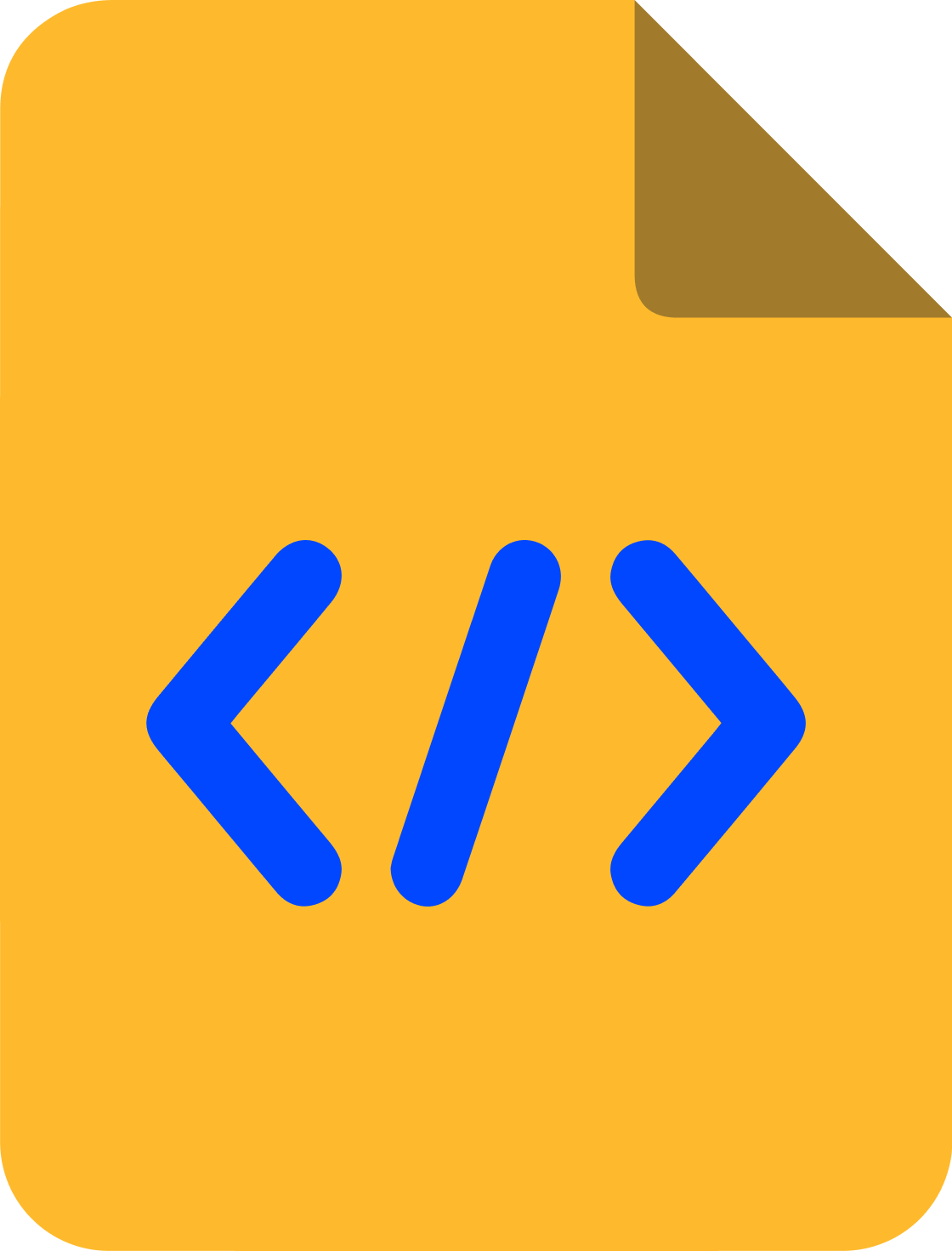 Developer Hub
Developer Hub