What In-House Counsel Really Needs from a Data Integration Platform


When deadlines are tight and compliance risks are high, in-house counsel can't afford to waste hours chasing scattered files or manually piecing together case-critical data. One missing document or incomplete metadata trail can derail a matter, cost a fortune in review time, or damage credibility in front of regulators.
The right data integration platform cuts through the noise; automating repetitive work, protecting the integrity of every file, and making it simple to find exactly what you need when you need it. Here's what to look for so your legal team can work faster, smarter, and with complete confidence.
Automation: Speed Without Sacrificing Accuracy
Legal teams deal with thousands of files across dozens of platforms: email, Slack, Google Drive, Microsoft Teams, Zoom, and more. Automation in this context means removing manual steps from collecting, processing, and preserving that data.
Instead of requesting files one by one or sorting through exports, automation lets systems gather and prepare what's needed.
Why Legal Teams Need Automation Now
Time matters, and errors are expensive. Automation reduces human input and minimizes mistakes that could create compliance gaps or delays. For an in-house counsel team, this might mean having key Slack messages ready before an investigation call or accessing filtered Drive folders without waiting on IT.
Automated processes also free up legal staff for higher-value tasks. The more repetitive work gets offloaded to software, the more time legal teams can spend reviewing the data, not retrieving it. This shift leads to faster response times, which might be the difference between proactive issue resolution and legal risk.
Automation supports streamlining legal workflows in a way that traditional methods rarely can. For example, instead of manually applying a legal hold across separate systems, one integrated platform can push the hold out to all data sources at once.
Features That Make Automation Work
Some features help legal teams automate tasks without adding complexity. These tools handle the background work while giving control back to legal teams. For instance:
- No-code connectors for tools like Slack, Teams, and Google Workspace
- Automated triggers for data collection based on user, date, or keyword
- Built-in support for legal holds across multiple platforms
- Centralized dashboards that show progress and status in real time
- Scalable processing for large datasets with minimal delay
Onna, for instance, offers automation that pulls data from dozens of workplace tools into one place. You can set it up with no technical expertise, and it runs automatically behind the scenes.
Defensibility: Keep Every Step Accountable
Data defensibility refers to how well your data collection and handling processes hold up under scrutiny. For legal teams, that includes audits, court orders, regulatory reviews, and internal policies. Defensibility protects the integrity of your case or investigation and helps prevent penalties or dismissal of evidence.
Why Defensibility Matters for In-House Counsel
Missing metadata, incomplete records, or undocumented edits can all create serious issues. In some cases, it may even result in sanctions or spoliation claims. In other words, poorly managed data doesn't just slow you down; it weakens your legal position.
Defensibility starts with how data is collected. If a tool doesn't preserve the native format or metadata, you're already behind. Add in data sprawl (when files live in separate apps or devices with no visibility), and things get more complex.
A strong eDiscovery platform that supports defensibility gives legal teams peace of mind. You should be able to track every step from ingestion to export, and know exactly how each piece of data was handled. For in-house counsel, that audit trail can be the difference between confidence and liability.
What Makes a Platform Defensible
Certain features make it easier to meet legal obligations and demonstrate compliance when needed. These tools track data from the moment it enters the platform and maintain that chain of custody throughout.
Key defensibility tools often include:
- Metadata capture and preservation in native format
- Comprehensive audit trails for every file access or action
- Secure, centralized data storage to prevent loss or duplication
- Granular permissions to control who can access what and when
- Immutable logs and retention policies to prevent unauthorized changes
Usability: Make It Work for Legal, Not Just IT
Many platforms were built for IT departments or engineers, not for in-house counsel. That can lead to clunky interfaces and long delays whenever legal teams need access to specific data. Usability in a legal context means legal professionals can operate the platform themselves, without relying on another team or department.
Why User Experience Impacts Productivity
If the tool feels too technical or cluttered, people will avoid using it. Legal teams may fall back on workarounds, or they might request IT assistance every time they need a file. This slows things down and creates backlogs, especially when time is limited.
In contrast, user-friendly tools keep everything accessible. Legal professionals adopting AI tools or smart search expect interfaces that make sense without training. They need filters, context, and export options built into the workflow, not hidden in menus.
Platforms that support strong usability usually offer:
- Search tools that understand keywords, time ranges, and user activity
- Full context preview including message threads, attachments, and metadata
- Simple export options that don't require tech support
- Cross-platform visibility with one search across all connected sources
- Quick sharing tools for internal or outside counsel access
Why It Matters for Legal Operations
Usability affects how quickly legal teams can respond. A matter that takes five days to process in a traditional system might take one day in a highly usable tool. That's a big difference in legal response timelines.
For instance, Onna gives users a straightforward interface that can run searches across multiple sources at once. You can tag, share, or export with a few clicks. That's what practical usability looks like.
Moving Forward with Confidence
Automation, defensibility, and usability are the data integration features that help in-house counsel cut review costs, protect sensitive information, and speed up decisions. The right platform keeps every file organized, secure, and ready for use.
Onna stands out with its secure no-code connectors, advanced search, and centralized repository that supports compliance, eDiscovery, and platform integration benefits at scale. Our legal data management solutions give your team instant access to the right information without sacrificing defensibility or speed.
Contact us today to see how Onna can transform your counsel data tools into a strategic advantage.
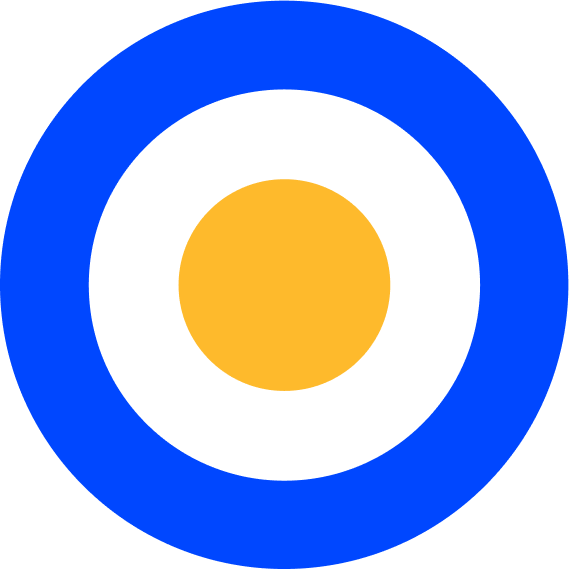 eDiscovery
eDiscovery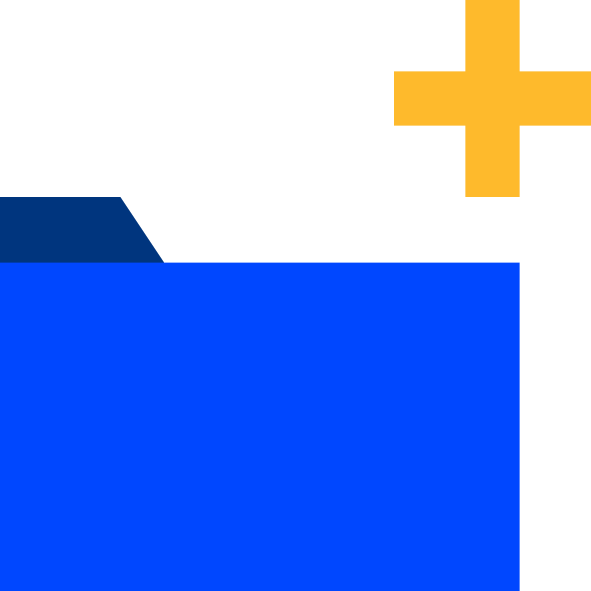 Collections
Collections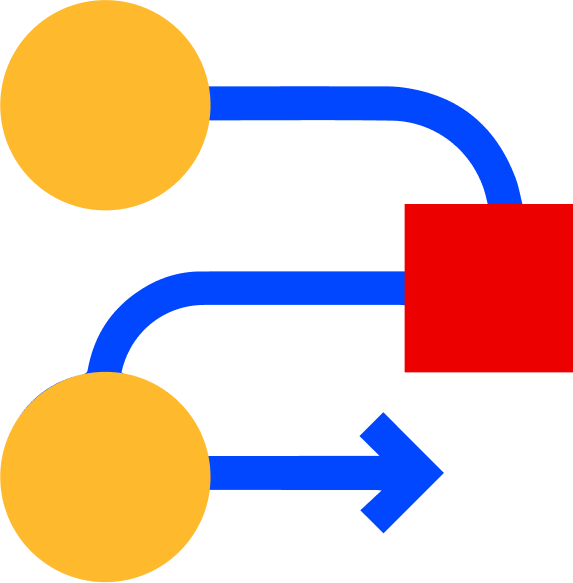 Processing
Processing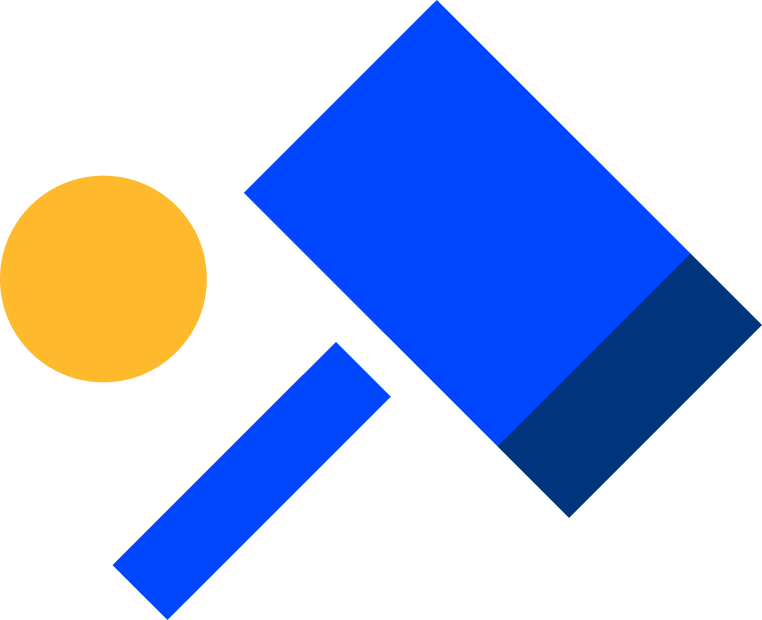 Early Case Assessment
Early Case Assessment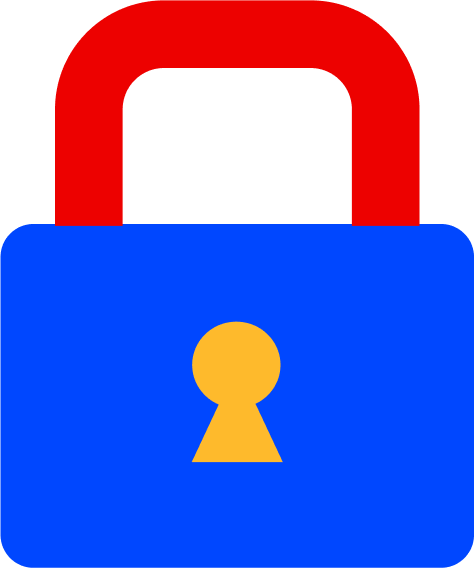 Information Governance
Information Governance Data Migration
Data Migration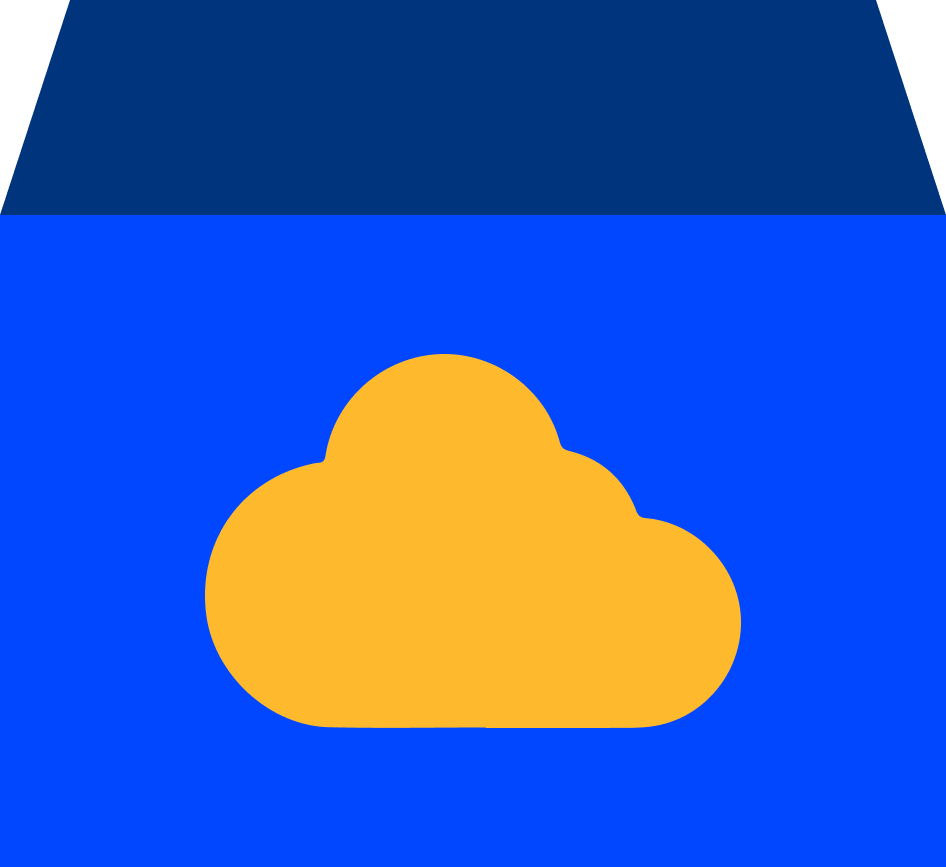 Data Archiving
Data Archiving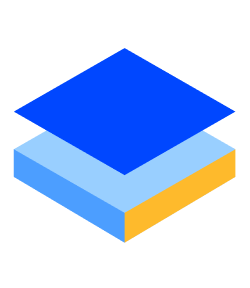 Platform Services
Platform Services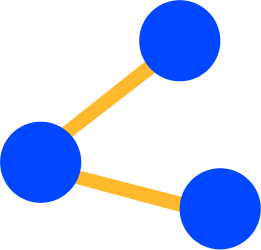 Connectors
Connectors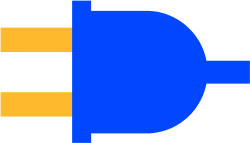 Platform API
Platform API Pricing Plans
Pricing Plans Professional Services
Professional Services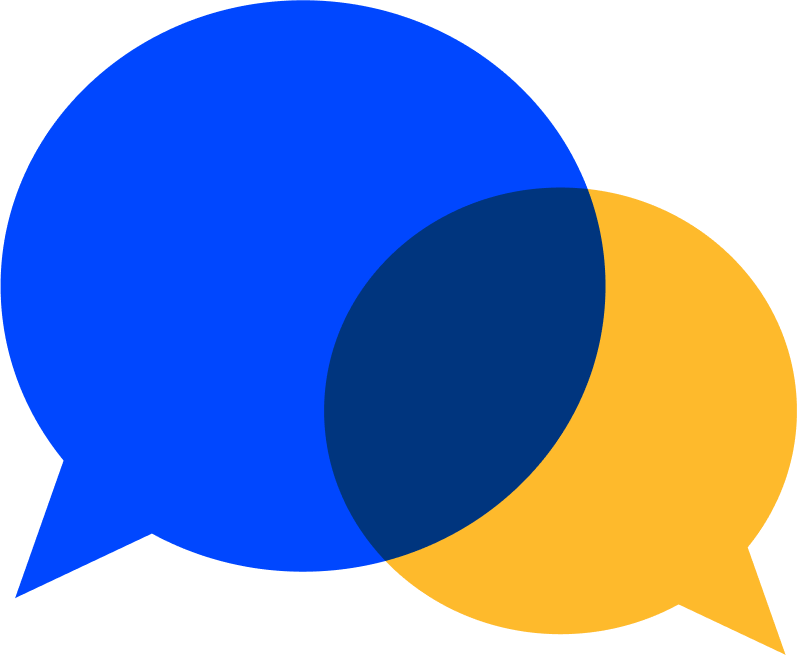 Technical Support
Technical Support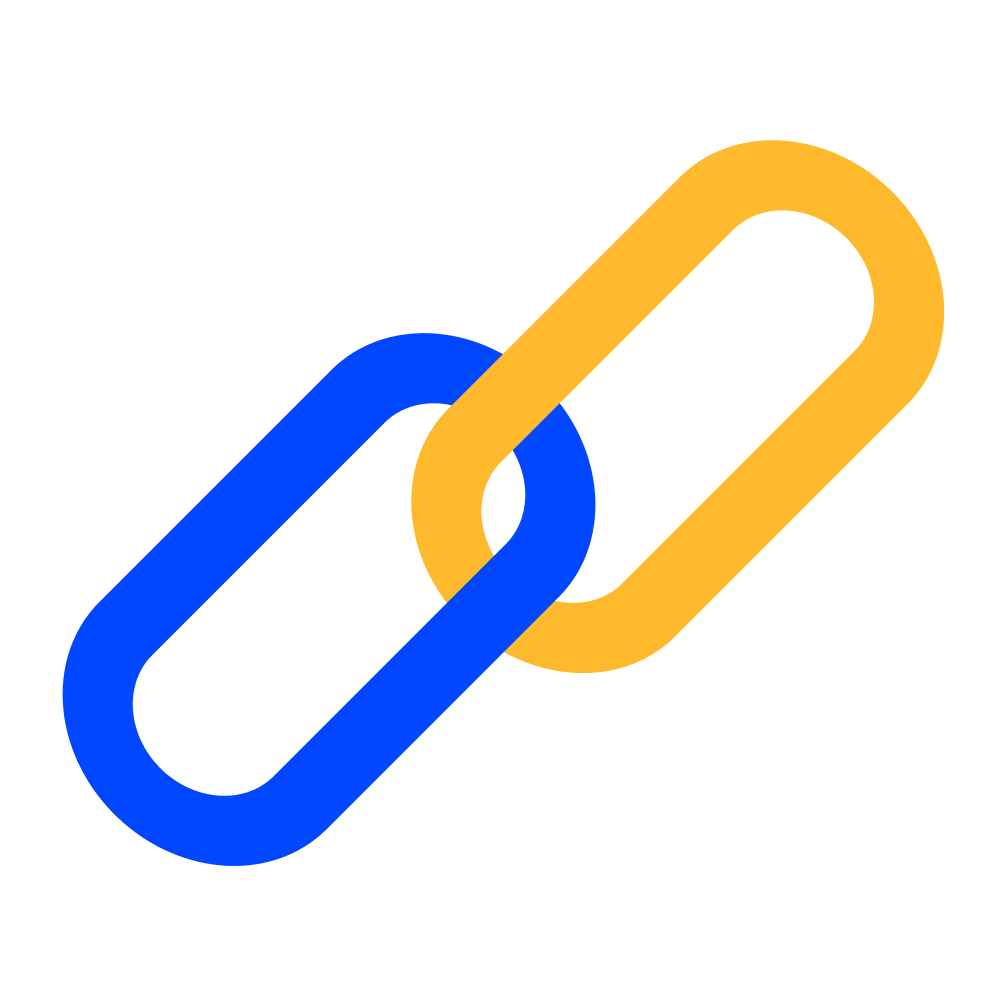 Partnerships
Partnerships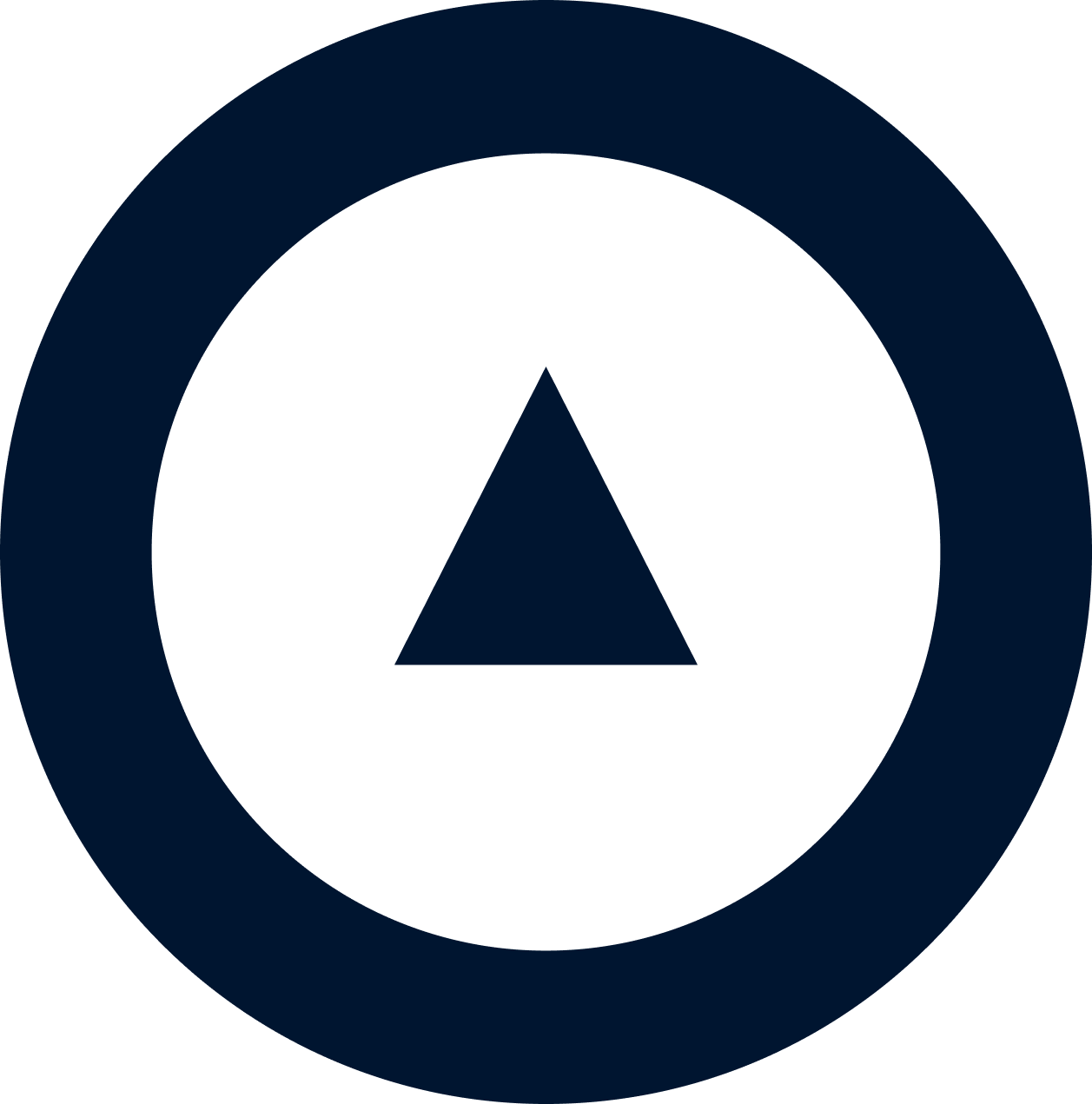 About us
About us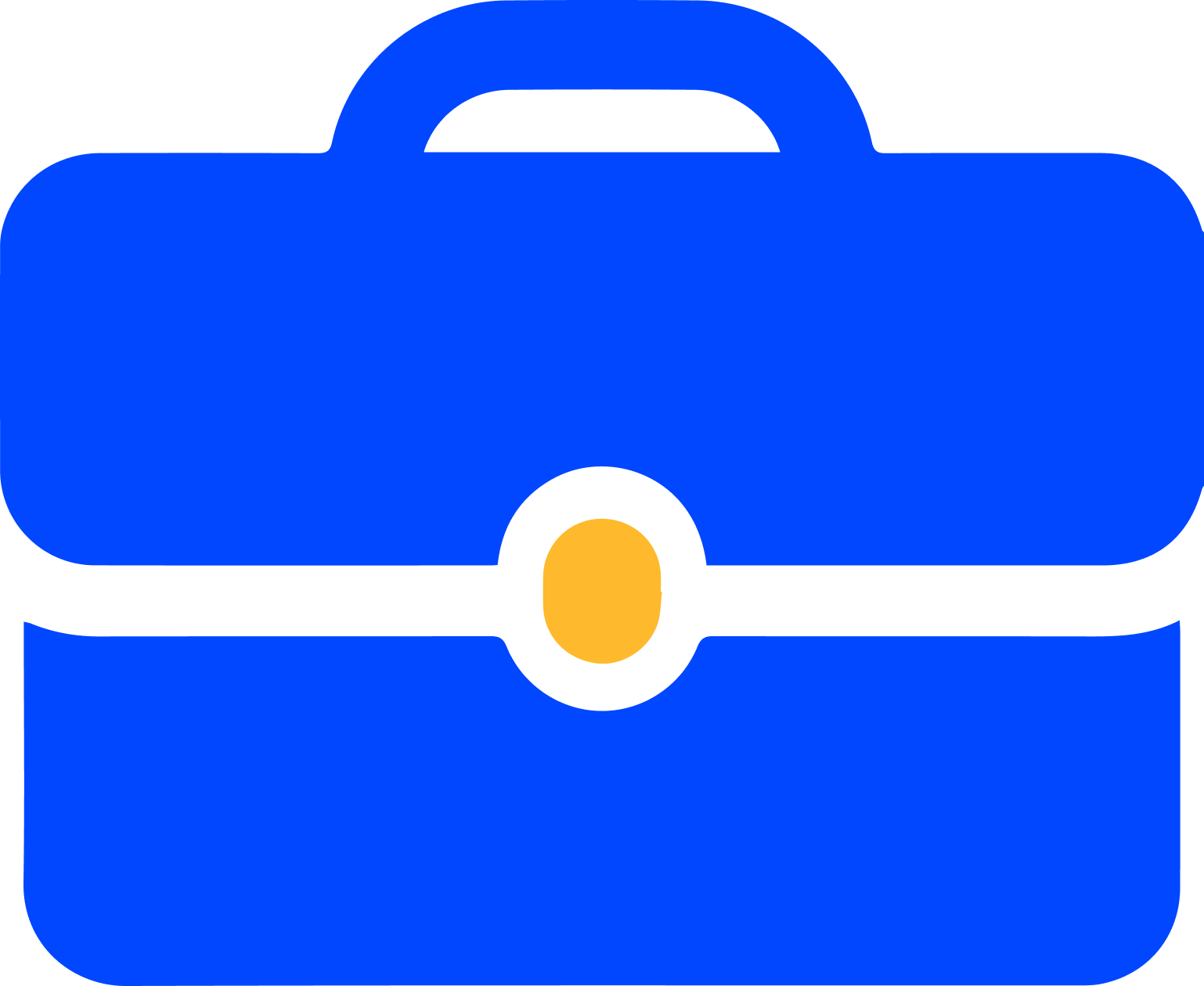 Careers
Careers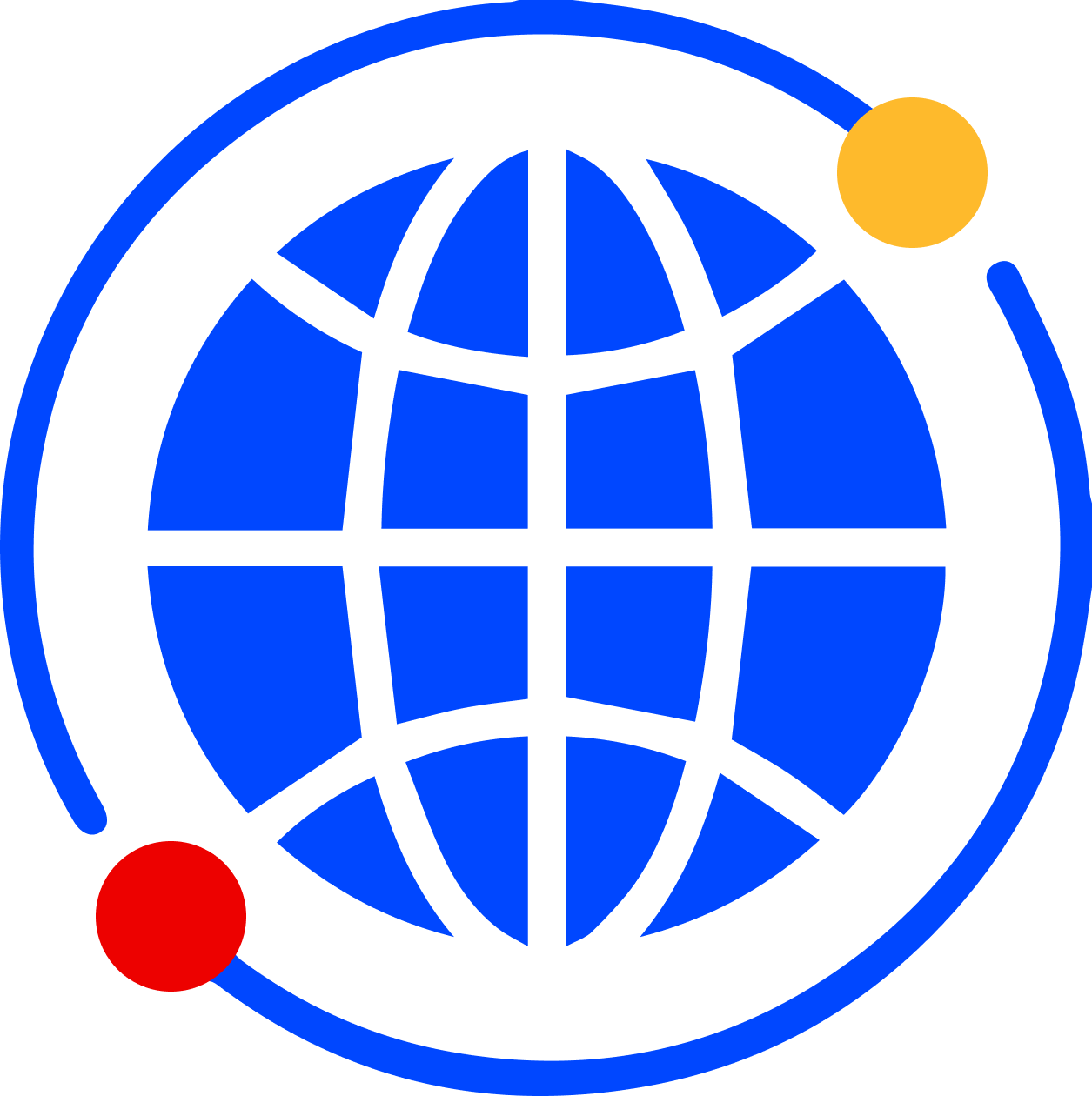 Newsroom
Newsroom Reveal
Reveal Logikcull by Reveal
Logikcull by Reveal Events
Events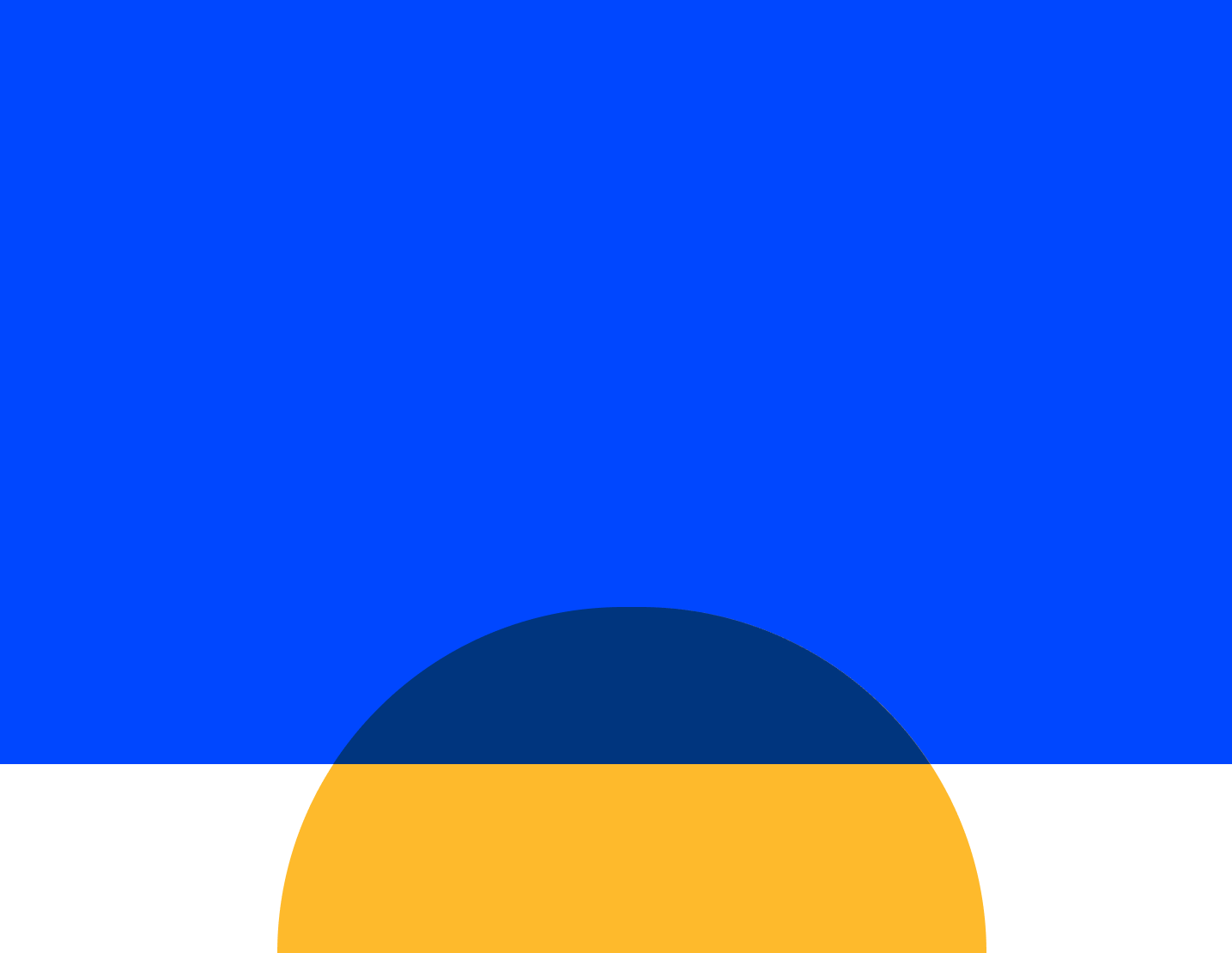 Webinars
Webinars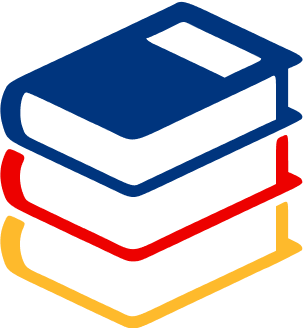 OnnAcademy
OnnAcademy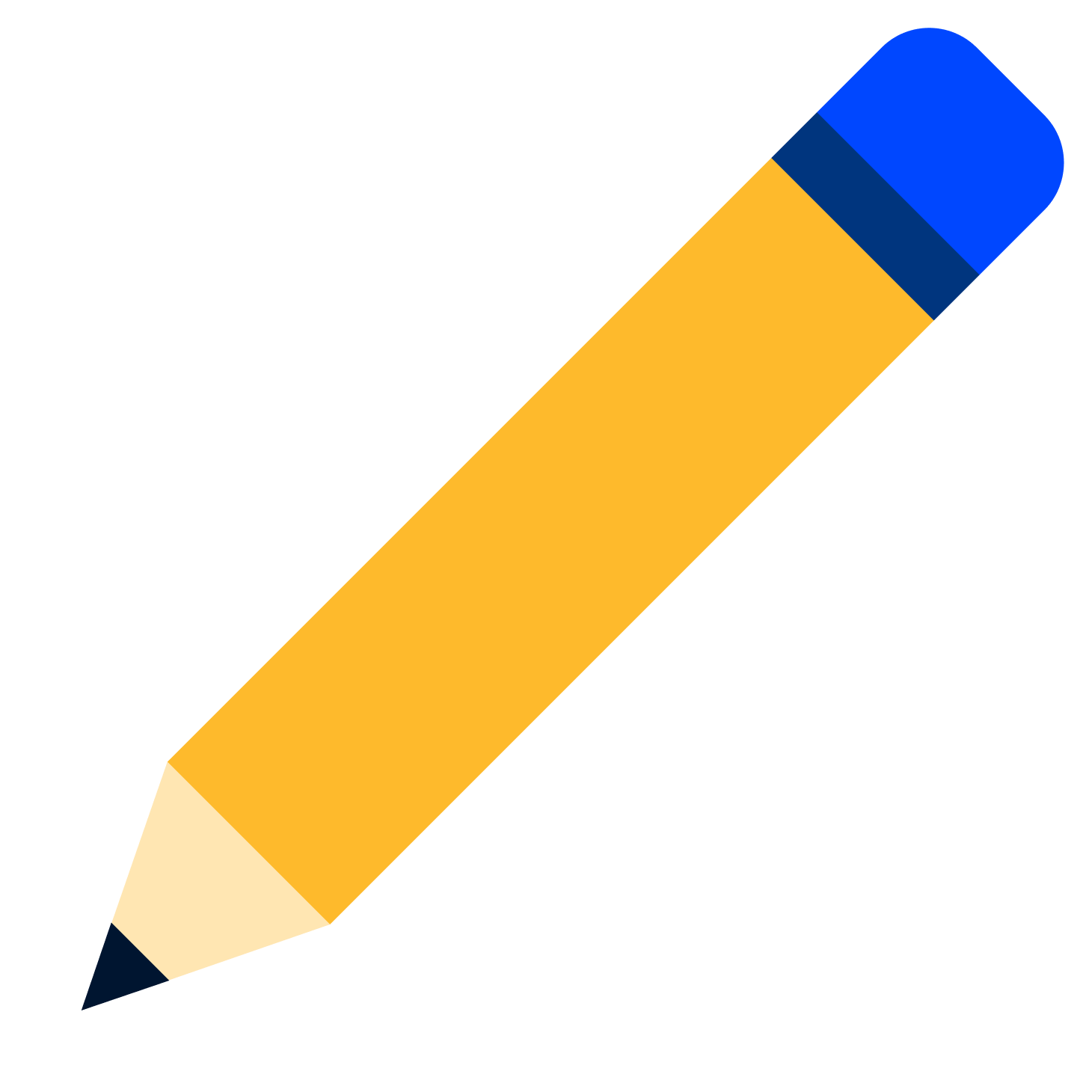 Blog
Blog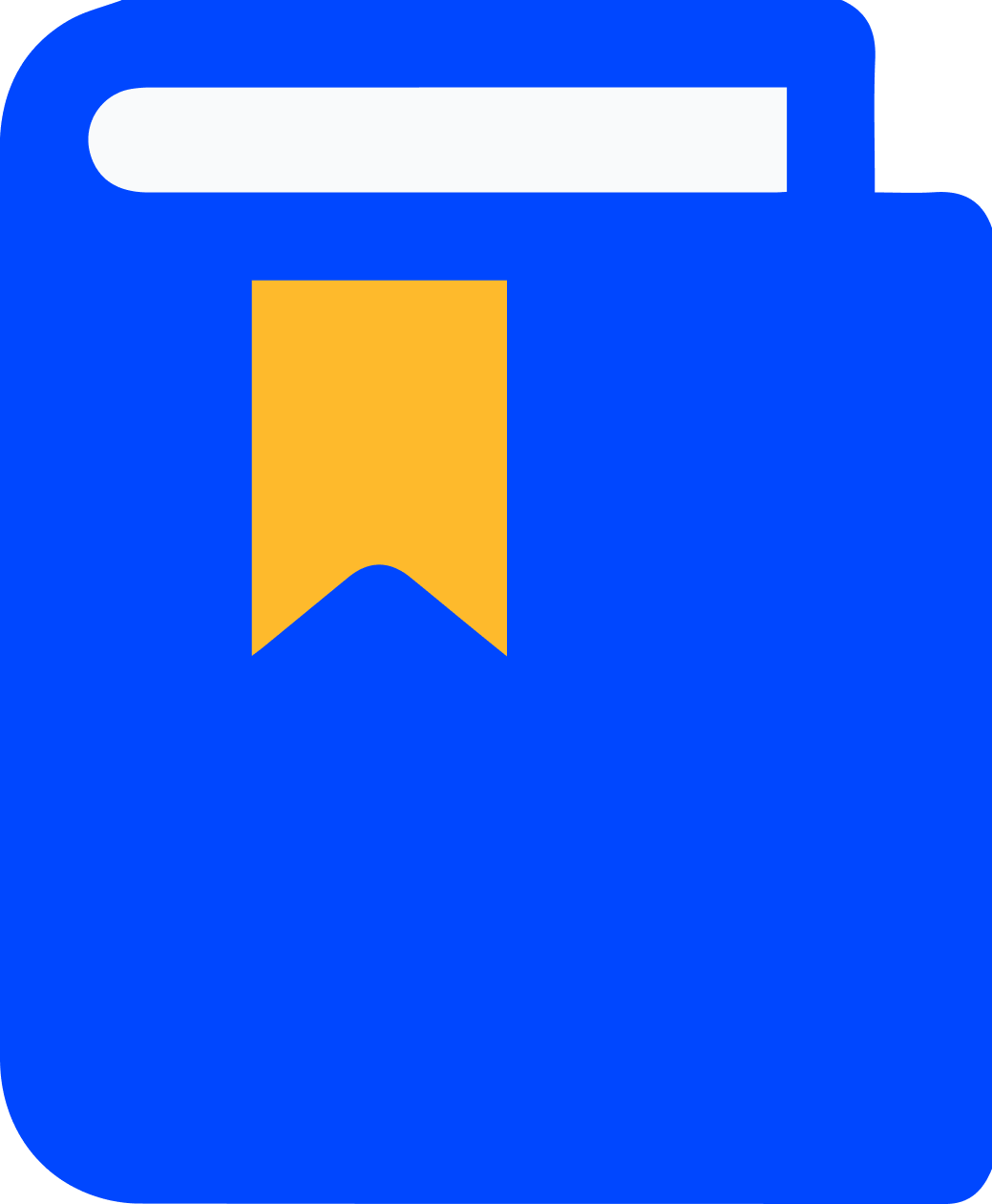 Content Library
Content Library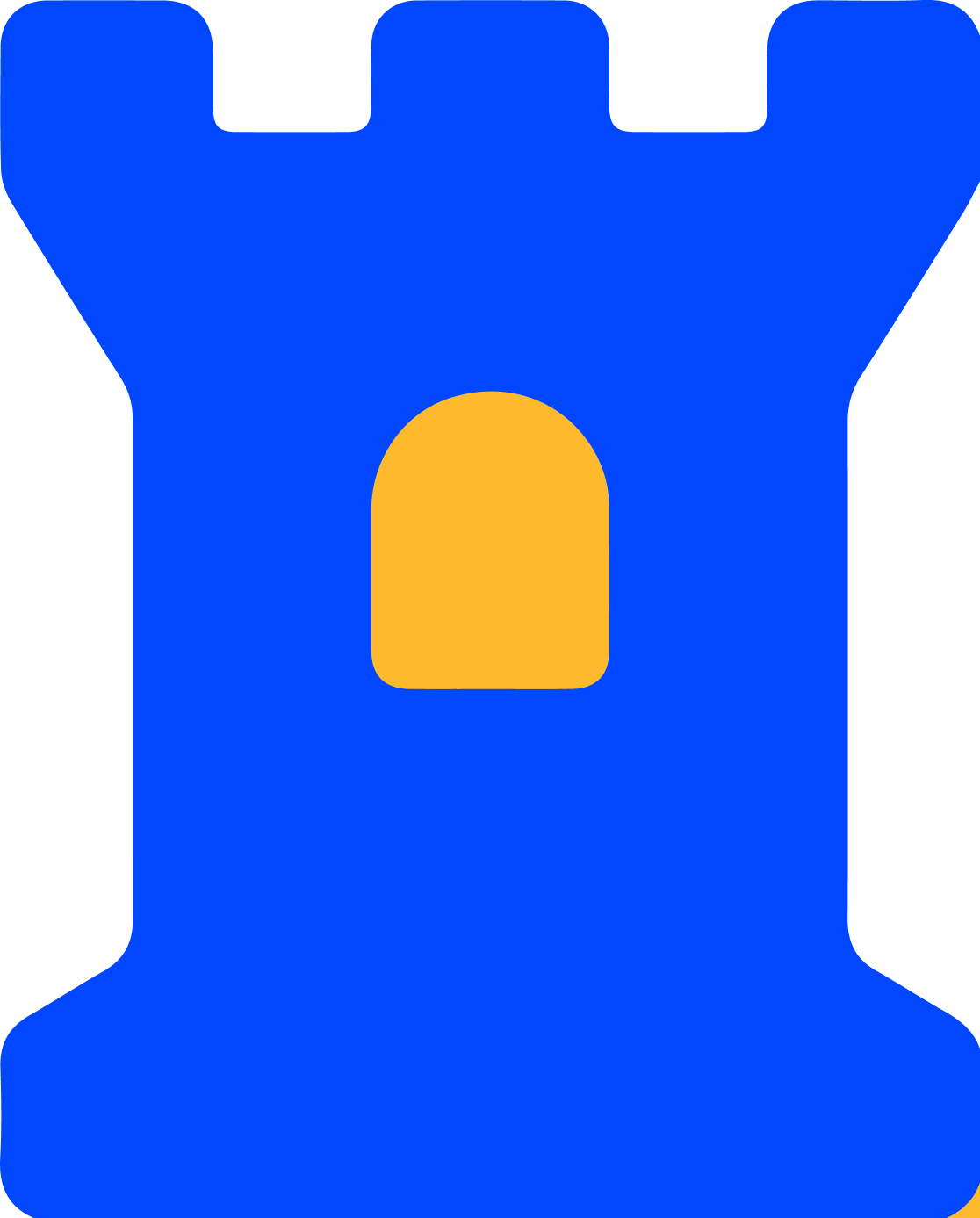 Trust Center
Trust Center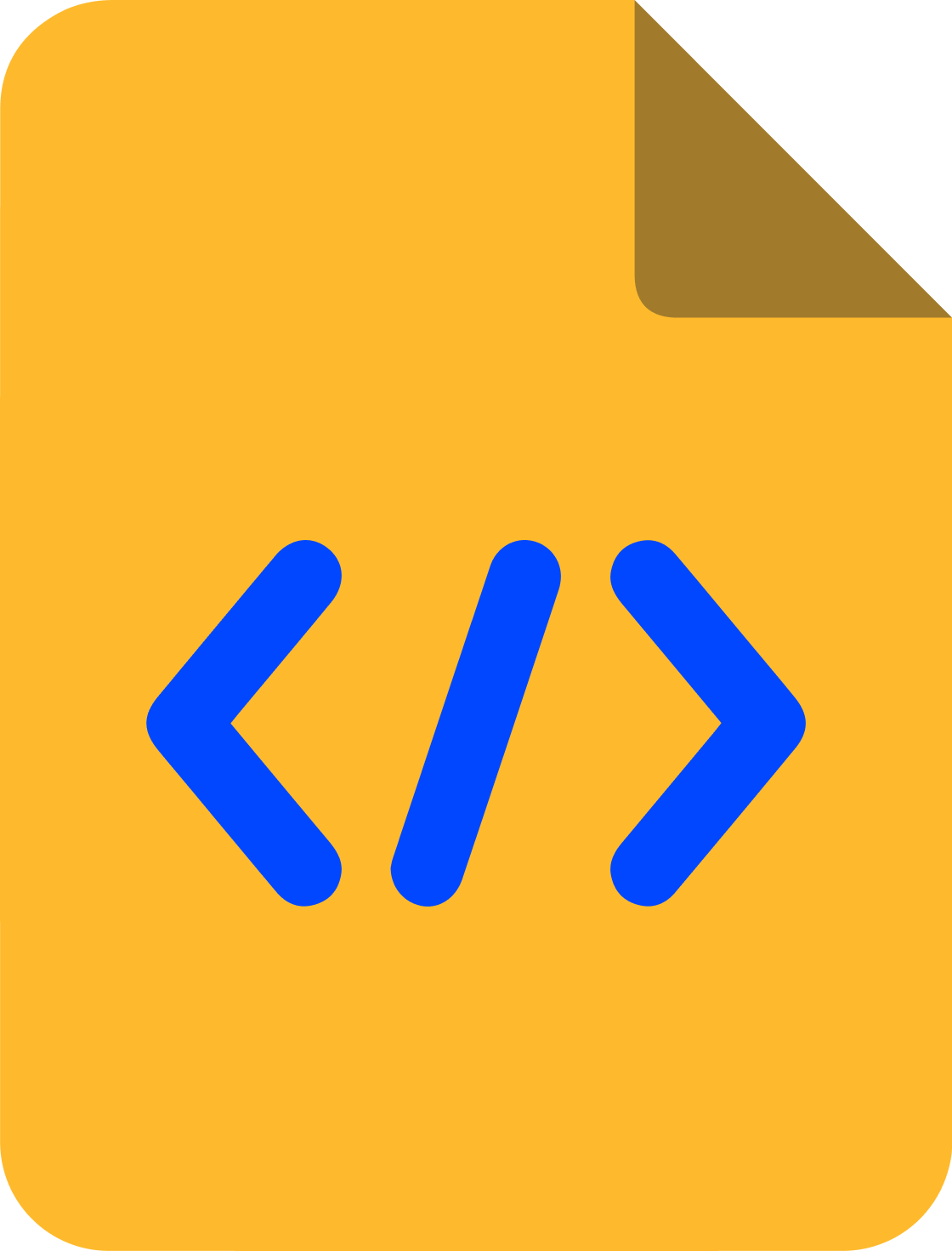 Developer Hub
Developer Hub