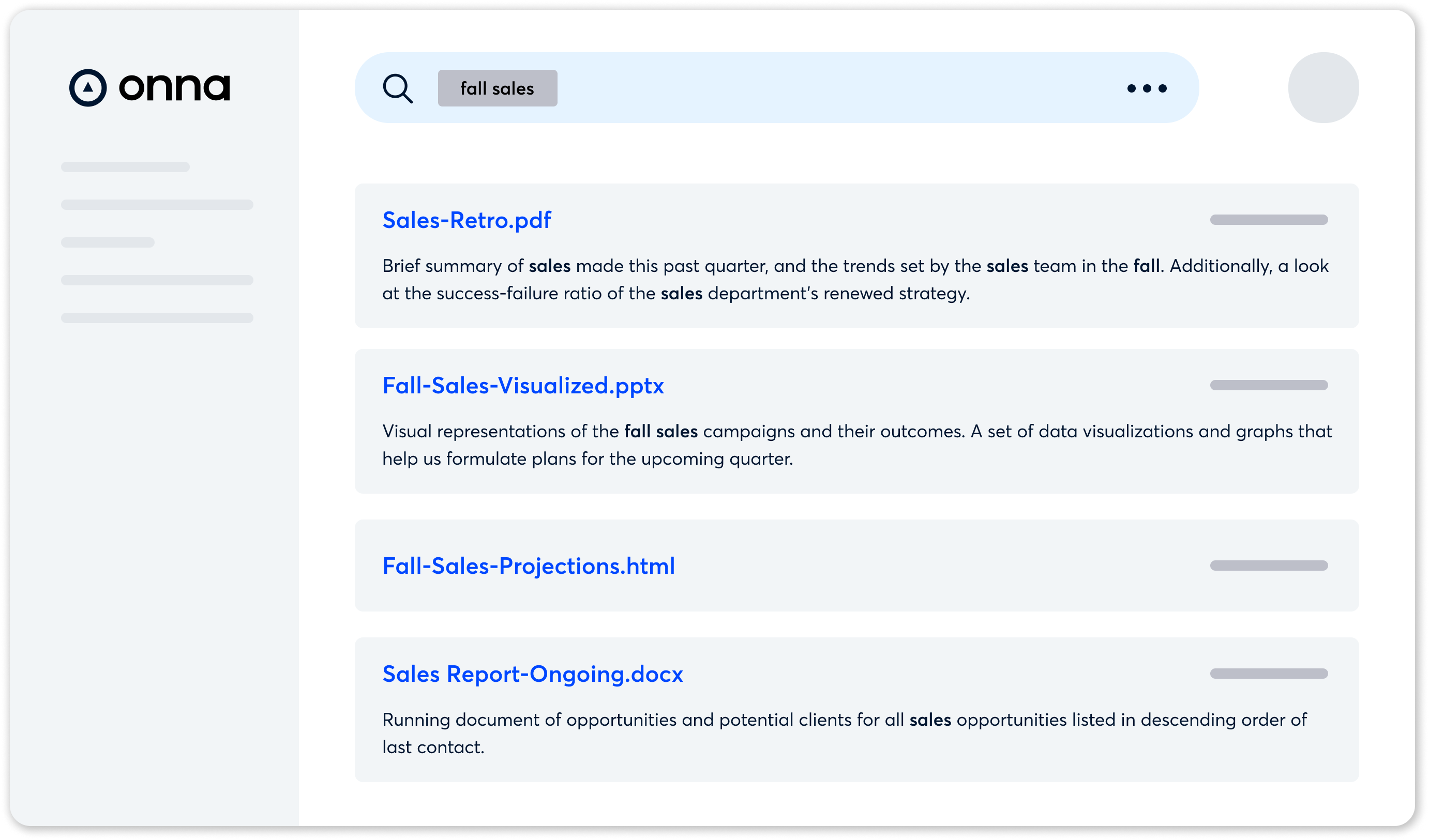Resources
About this connector
Amazon Web Services (AWS) is a subsidiary of Amazon that provides on-demand cloud computing platforms and APIs on a metered pay-as-you-go basis, enabling companies to store data in Amazon S3 from multiple services. Onna connects directly with the Amazon S3 API to connect to a specific bucket to collect all files found, including relevant metadata.

Connect out-of-the-box
Leverage a no-code, simple UI that helps you get started quickly and easily without needing IT resources.

Work faster
Use federated search to surface specific content from all files, including data stored in the bucket from other sources and historical information.

Capture context
Collect related metadata, including: file title, creation and last modified date, extension, size, MD5 hash, creators, file URL in source, and S3 Bucket name.
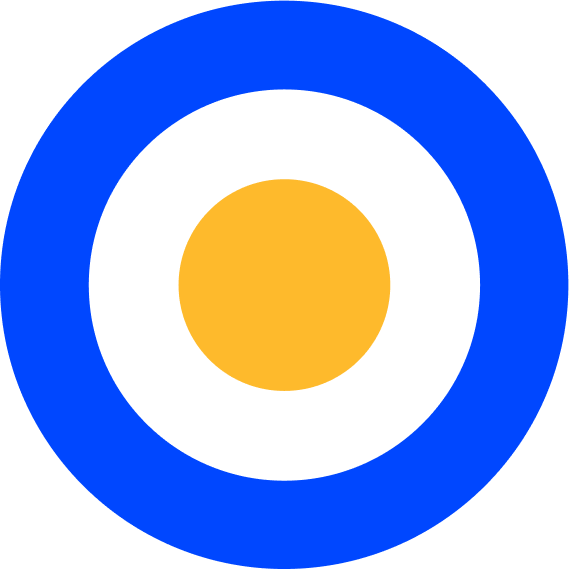 eDiscovery
eDiscovery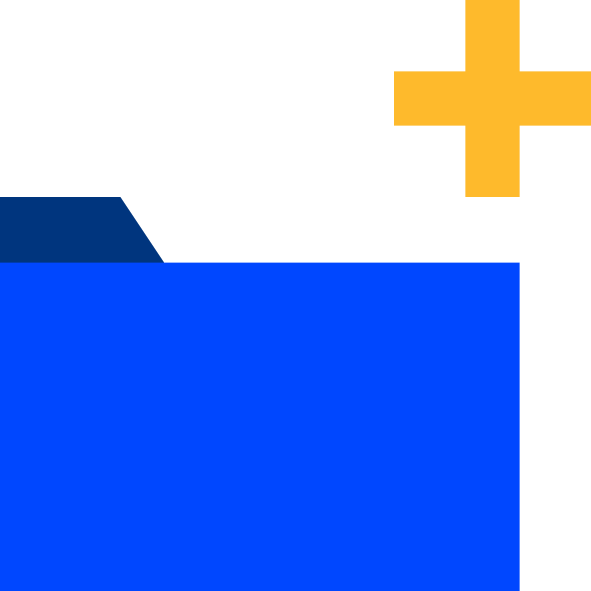 Collections
Collections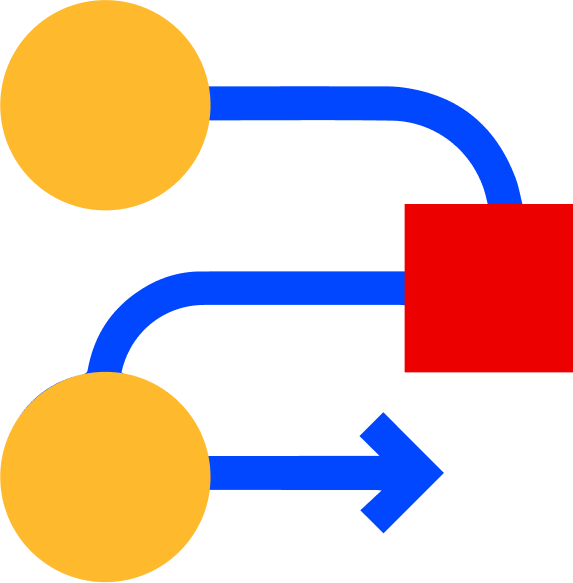 Processing
Processing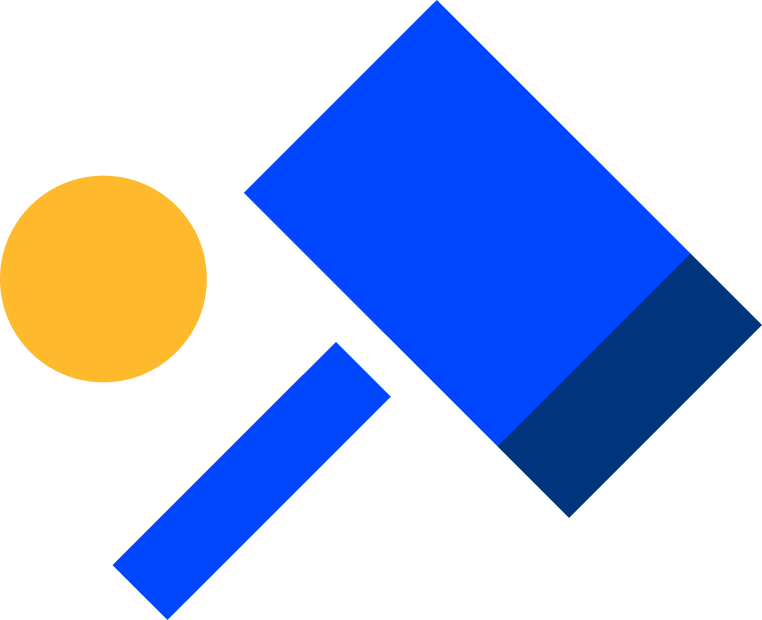 Early Case Assessment
Early Case Assessment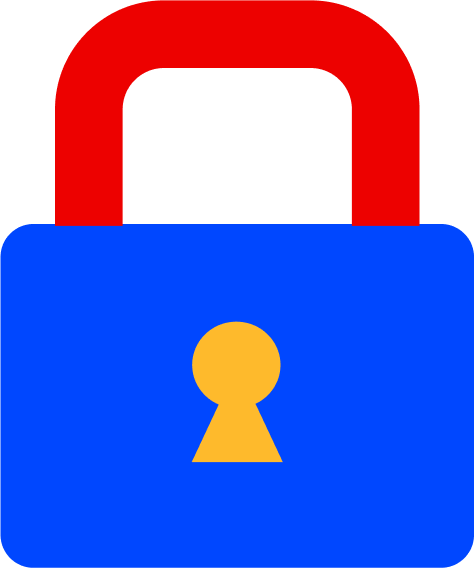 Information Governance
Information Governance Data Migration
Data Migration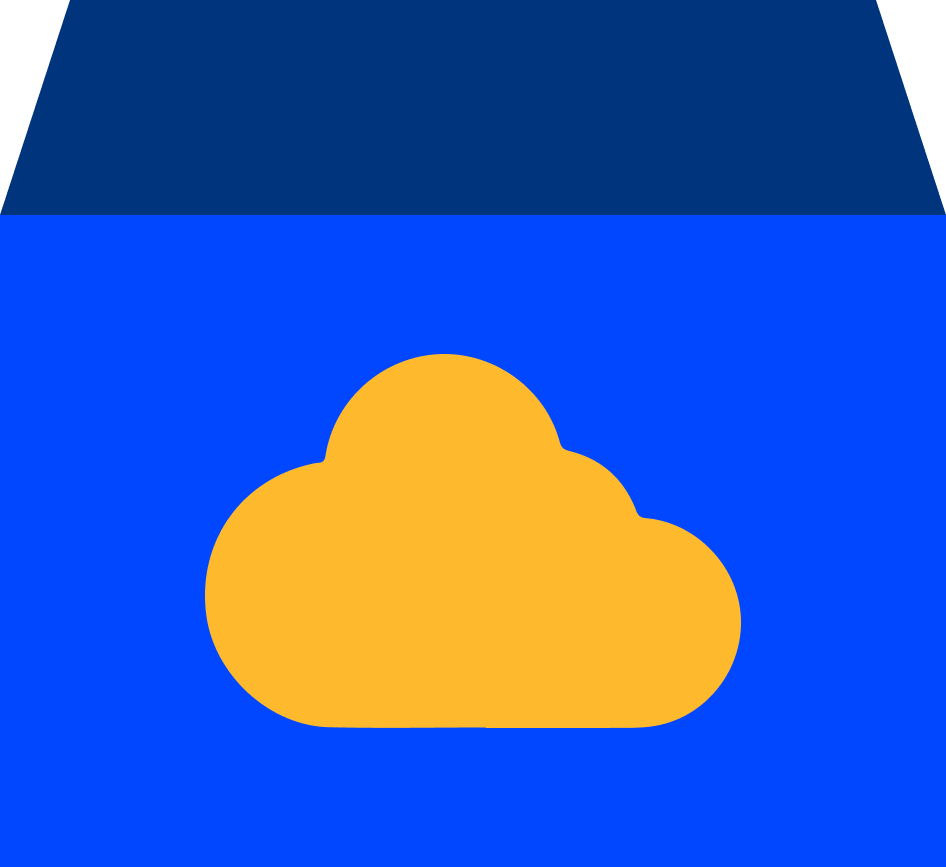 Data Archiving
Data Archiving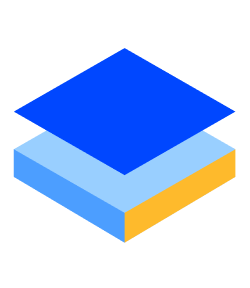 Platform Services
Platform Services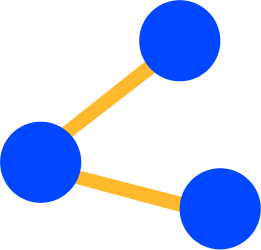 Connectors
Connectors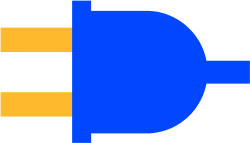 Platform API
Platform API Pricing Plans
Pricing Plans Professional Services
Professional Services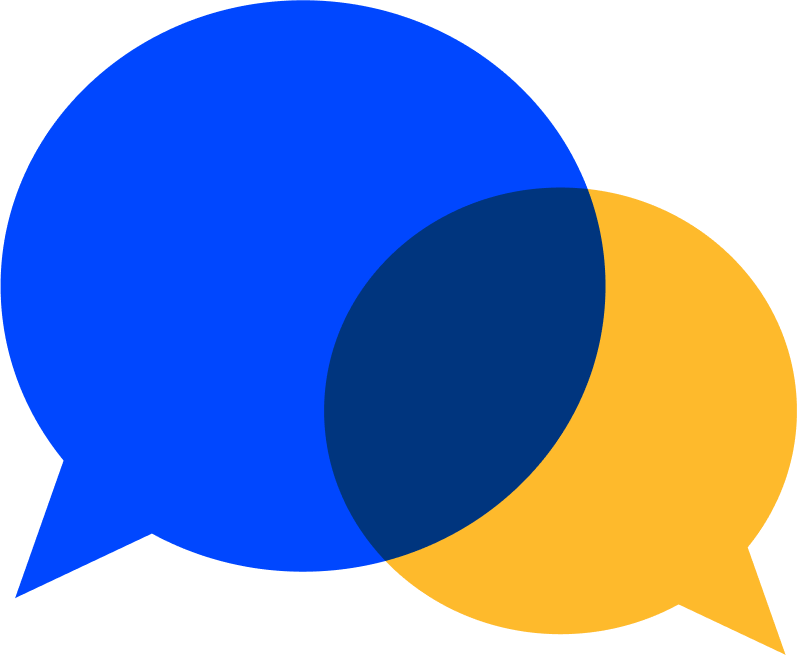 Technical Support
Technical Support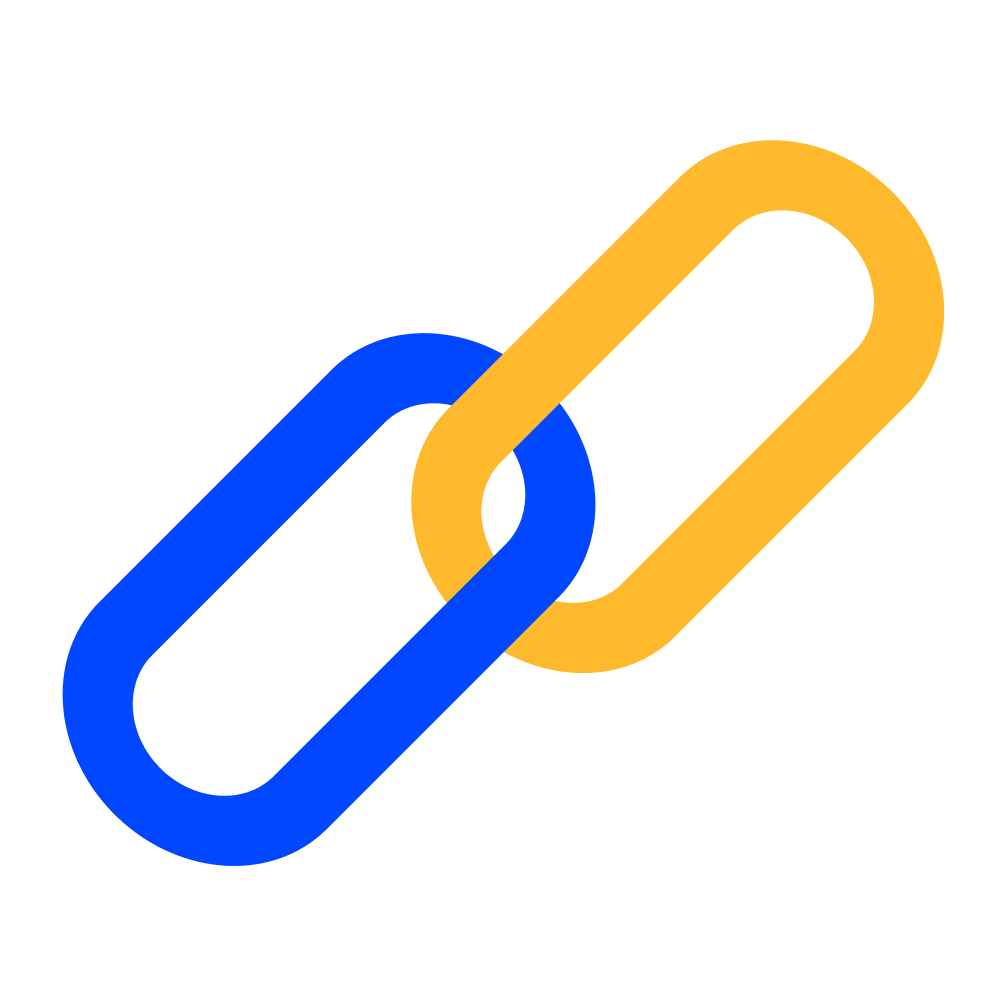 Partnerships
Partnerships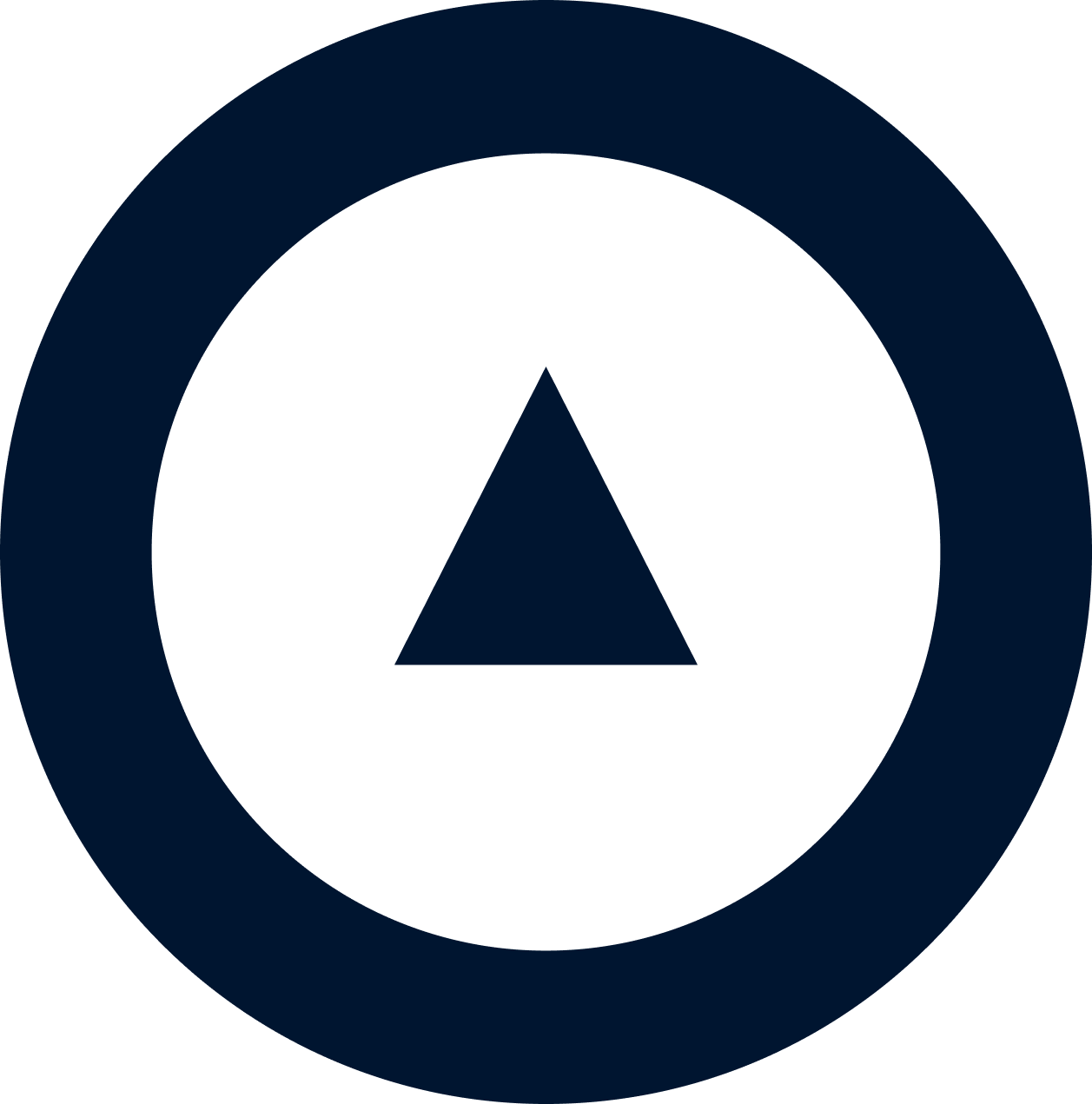 About us
About us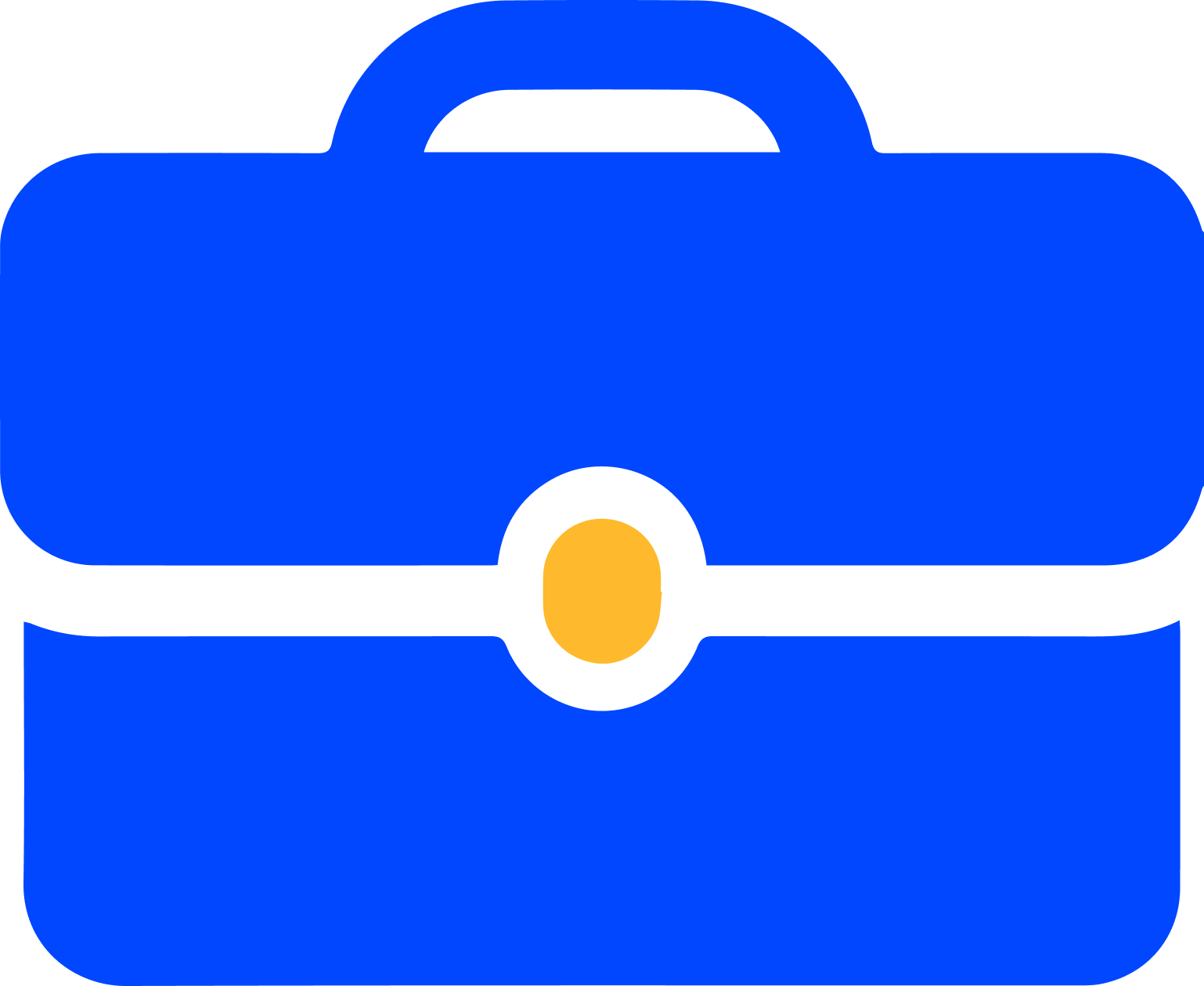 Careers
Careers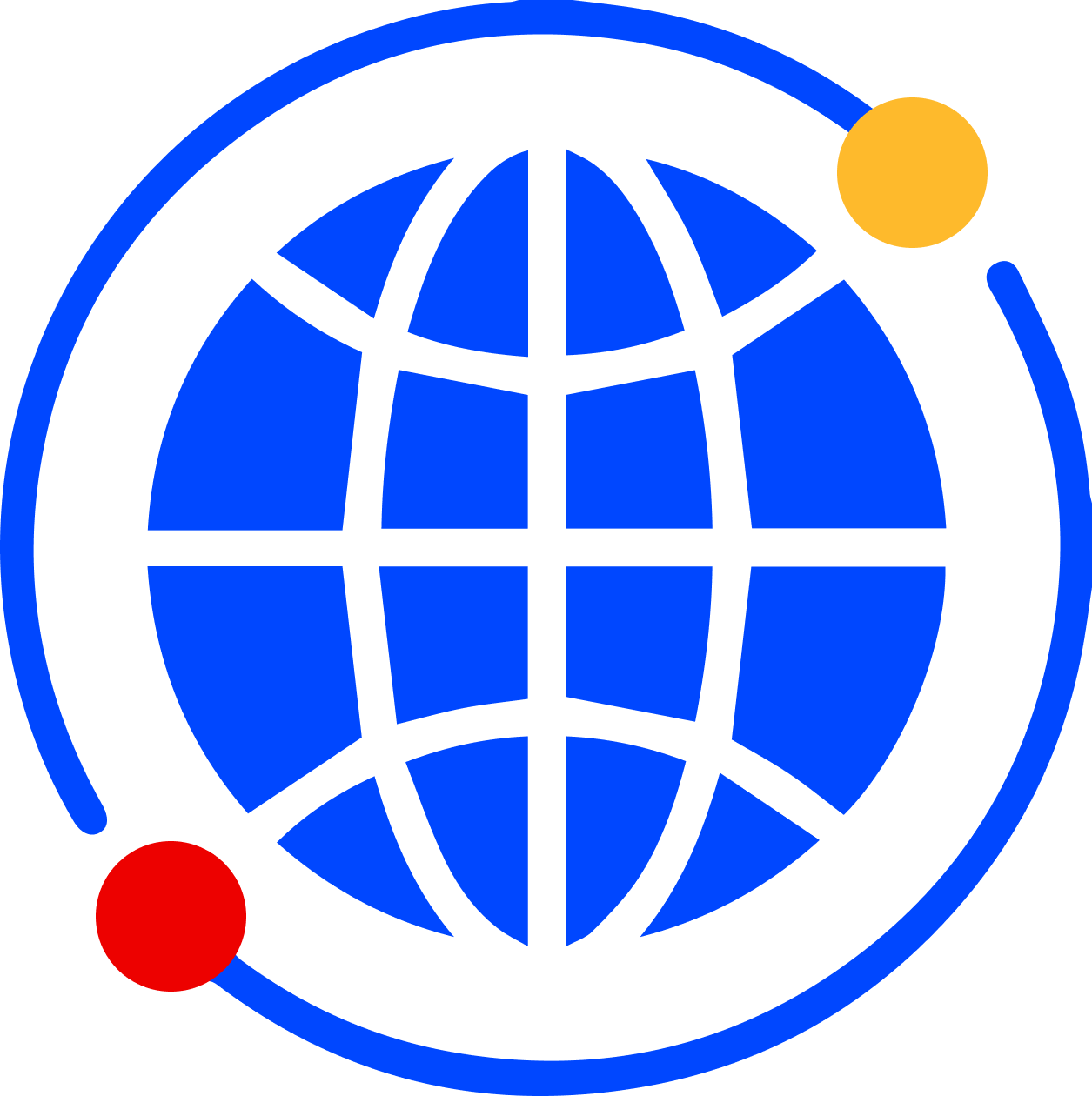 Newsroom
Newsroom Events
Events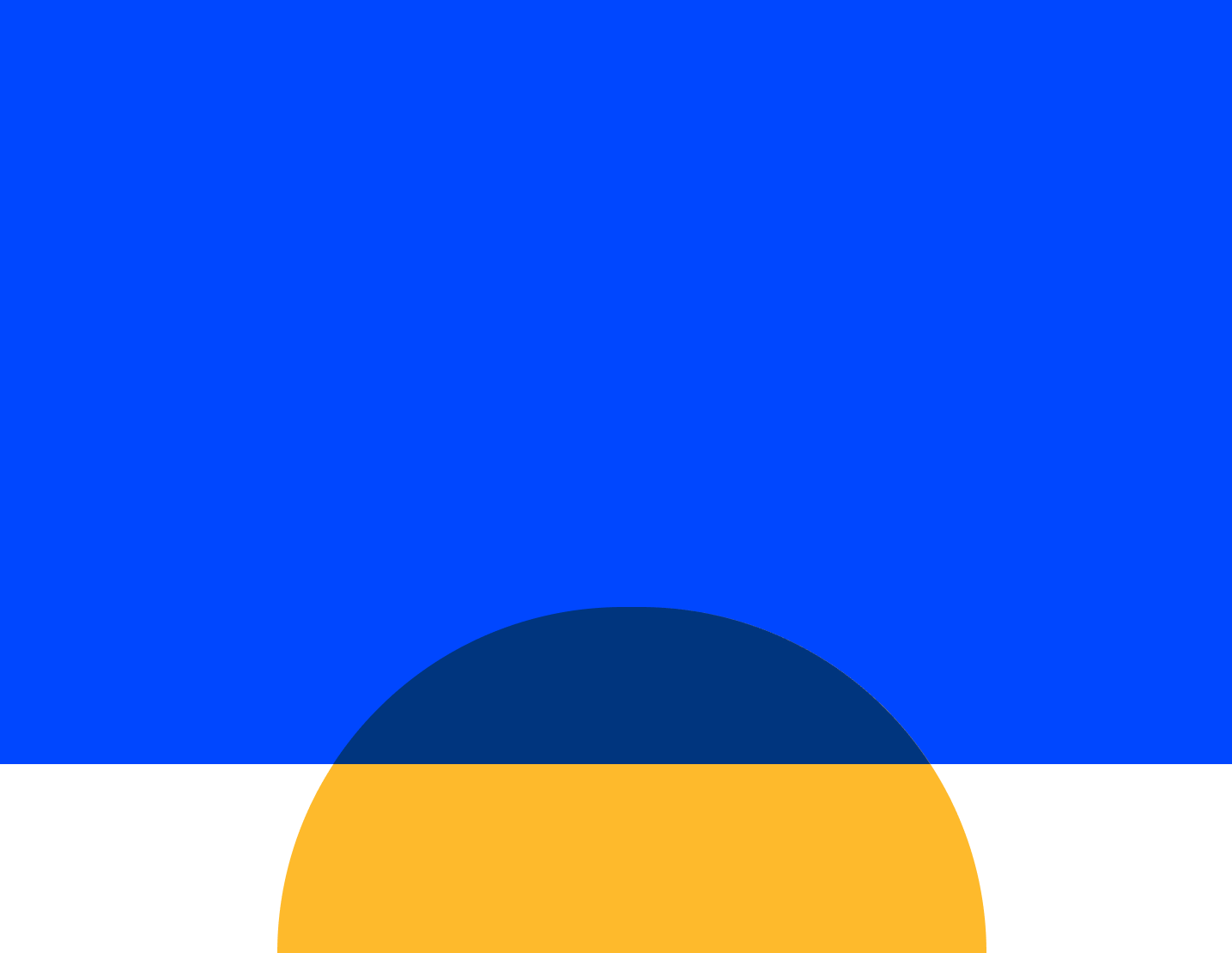 Webinars
Webinars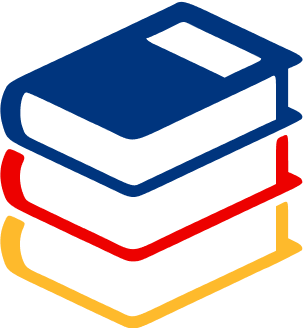 OnnAcademy
OnnAcademy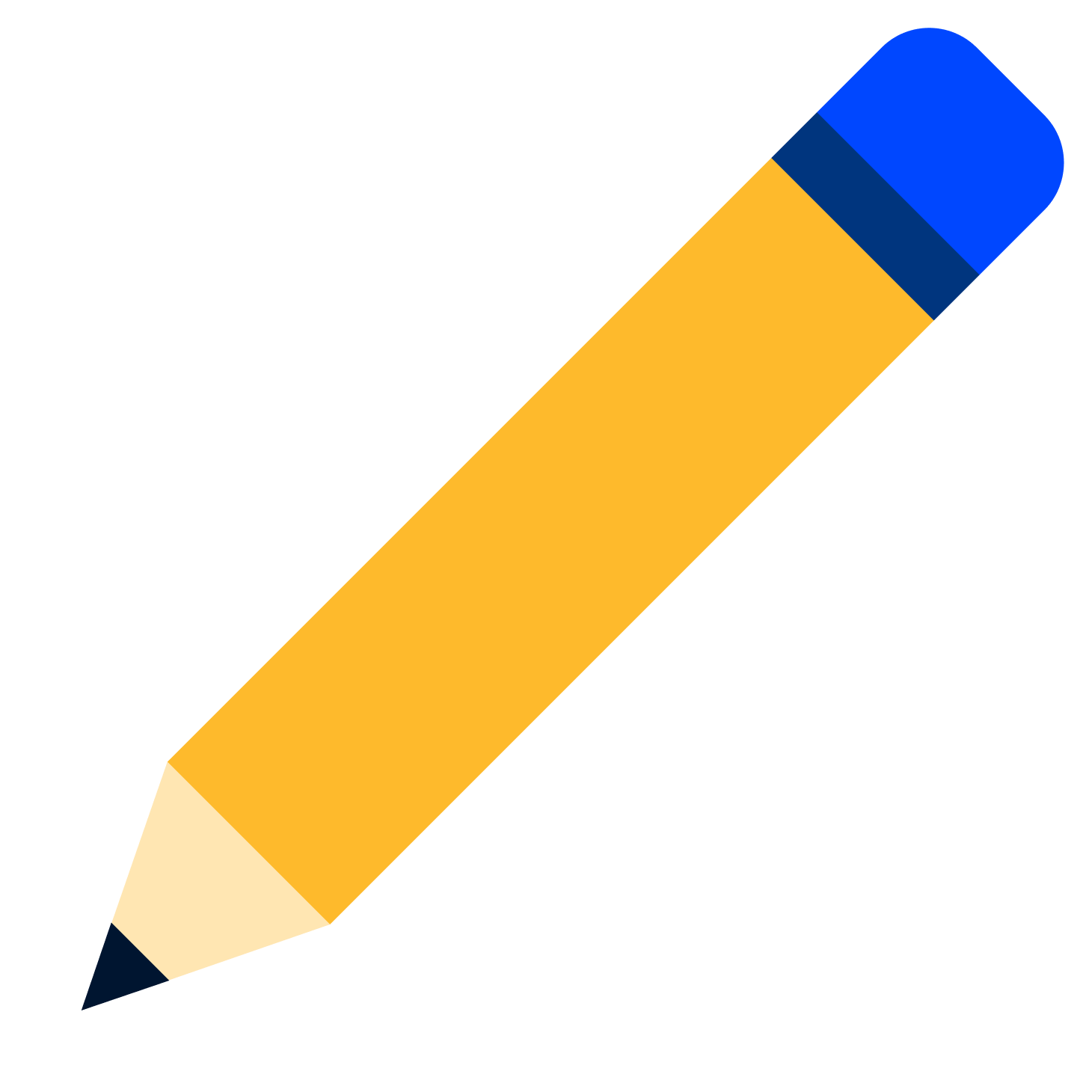 Blog
Blog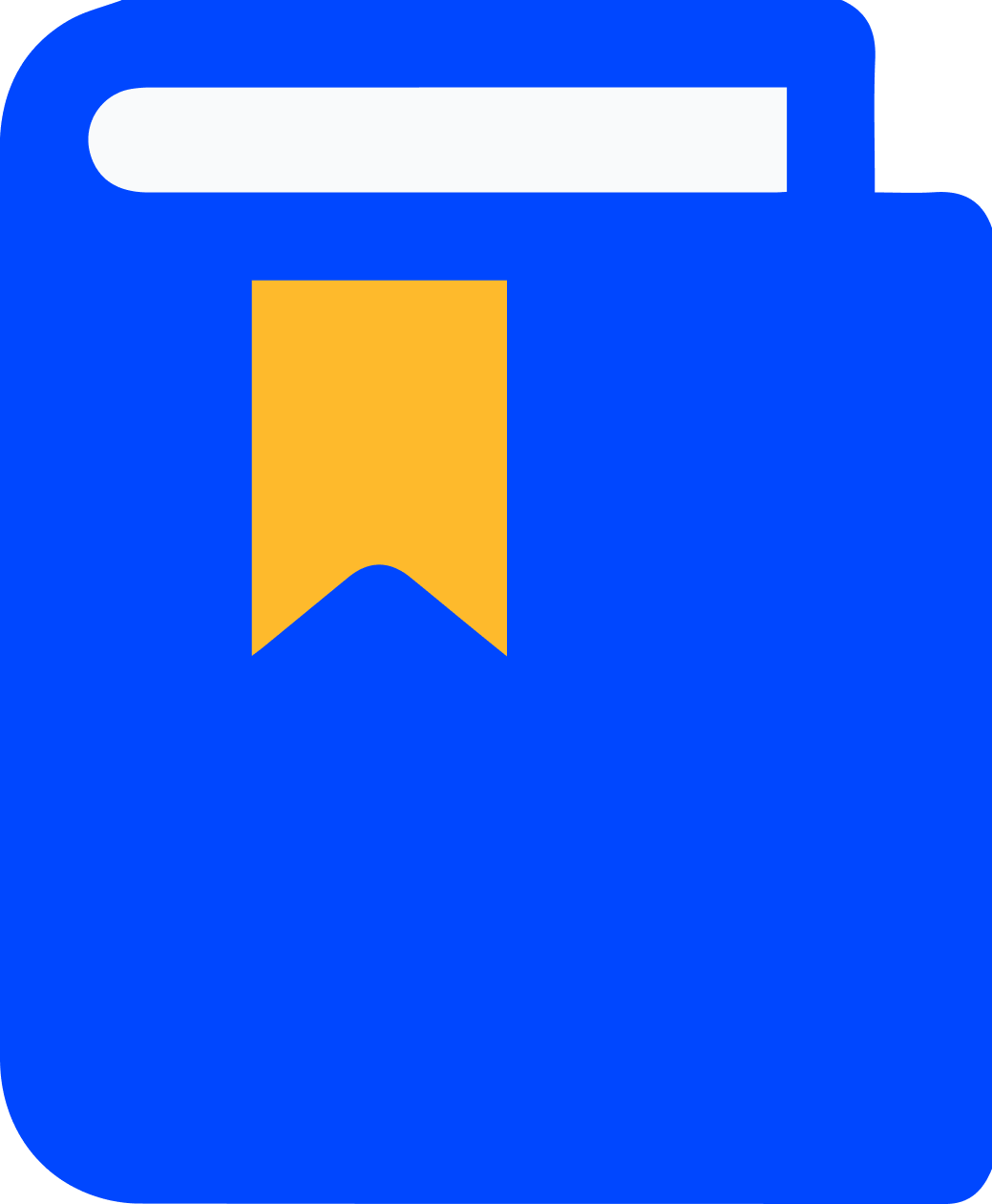 Content Library
Content Library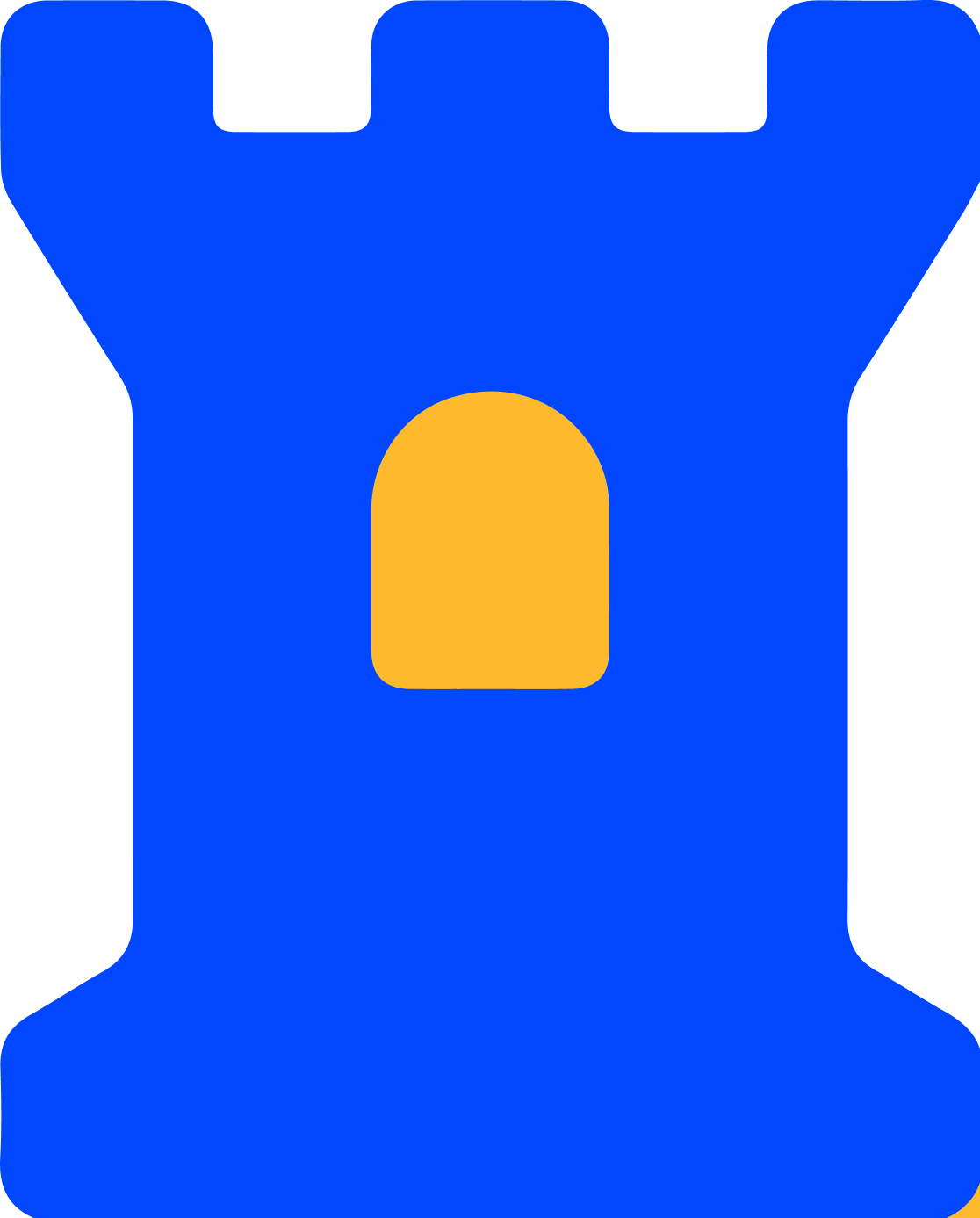 Trust Center
Trust Center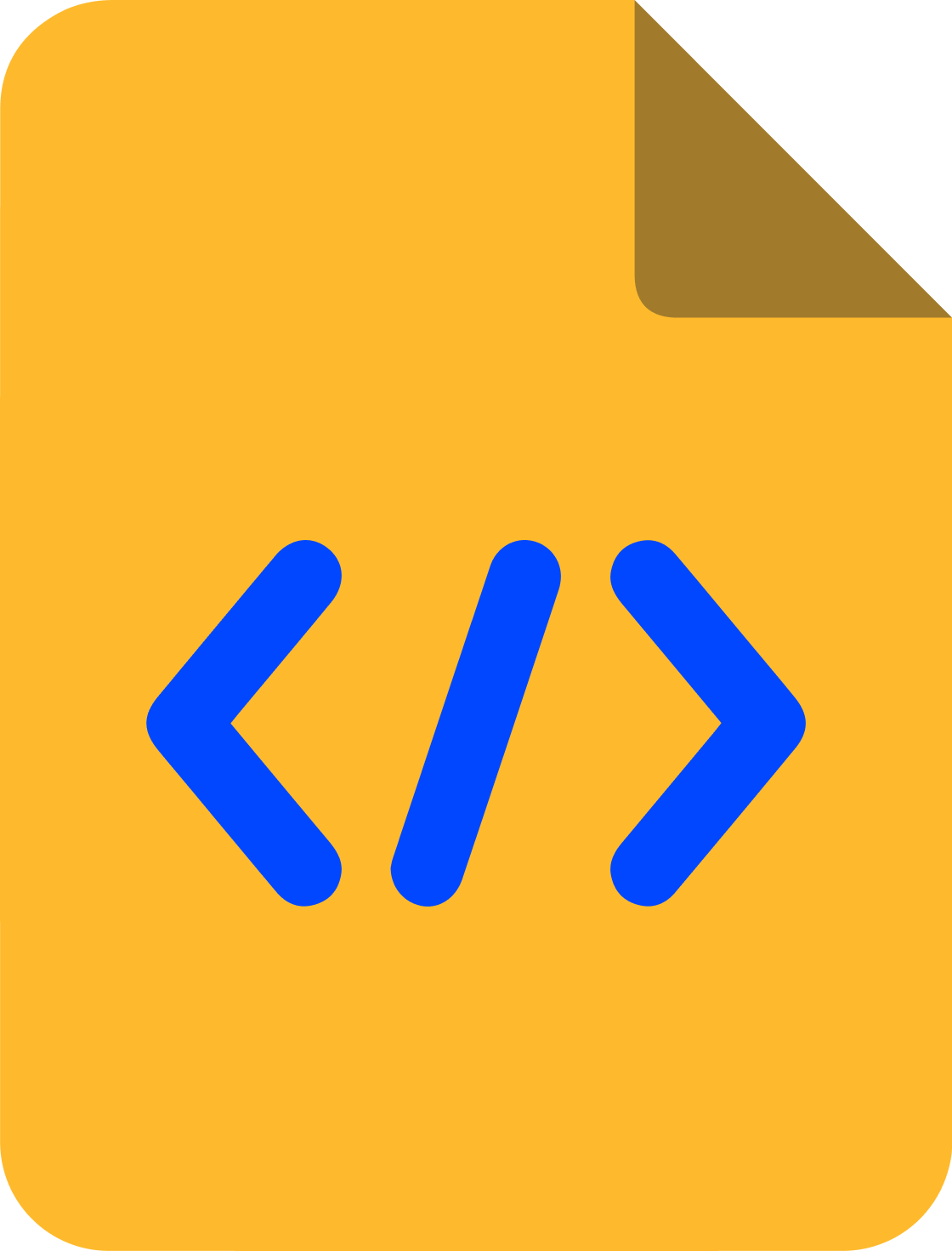 Developer Hub
Developer Hub