Where is Microsoft Teams data stored? A comprehensive breakdown
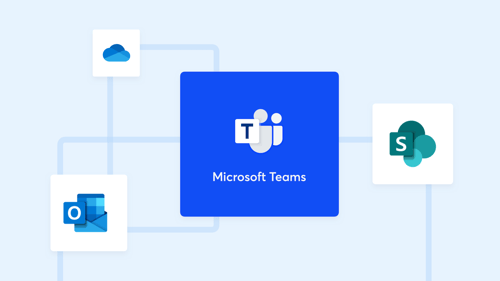
At the heart of the Microsoft Suite stands Microsoft Teams — a one-stop shop for communication and collaboration. Between chat, calls, video, and more, Teams brings Microsoft apps and third-party apps together, giving users a wide range of productivity tools all from a single interface.
Although Teams’ functionalities can be accessed from one place, its data is another story. Few people know this better than IT and legal professionals trying to locate Teams data for eDiscovery and information governance purposes. Especially now that Teams has shifted from a remote work band-aid to a permanent fixture in business operations, many teams are asking, “Where is Microsoft Teams data stored?” and “How can we place proper controls around it?”
To help you understand this complex morass of data, let’s dive into where Microsoft Teams data is stored.
Where is Microsoft Teams data stored?
First, the basics. The bedrock of Microsoft Teams data storage is Microsoft Azure — a global set of cloud services delivered by data centers in 54 regions around the world. Azure allows users to build and run applications on-premise, in the cloud, or across hybrid models. Your Teams data is stored in the geographic region associated with your organization. That’s the easy part.
Now for the harder part. Microsoft Teams uses Azure to create the “Teams substrate,” which is a fancy way of referring to the underlying storage layer that unifies data from all of the different apps and services that make up Teams. The substrate ensures that data flows work cohesively while still existing in multiple apps, thus avoiding a messy user experience.
But just because there’s a single layer doesn’t mean that all data is stored in the same place. When it comes to understanding where Microsoft Teams data is stored, the easiest path to success is breaking it down by data type. Let’s get into it.
Where are Microsoft Teams chats stored?
Perhaps the most recognizable feature in Teams is chat. Users can communicate via one-on-one or group chats and utilize features like notes, mentions, files, embedded links, threads, and even emojis and GIFs to enrich the conversation. This is usually the most-used feature for every organization using Teams, proving critical to data retention policies and eDiscovery plans. But where is each element of Microsoft Teams chats stored?
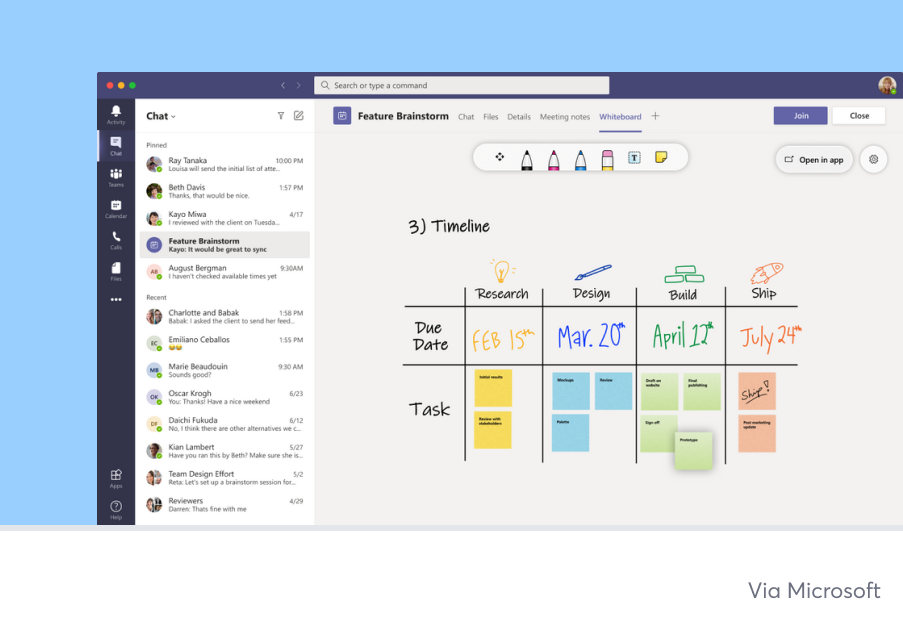
Chat messages, voice memos, adaptive card messages
Copies of both one-on-one and group messages for all team members are stored in a hidden folder within their Exchange mailbox. This folder can only be accessed by admins. These messages, alongside voice memos and adaptive card messages, are also stored in the underlying Azure-powered chat service indefinitely.
Shared files
Files shared in one-on-one chats and group chats are stored in each user’s OneDrive for Business within the “Teams Chat Files” folder. External users need to request access to the files to view this data.
Inline images, emojis, stickers, and GIFs
Inline images, emojis, and stickers are stored in Azure Media Services. However, chat GIFs are linked to their respective third-party service.
Where are Microsoft Teams channels stored?
Teams also holds channels, which are spaces dedicated to conversation around specific projects or topics. Think of channels as group chats for large groups, with some unique added features like Teams connectors, wiki tabs, bots, and integrations with other Microsoft apps. There are two types of Teams channels: standard, where everyone on the team can communicate, and private, where only a subset of team members can communicate.
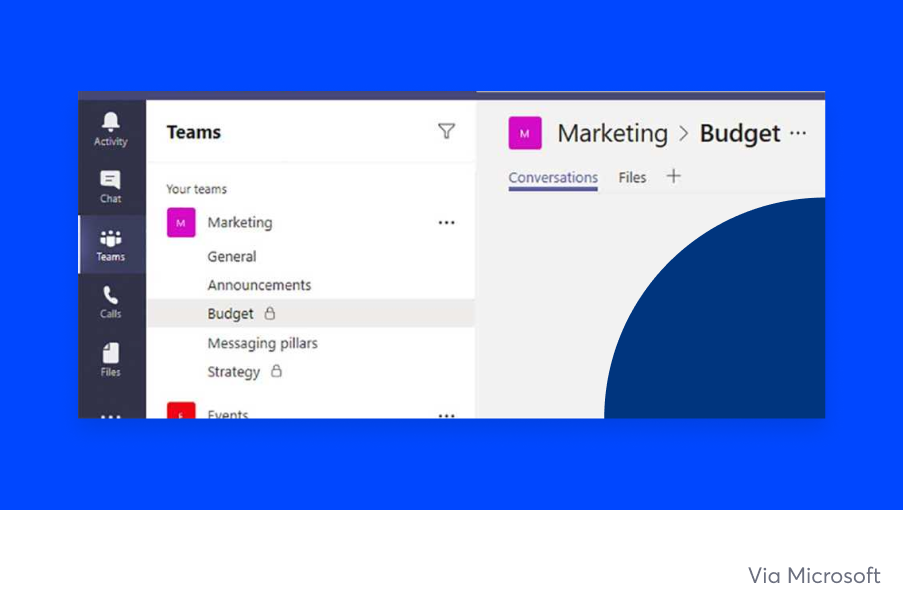
Channel messages, voice memos, and adaptive card messages
Channel messages and voice memos are both stored in Azure Chat Service for private and standard channels. However, adaptive card messages are only stored for standard channels in the Azure Chat Service.
Inline images, emojis, stickers, and GIFs
Inline images, emojis, and stickers are stored in Azure Media Services for both channel types. However, chat GIFs are linked to their respective third-party service for both channel types.
Shared files and emails
Private and standard channels have both files and emails stored in their respective SharePoint sites. Both files and emails are stored within their respective channel folders. Further, emails are divided into subfolders organized by months.
Wiki tabs
According to Microsoft, the Wiki tab is a smart-text editor that doubles as a communication machine where you can draft, edit, and chat all in one place. Teams Wiki data is stored in the corresponding SharePoint site for the channel type.
Where are Microsoft Teams calls stored?
Teams has a Voice over IP (VoIP) call feature for users to connect via voice. Teams also connects with Skype for Business as an additional call option. Depending on your Microsoft Teams governance goals, you may want to retain and collect this data type as well.
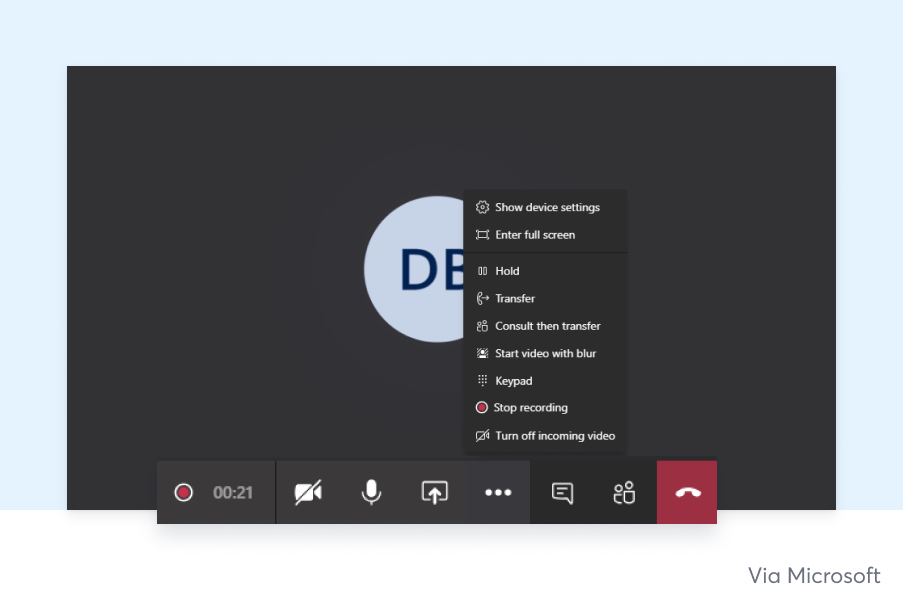
Call recordings
Call recordings are stored in the OneDrive for Business account of the user who initiates the recording. Teams call recordings are also stored in Azure Media Services.
Voicemails and transcriptions
Voicemails and call transcriptions are both stored in the receiver’s Exchange mailbox, be it a cloud or hybrid Exchange mailbox.
Where are Microsoft Teams meetings stored?
Teams also has a video conferencing feature called meetings where users can enjoy face-to-face interactions, either one-on-one or with a group. Meeting quality and functionality are enhanced with features including digital whiteboarding, screen sharing, file sharing, customizable backgrounds, recordings, transcriptions, chats, and live captions.
Teams offers three types of meetings: private, which are scheduled by the organizing user; channel, which are scheduled from a channel with the team as the organizer; and private channel, which are impromptu only and not scheduled. How your data is stored will depend on how your Teams meetings policies are set up.
Chats and voice memos
For all three Teams Meetings, chat messages and voice memos are stored in the Azure Chat Service.
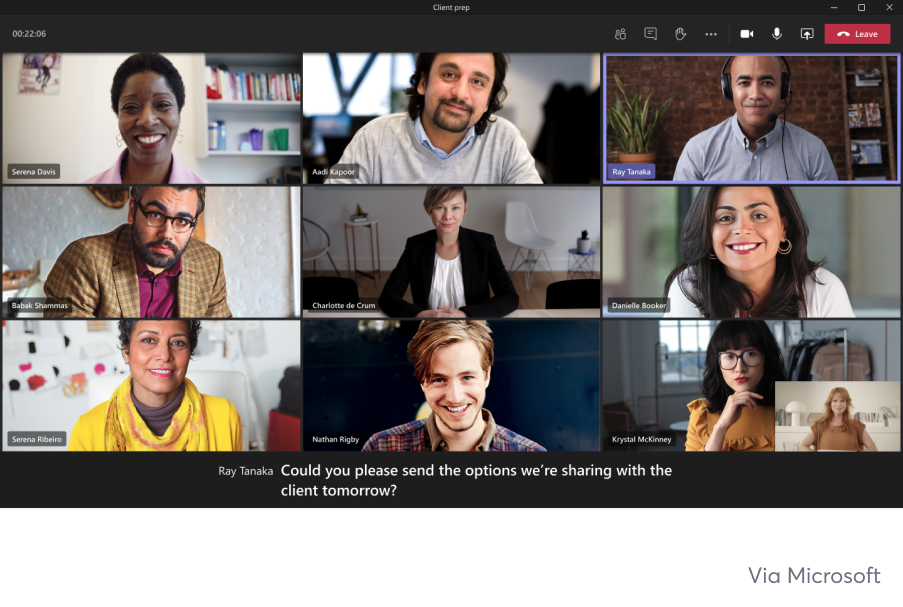
Shared files
Private meetings store users’ shared files in the OneDrive for Business account in the “Teams Chat Files” folder. Channel meetings and private meetings store shared files in their respective SharePoint sites within the channel folder.
Inline images, emojis, and stickers
For all three meeting types, all images, emojis, and stickers are stored in Azure Media Services.
Meeting recordings
Private meeting recordings are stored in the OneDrive for Business of the team member initiating the recording. Channel meeting recordings are stored in the Teams SharePoint site, within the Channel folder. Private meetings are not stored.
Whiteboard drawings
Whiteboard drawings for all meetings are stored in the Whiteboard App.
Where are Microsoft Teams live events stored?
In addition to regular meetings, Teams has a Live Public Events feature for organizing video conferencing and webinars for up to 10,000 participants. While events like webinars may be open to the public, private events are limited to company-wide participation.
Live event recording, live event transcription, Q&A report, and attendee report
These data types are all stored in Azure Media Services for 90 days. The producer of the live event can download these data types within the allotted time period.
Knowing where Microsoft Teams data is stored is just the start
After a year of steady yet explosive growth, it seems that Microsoft Teams is here to stay — and as long as businesses use it, critical data will be produced. Applying effective data retention policies, setting an eDiscovery strategy, and ensuring overall responsible information governance starts with knowing where your data is. We hope our breakdown of where Microsoft Teams data is stored helps you do just that.
Finding it hard to keep tabs on your Microsoft Teams data? Our enhanced Microsoft Teams connector allows you to easily collect, search, and export the Teams data you need — nothing more, nothing less. Learn more about it here!
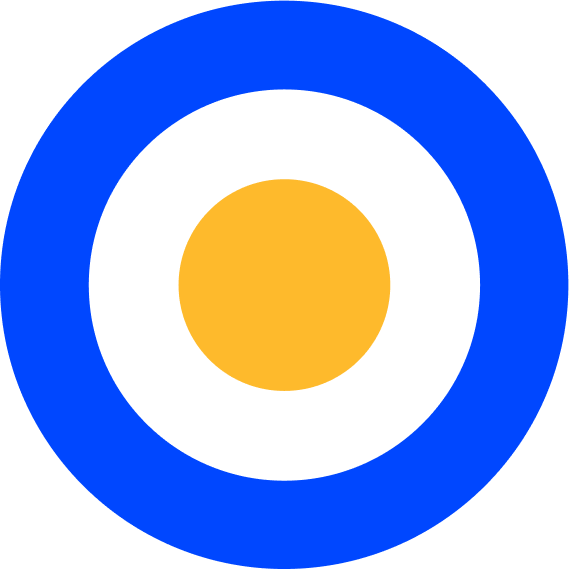 eDiscovery
eDiscovery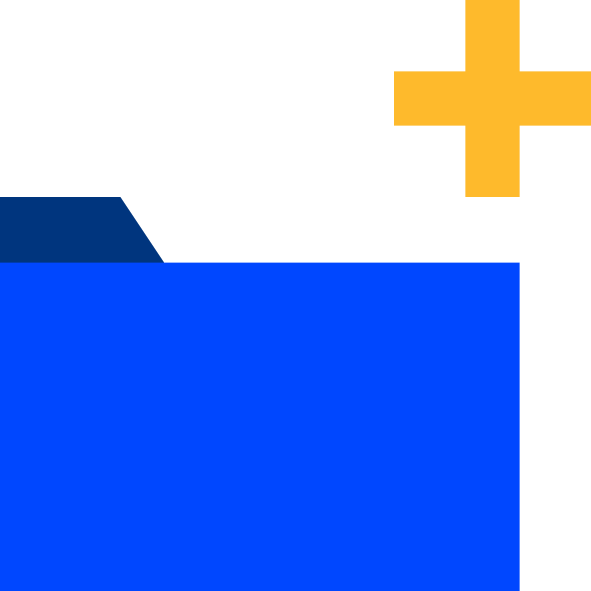 Collections
Collections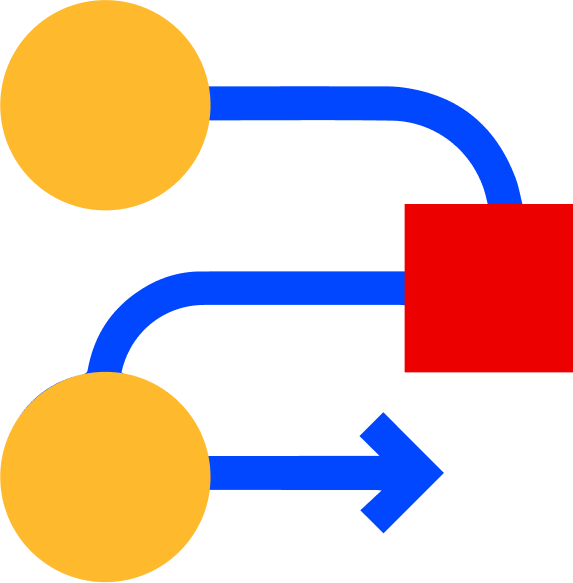 Processing
Processing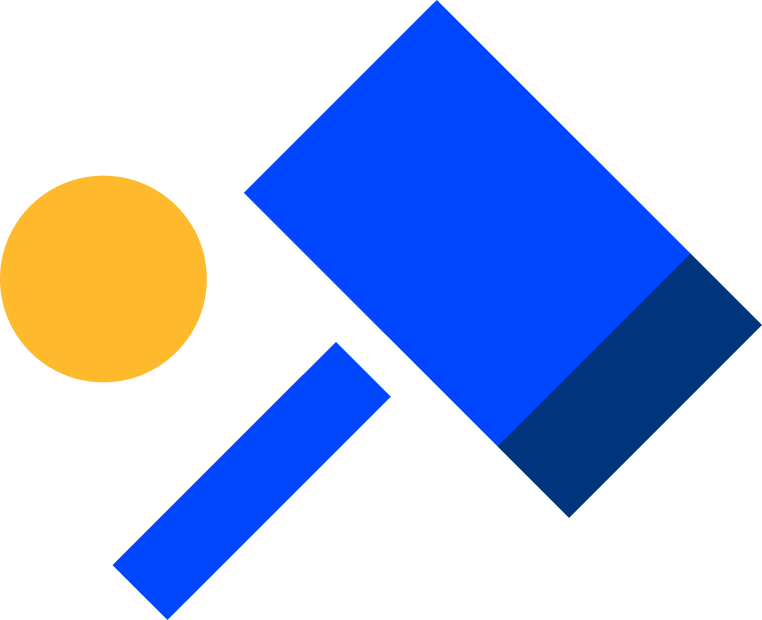 Early Case Assessment
Early Case Assessment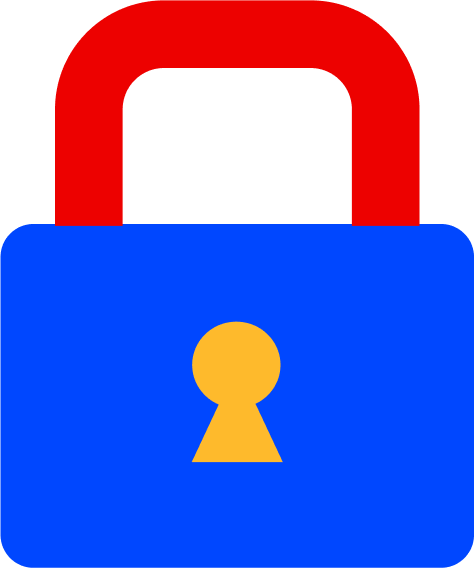 Information Governance
Information Governance Data Migration
Data Migration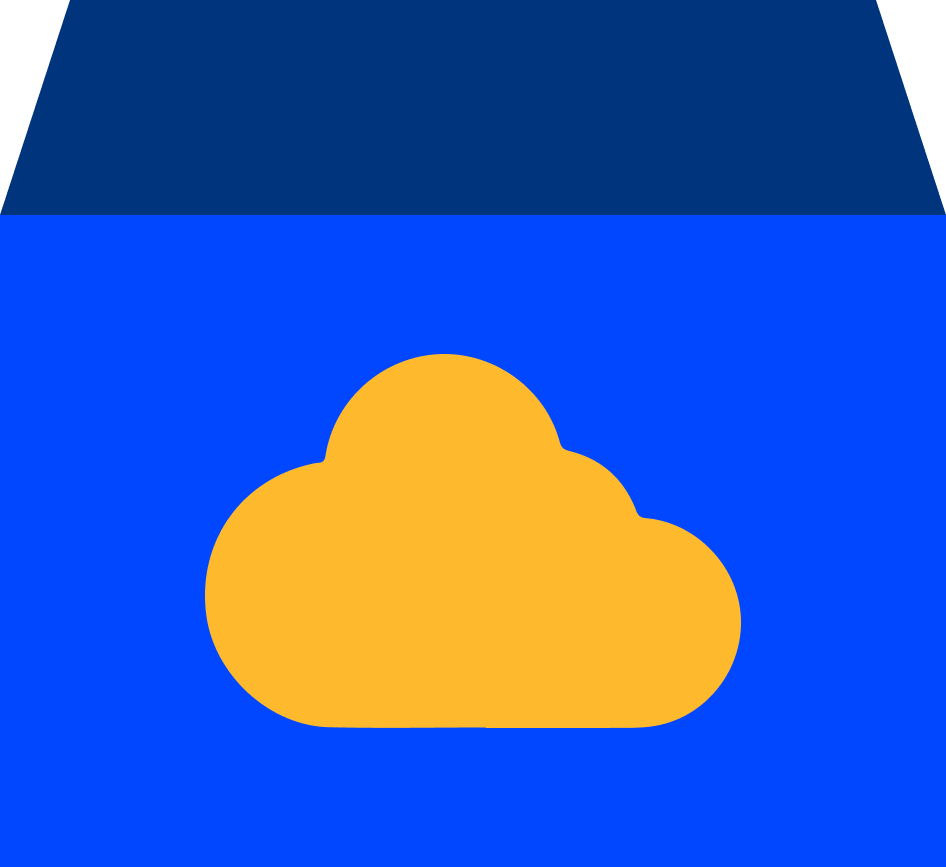 Data Archiving
Data Archiving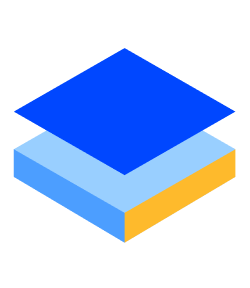 Platform Services
Platform Services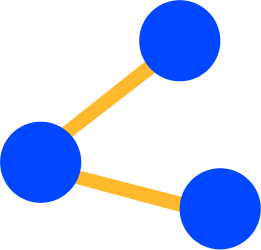 Connectors
Connectors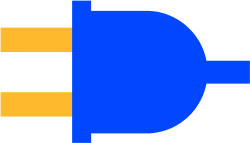 Platform API
Platform API Pricing Plans
Pricing Plans Professional Services
Professional Services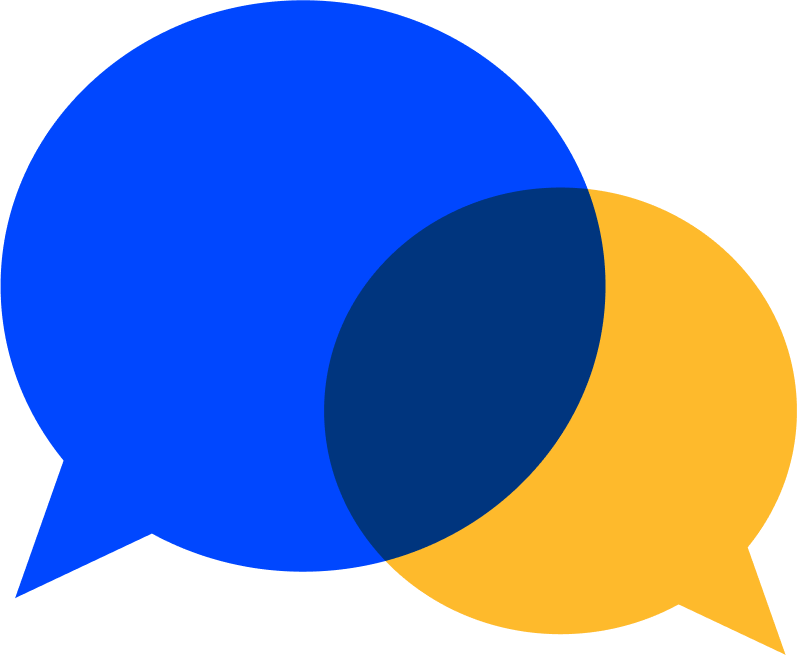 Technical Support
Technical Support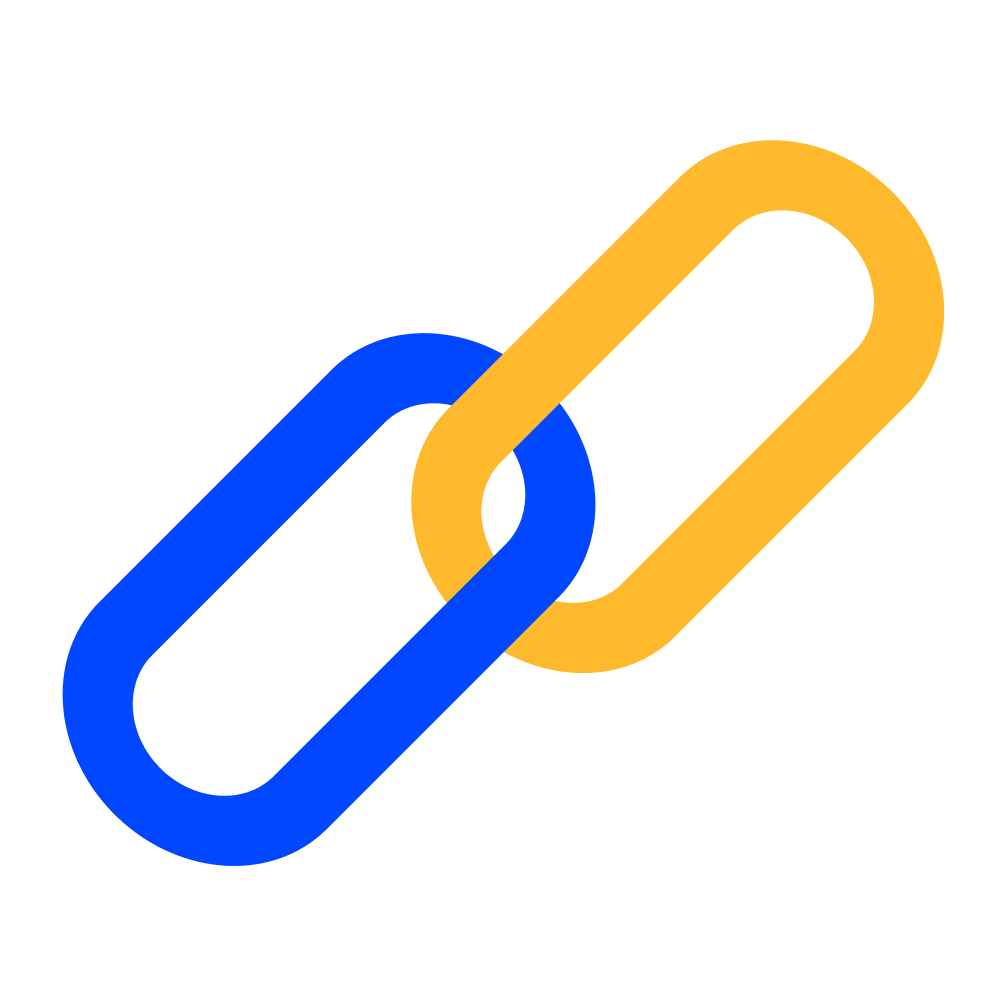 Partnerships
Partnerships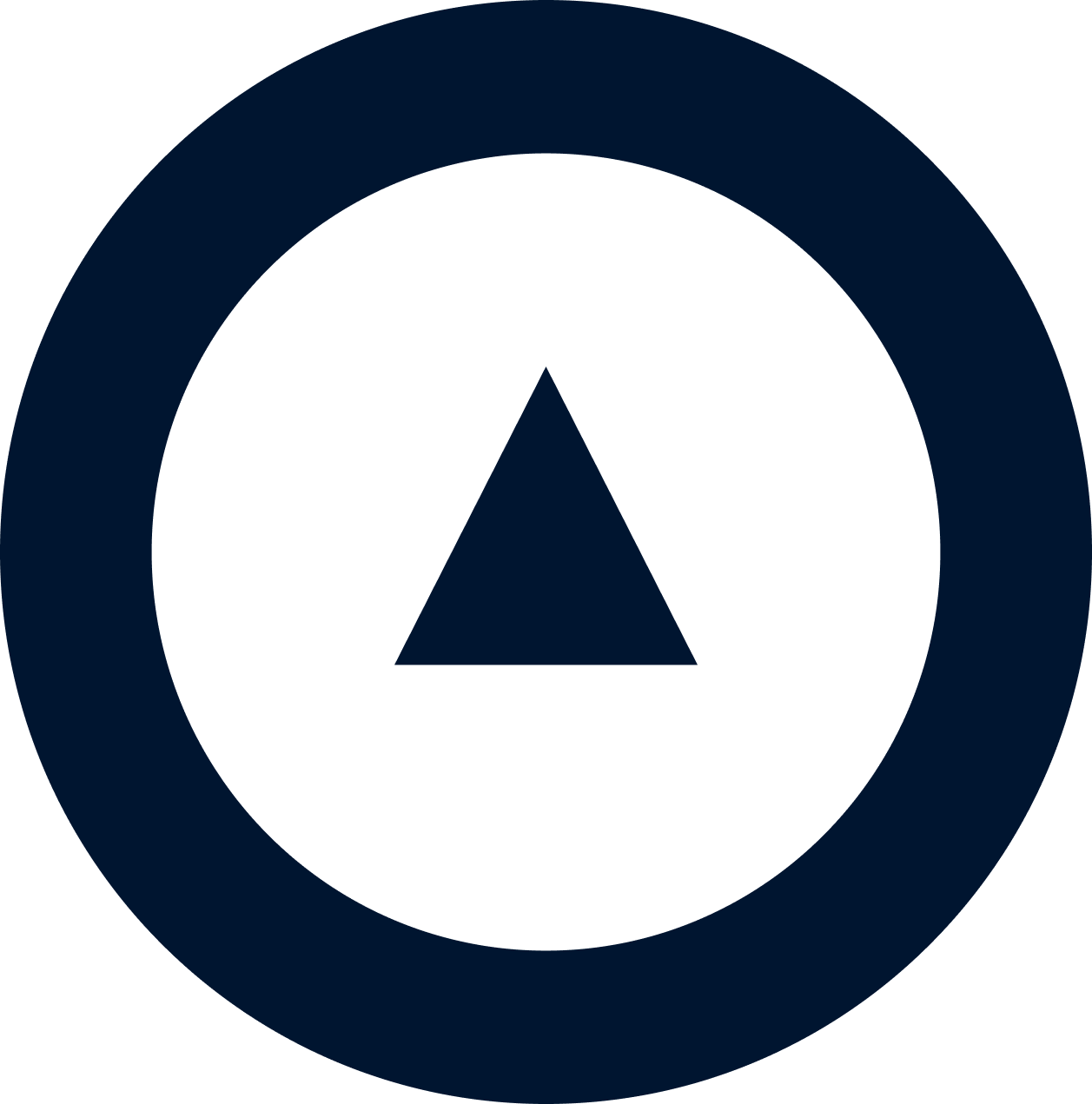 About us
About us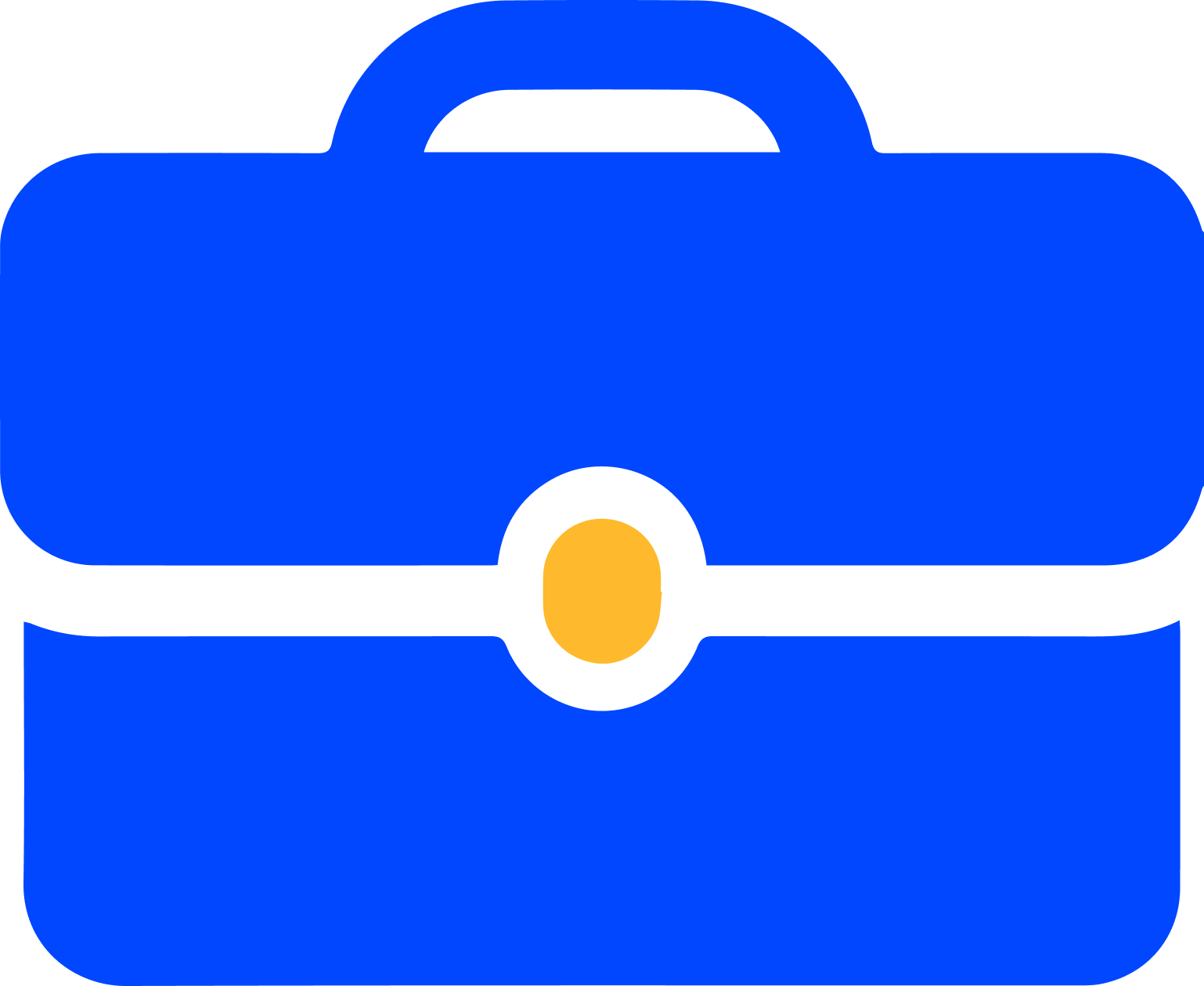 Careers
Careers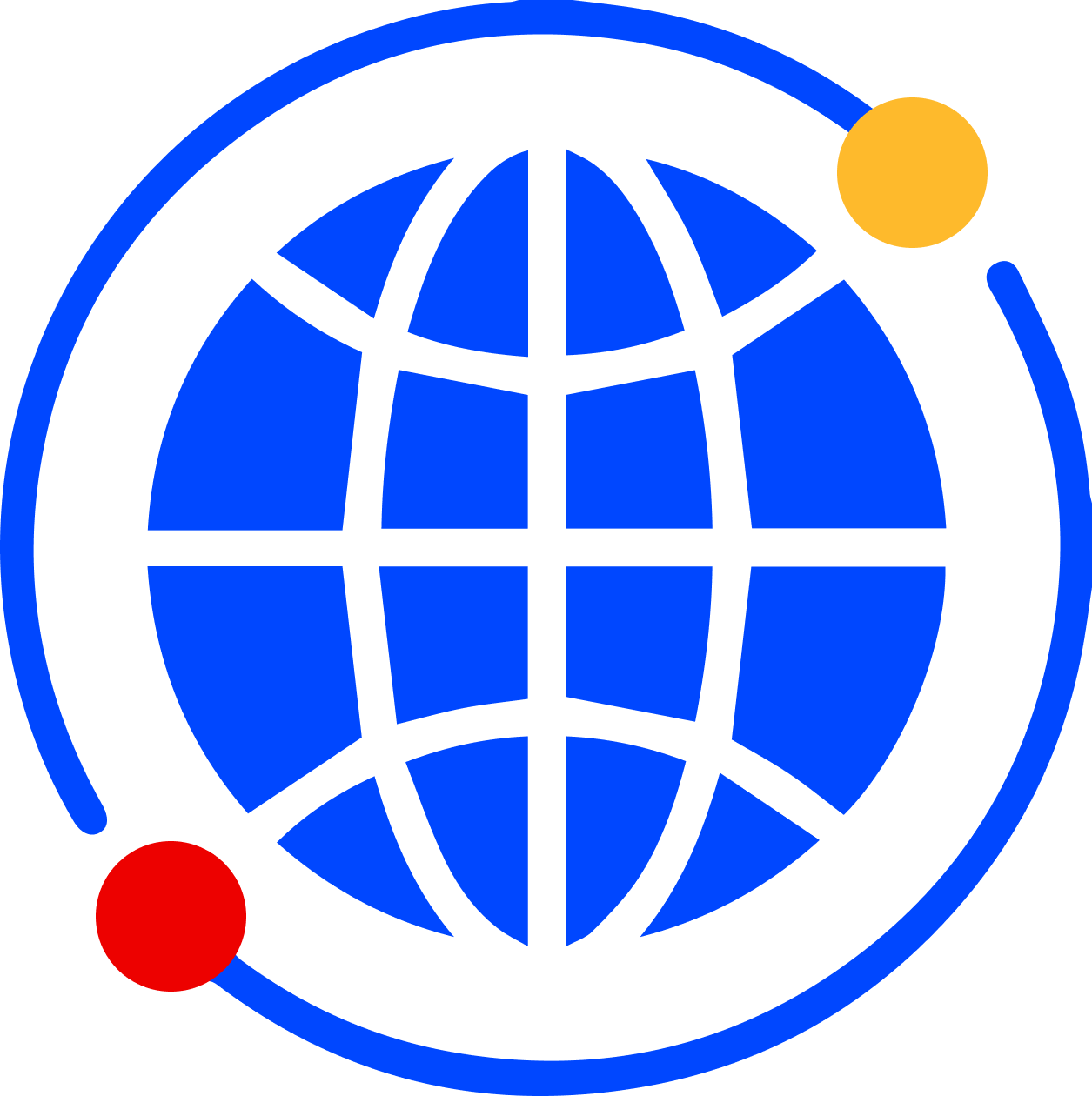 Newsroom
Newsroom Reveal
Reveal Logikcull by Reveal
Logikcull by Reveal Events
Events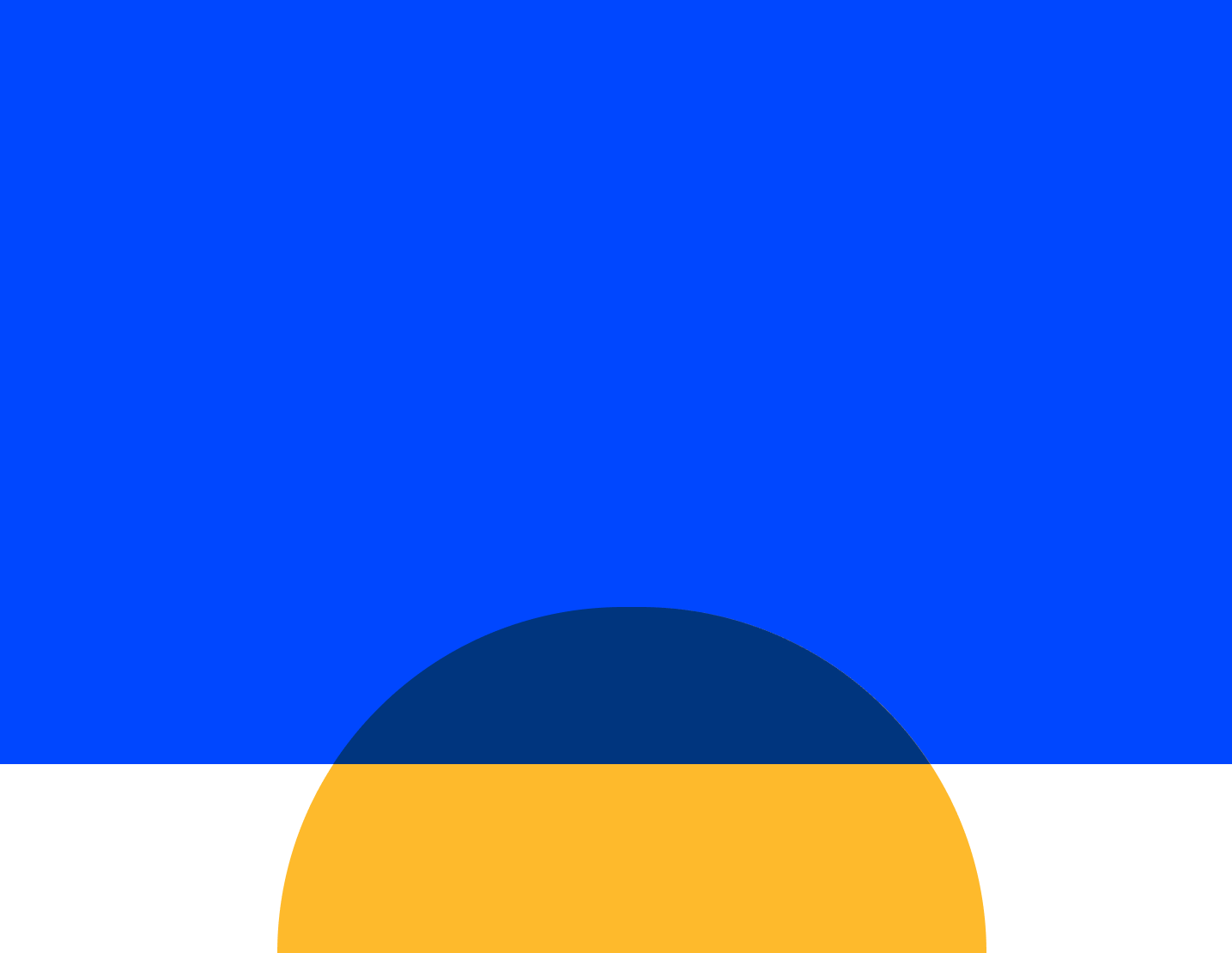 Webinars
Webinars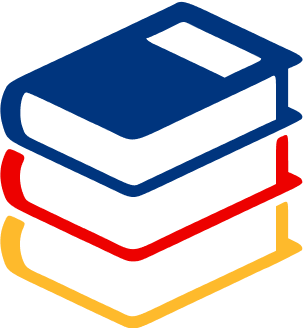 OnnAcademy
OnnAcademy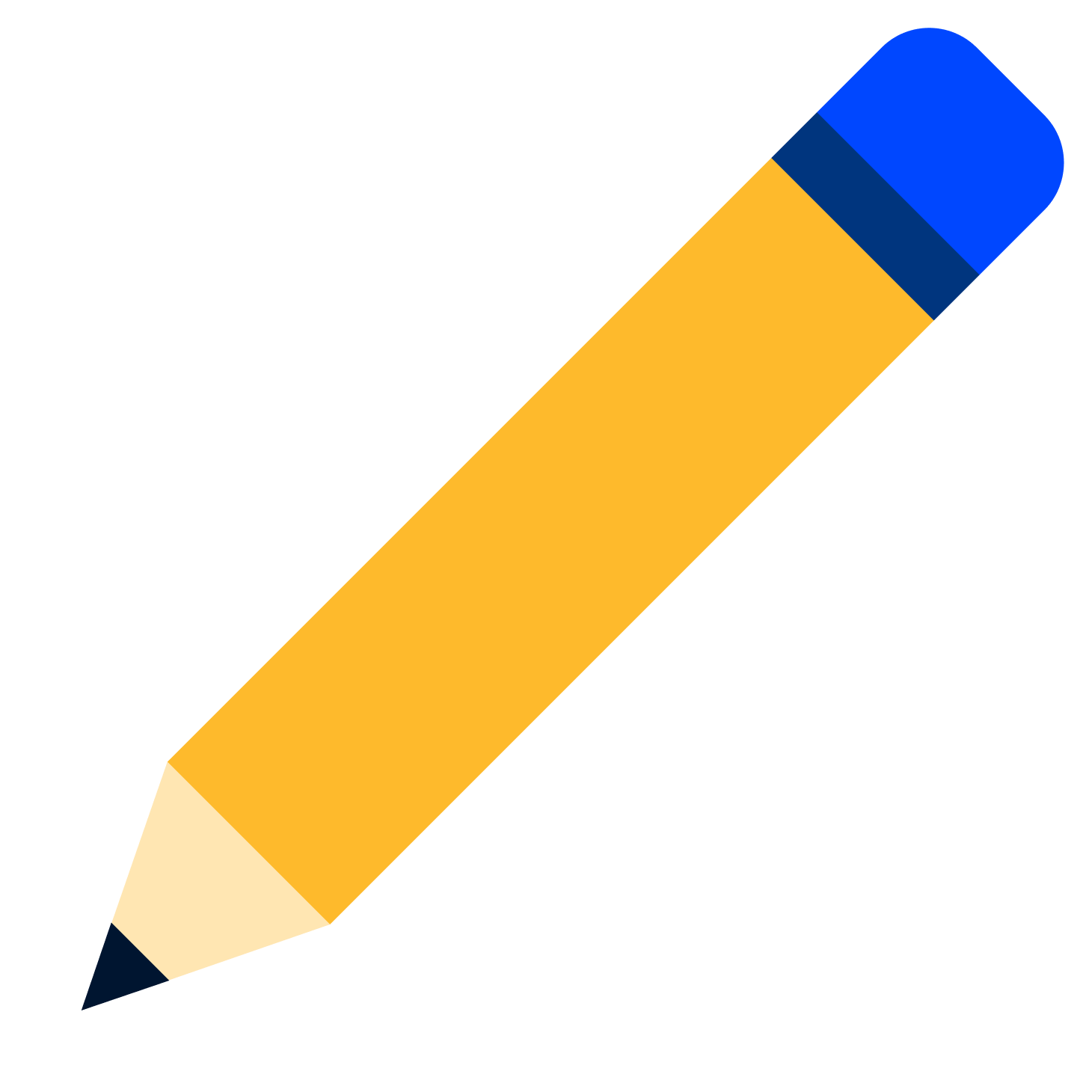 Blog
Blog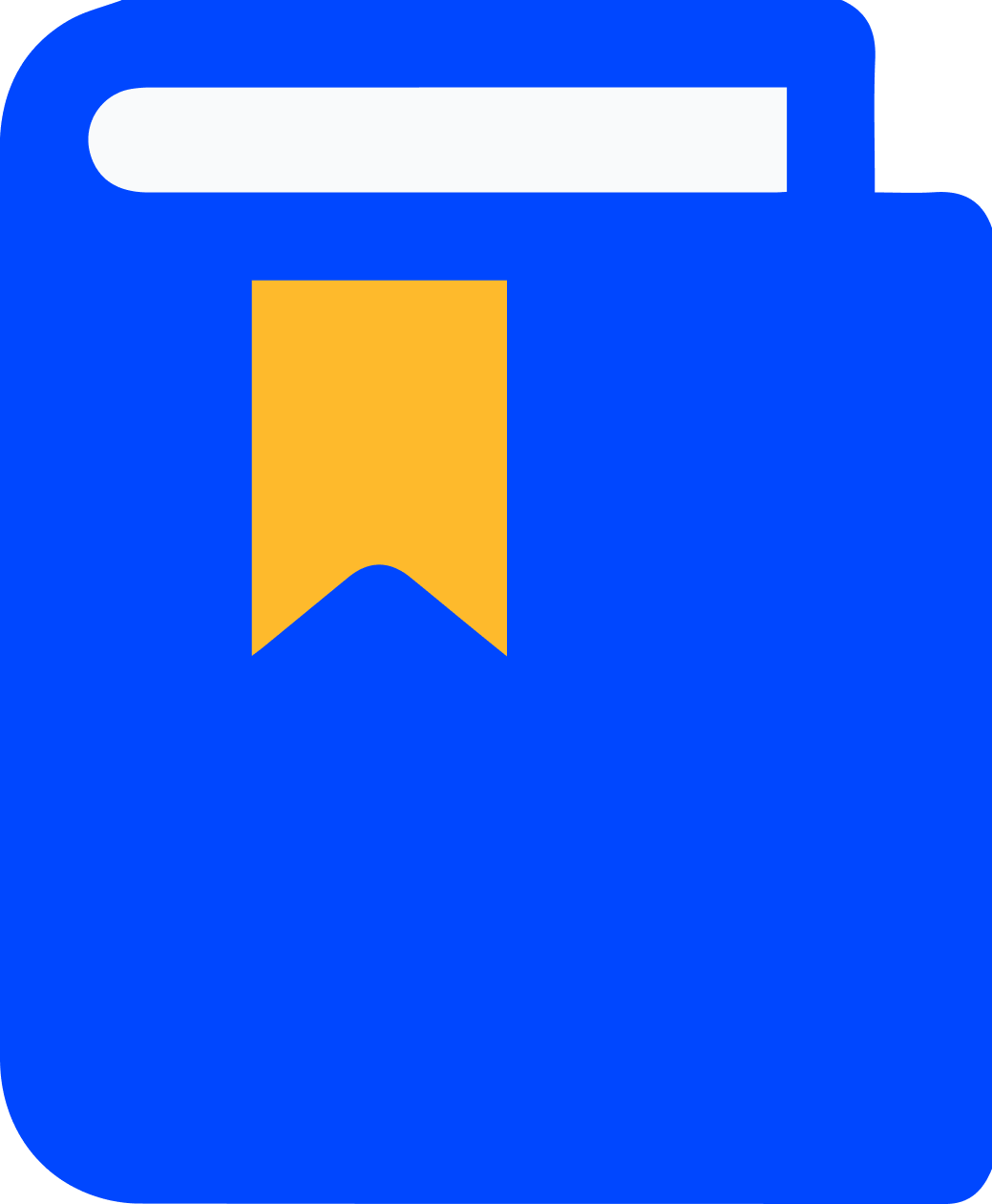 Content Library
Content Library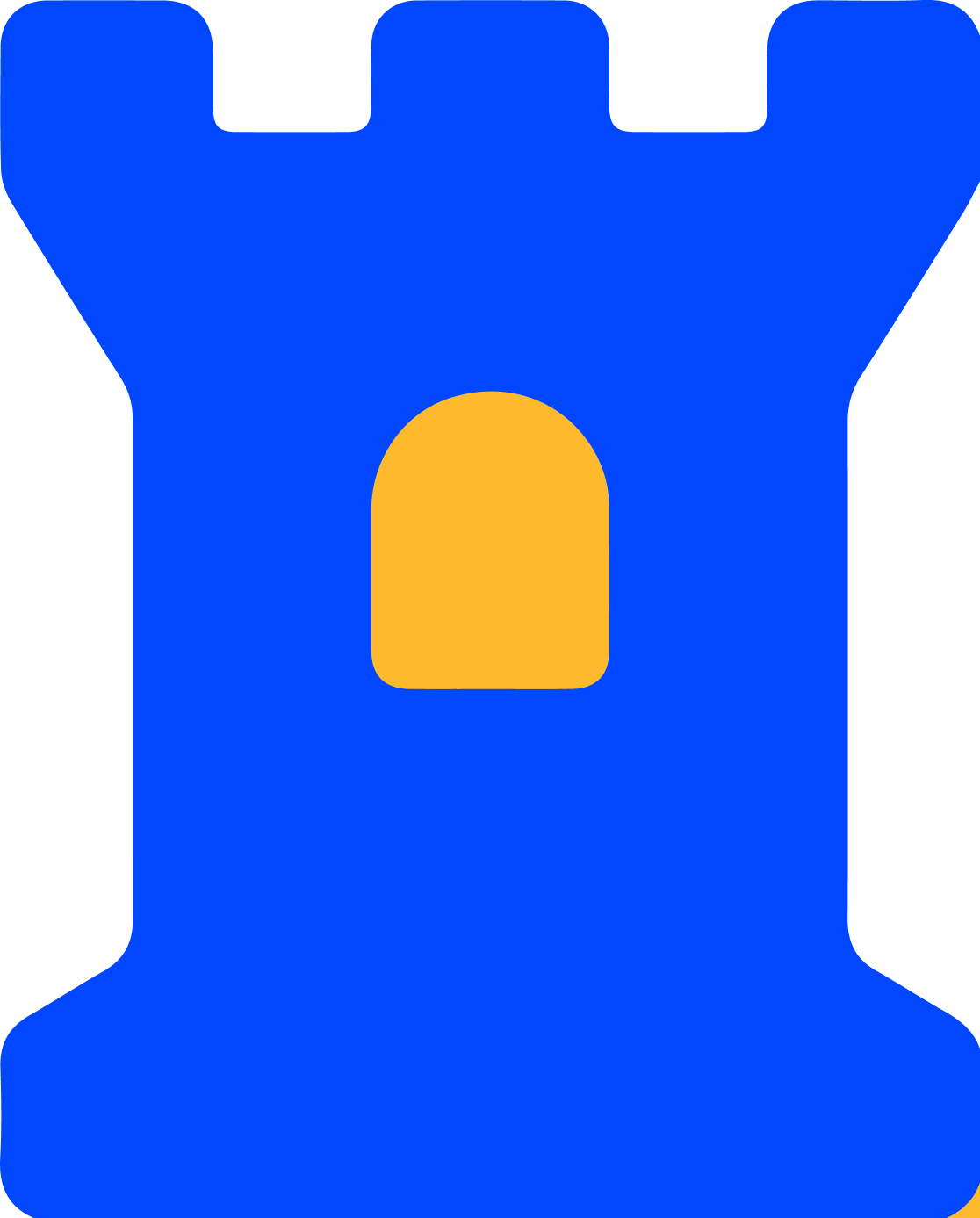 Trust Center
Trust Center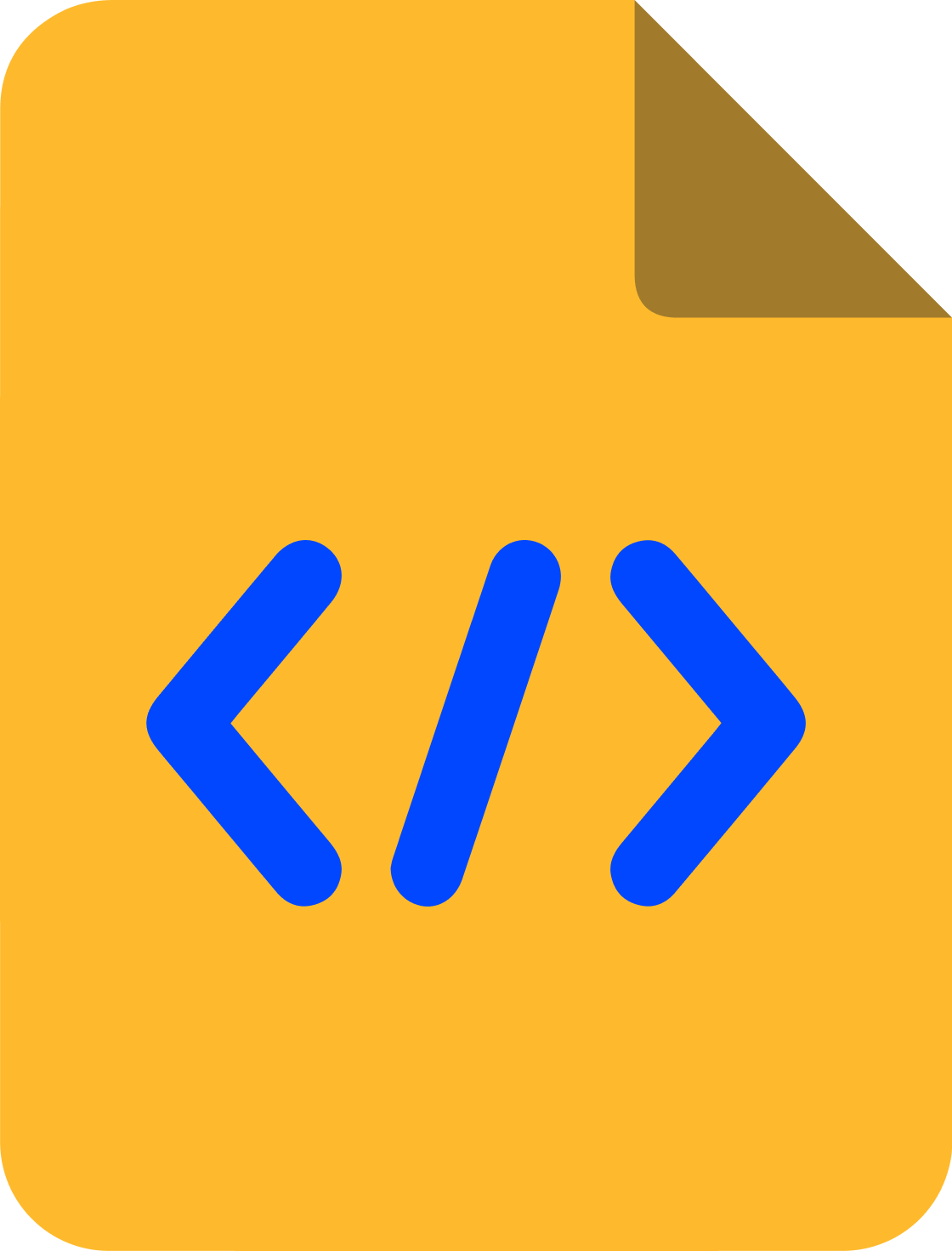 Developer Hub
Developer Hub